Nikon S70 User Manual
Page 11
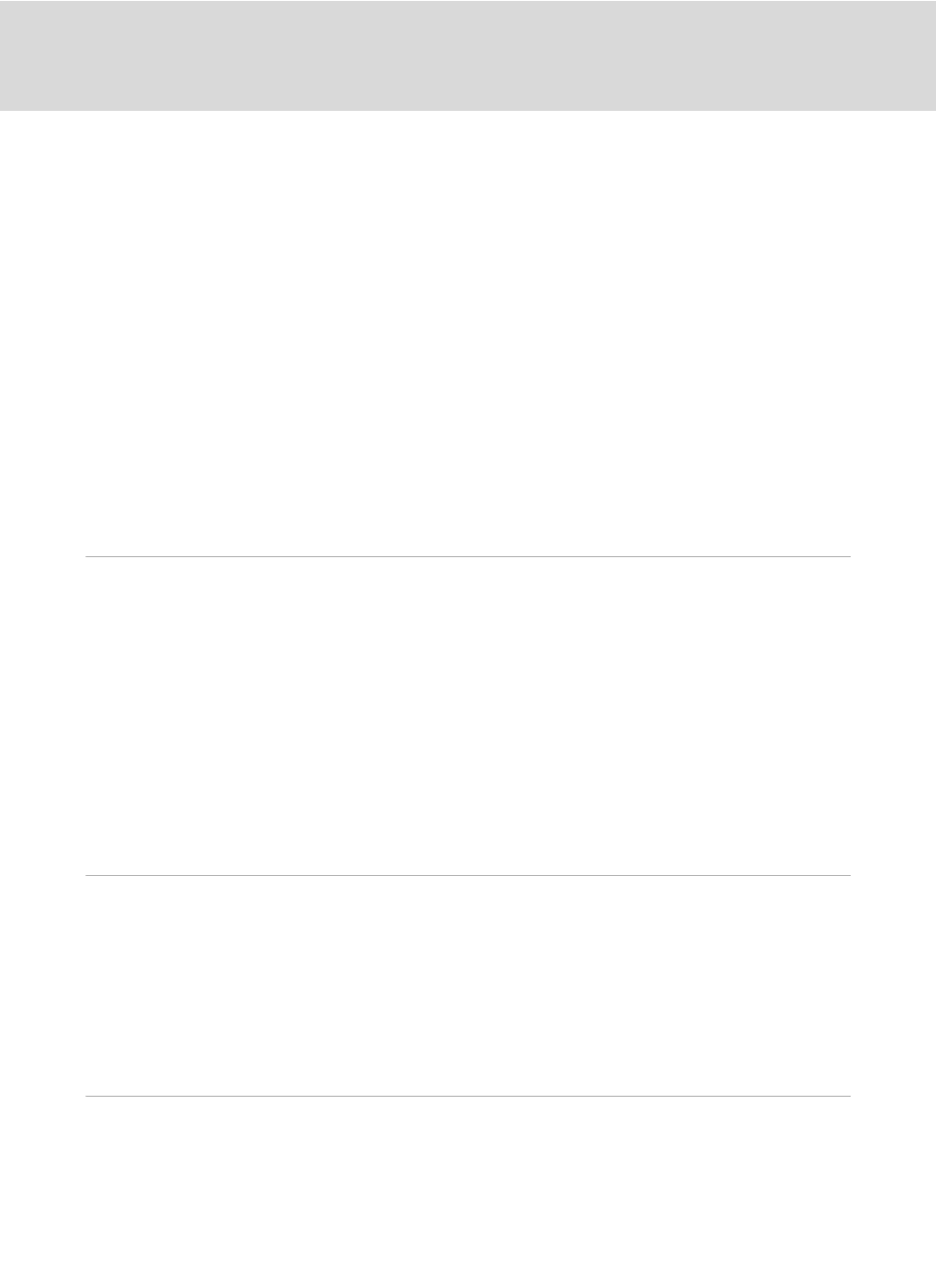
ix
Table of Contents
Enjoying Slide Shows..........................................................................................................................98
Protecting Important Pictures (Protect) ......................................................................................99
Protecting One Picture.....................................................................................................................................99
Protecting Multiple Pictures ...................................................................................................................... 100
Creating a Print Order for One Picture ................................................................................................ 101
Creating a Print Order for Multiple Pictures ..................................................................................... 102
Creating a Print Order by Album, Category, or Shooting Date............................................ 104
Rotate Image ...................................................................................................................................... 106
Voice Memos: Recording and Playback .................................................................................... 107
Recording Voice Memos .............................................................................................................................. 107
Playing Voice Memos..................................................................................................................................... 108
Deleting Voice Memos.................................................................................................................................. 108
Editing Functions .............................................................................................................................. 109
Picture Editing.................................................................................................................................... 111
d Paint Pictures: Paint ..............................................................................................................................111
k Enhancing Contrast and Saturation: Quick Retouch....................................................... 114
c Enhancing Brightness and Contrast: D-Lighting................................................................115
F Modifying Color Tones: Color Options..................................................................................... 116
g Resizing Pictures: Small Picture..................................................................................................... 117
F Stretching Pictures: Stretch .............................................................................................................118
E Adjust a Sense of Perspective: Perspective Control.........................................................119
e Softening Skin Tones: Skin Softening........................................................................................ 120
u
Recording Movies ............................................................................................................................. 122
Movie Recording Settings.............................................................................................................. 123
A Selecting Movie Options................................................................................................................... 123
I Autofocus Mode..................................................................................................................................... 124
p Macro Mode Setting ............................................................................................................................124
