Operations in list by date mode – Nikon S70 User Manual
Page 100
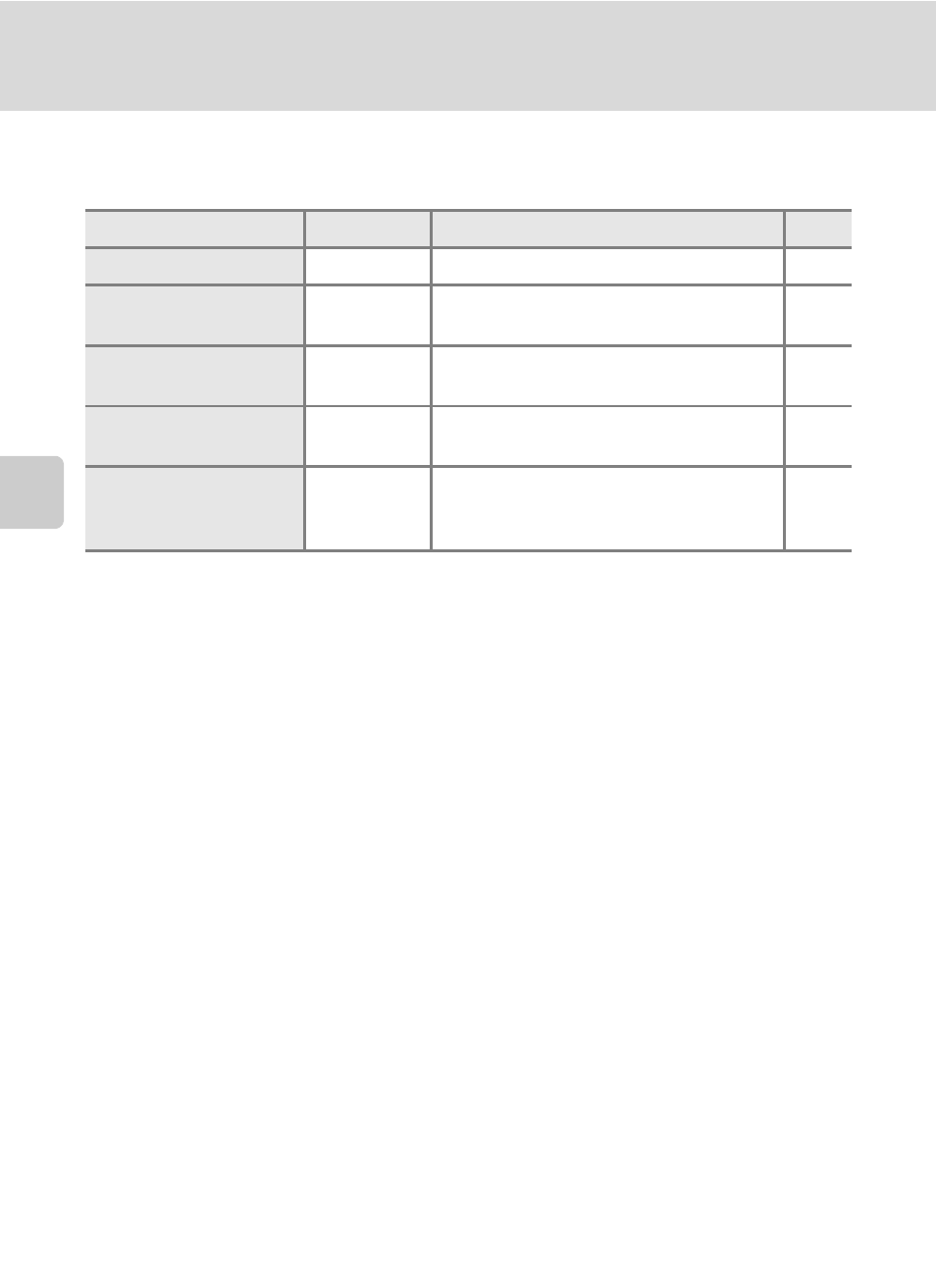
88
Playing Back Pictures Taken on a Same Day (List by Date Mode)
Mor
e
on
Pla
y
b
a
ck
Operations in List by Date Mode
The following operations are available in the shooting date selection screen.
Option
Tap
Description
A
Scroll display
A
,
B
Scroll display.
–
Delete pictures by the
selected date
J
Delete all pictures taken on the selected
date.
Create print orders
K
Create print orders for all pictures taken
on the selected date.
Switch to another
playback mode
L
Display the playback mode selection
controls.
Switch to shooting
mode
Shooting
mode
control
Tap the shooting mode control
displayed at the upper left in the monitor
or press the shutter-release button.
–
