Basic photography and playback: easy auto mode, G basic photography and playback: easy auto mode – Nikon S70 User Manual
Page 38
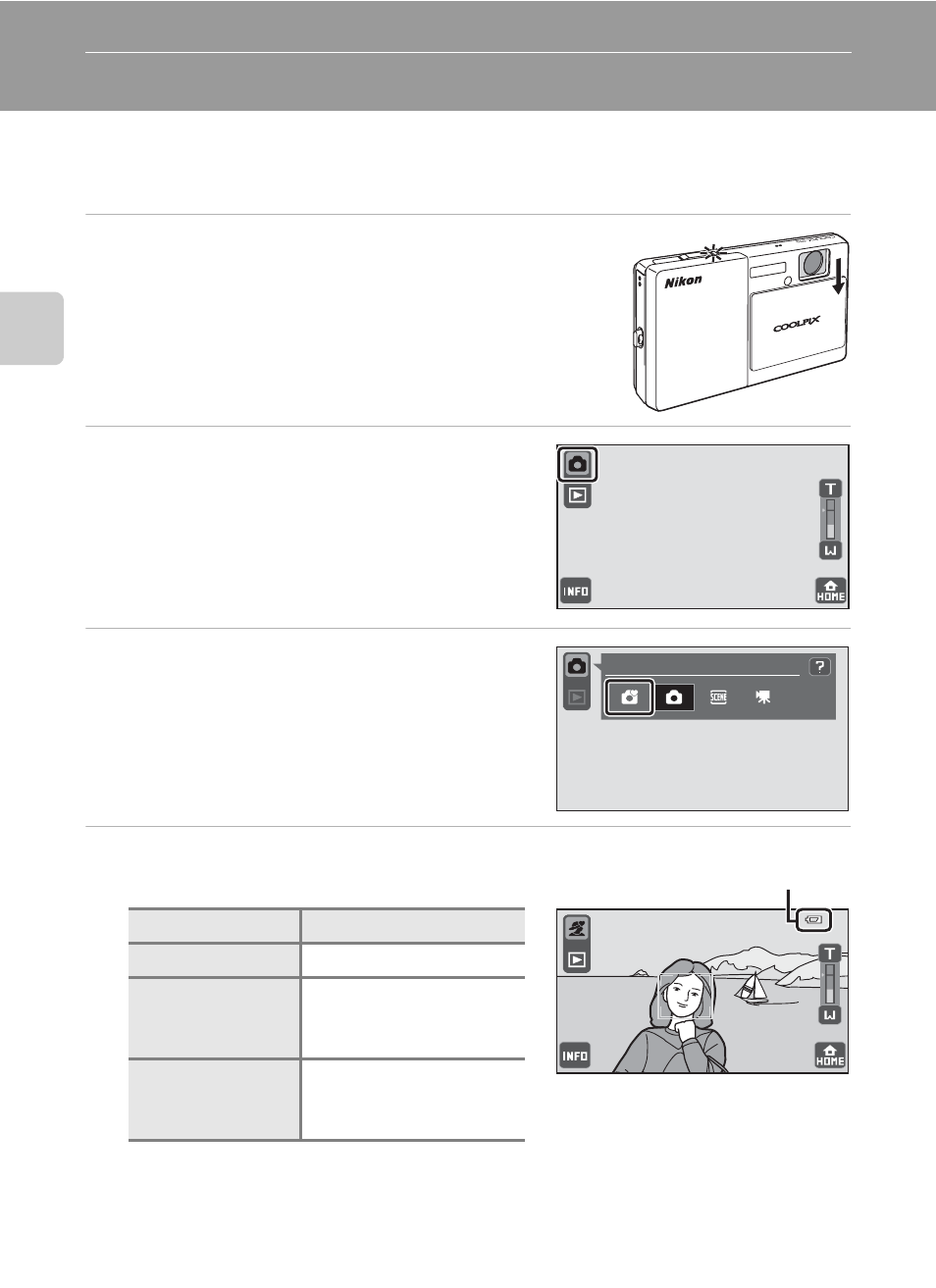
26
Bas
ic Ph
otography an
d Pl
ayba
ck
: E
a
sy
A
u
to
Mod
e
Basic Photography and Playback: Easy Auto Mode
Step 1 Turn the Camera On and Select G Easy Auto Mode
In G (easy auto) mode, the camera automatically selects the optimum shooting
mode by framing a picture, allowing you to easily take pictures using a shooting
mode that suits the scene (
1
Open the slide cover to turn on the camera.
The power-on lamp (green) will light for a moment and
the monitor will turn on.
G (easy auto) mode is initially activated at the time of
purchase. Proceed to step 4.
2
Tap the shooting mode control.
3
Tap G.
The camera enters G (easy auto) mode.
A shooting mode can also be selected from the
HOME screen (
4
Check the battery level.
Battery Level
Monitor
Description
NO INDICATOR
Battery fully charged.
B
Battery low.
Prepare to charge or
replace the battery.
N
Battery
exhausted.
Cannot take pictures.
Recharge or replace with
a fully charged battery.
Auto mode
Battery level indicator
