Viii – Nikon S70 User Manual
Page 10
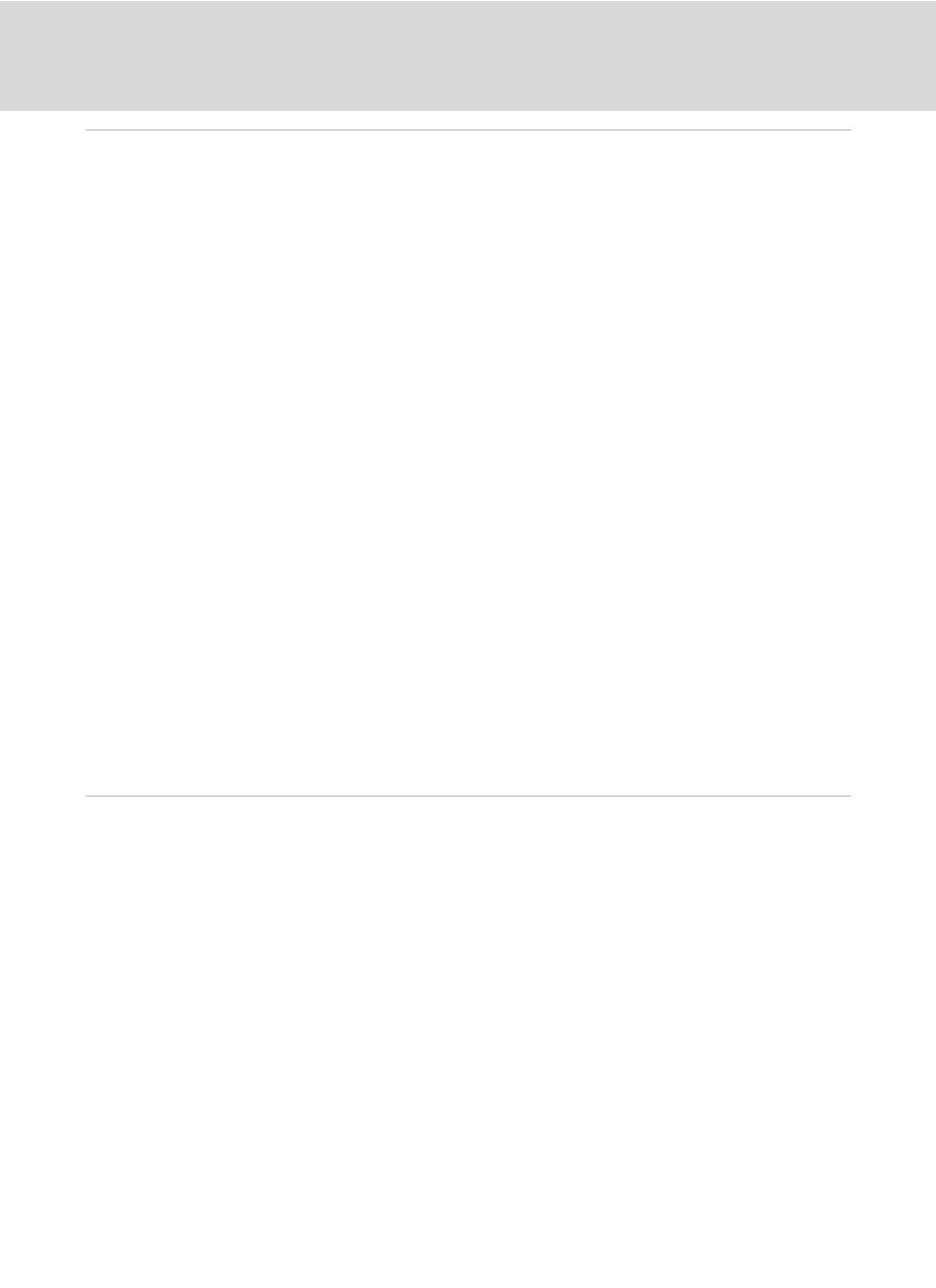
viii
Table of Contents
Selecting a Shooting Mode ..............................................................................................................35
Shooting in A (Auto) Mode ............................................................................................................37
Shooting Suited to Scenes................................................................................................................38
Selecting a Scene Mode..................................................................................................................................38
Features .....................................................................................................................................................................39
Using the Draw Option....................................................................................................................................45
Shooting for a Panorama................................................................................................................................46
Setting Options.....................................................................................................................................................48
Camera Settings that Can Be Adjusted in Each Shooting Mode ...........................................49
Adjusting Shooting Settings.........................................................................................................................50
K Tapping the Monitor to Release the Shutter (Touch Shutter)......................................51
R Tapping the Monitor to Focus (Touch AF/AE)........................................................................53
Q Focusing on a Moving Subject (Subject Tracking) ..............................................................56
n Taking Pictures with the Self-timer................................................................................................58
a Automatic Shooting of a Smiling Face (Smile Timer) ........................................................60
m Using the Flash...........................................................................................................................................62
A Image Mode (Image Quality/Image Size)..................................................................................64
o Changing Brightness Using Exposure Compensation ......................................................66
p Macro Mode Setting ...............................................................................................................................67
V Continuous ...................................................................................................................................................68
N White Balance ...........................................................................................................................................70
M ISO Sensitivity............................................................................................................................................73
L Imprinting Time and Date (Date Imprint) ...............................................................................74
Camera Settings That cannot be Applied Simultaneously........................................................75
Selecting Playback Mode ..................................................................................................................77
Sorting Favorite Pictures (Favorite Pictures Mode) .................................................................78
Preparing an Album (Assigning an Icon)..............................................................................................79
Adding Pictures to Albums ...........................................................................................................................80
Viewing Pictures in an Album......................................................................................................................81
Removing Pictures from Albums...............................................................................................................82
Operations in Favorite Pictures Mode ....................................................................................................82
Viewing Pictures in Auto Sort Mode........................................................................................................84
Operations in Auto Sort Mode ....................................................................................................................86
Selecting a Date in List by Date Mode ...................................................................................................87
Operations in List by Date Mode ...............................................................................................................88
Operations in Full-frame Playback Mode....................................................................................89
Taking a Closer Look: Playback Zoom ..........................................................................................91
Viewing Multiple Pictures: Thumbnail Playback ......................................................................93
