Two-button reset – Nikon D1 User Manual
Page 89
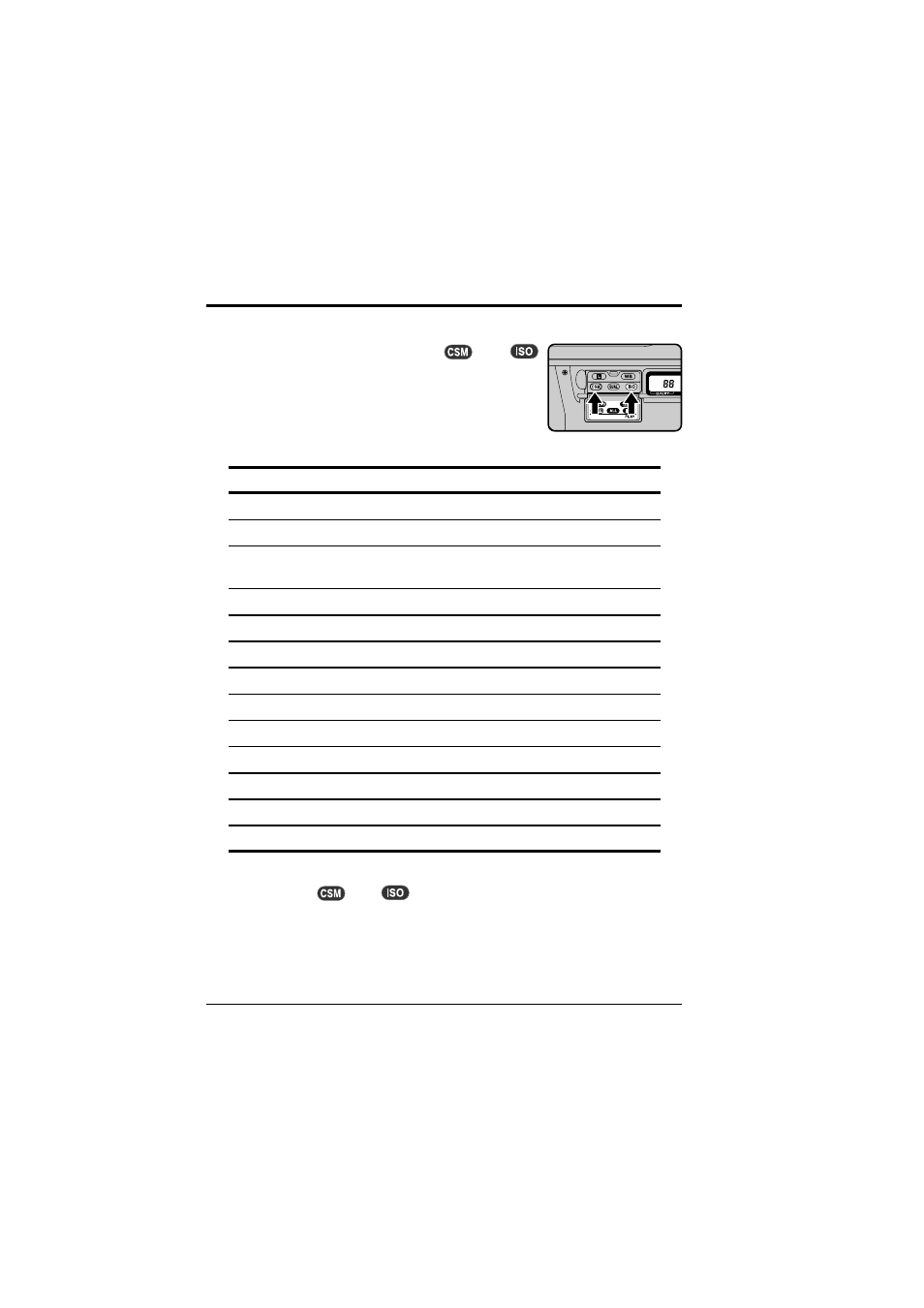
76
Two-Button Reset
Two-button reset restores camera and custom settings to their default values.
To reset camera settings, hold the
and
buttons down together for more than two seconds.
The following camera settings will be reset to their default values:
Setting
Default
Image quality
Normal (color)
Sensitivity
ISO 200 equivalent
White balance
A (auto white balance; manual white
balance adustment set to 0)
AF area mode
Single area AF
Focus area
Center
Exposure mode
Programmed auto
Flexible program
None
Shutter-speed lock
Off
Aperture lock
Off
Auto-exposure lock
Off
Exposure compensation
±
0
Auto bracketing
Off
Flash synchro mode
Front-curtain sync
To reset custom settings for the current custom set (A or B) to their default
values, hold the
and
buttons down together for more than two
seconds. The CUSTOM indicator in the rear control panel will start to blink.
Release both buttons while the indicator is blinking and then press the buttons
again. Both camera settings and custom settings for the current custom set
will be restored to their default values.
Custom Settings: Two-Button Reset
