Nikon D1 User Manual
Page 59
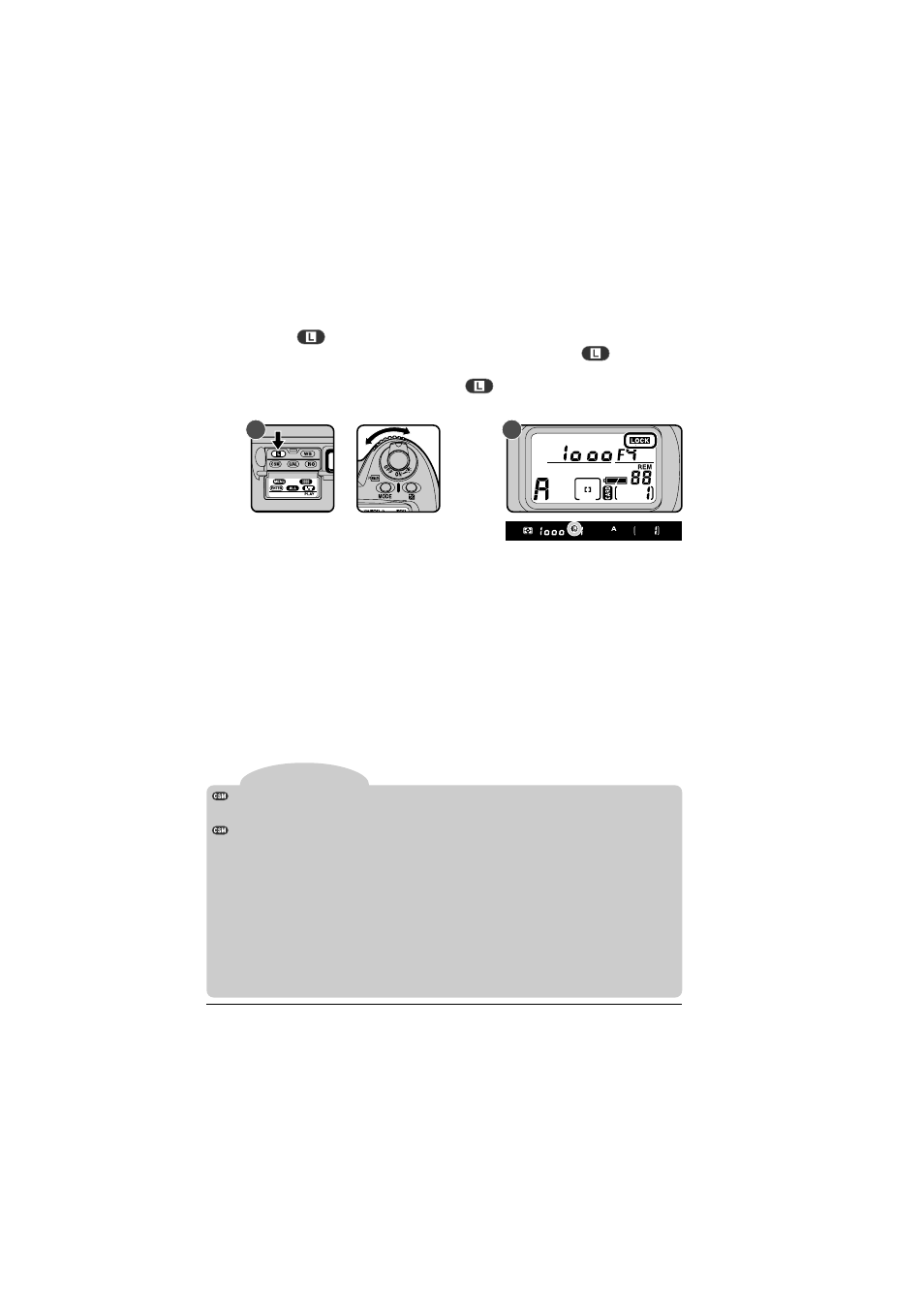
46
Tips
Aperture lock
If desired, you can lock aperture to the selected setting so that it does not
change accidentally when you use the sub-command dial for other purposes.
If you hold the
button down while turning the sub-command dial to select
the aperture (A), aperture will be locked when you release the
button, and
lock indicators will appear in the viewfinder and the control panel on top of the
camera (B). To release the lock, hold the
button down and turn the sub-
command dial.
A
B
Camera Settings: Exposure Mode
The steps used in adjusting shutter speed and aperture can be changed using
Custom Setting 2. See “Custom Settings.”
You can choose the sub-command dial as the control for selecting shutter speed
and aperture. See “Custom Settings,” item 12.
If the subject will be over- or under-exposed at the selected aperture, a warning will
appear in the viewfinder and in the control panel on top of the camera when the shutter-
release button is pressed half way.
HI The photograph will be overexposed. Select a higher f-number (smaller aperture).
If the warning persists, use a Neutral Density (ND) filter.
Lo The photograph will be underexposed. Select a lower f-number (larger aperture)
or use a flash.
The electronic analog exposure display will show the amount the photograph will be
under- or over-exposed.
