Nikon D1 User Manual
Page 30
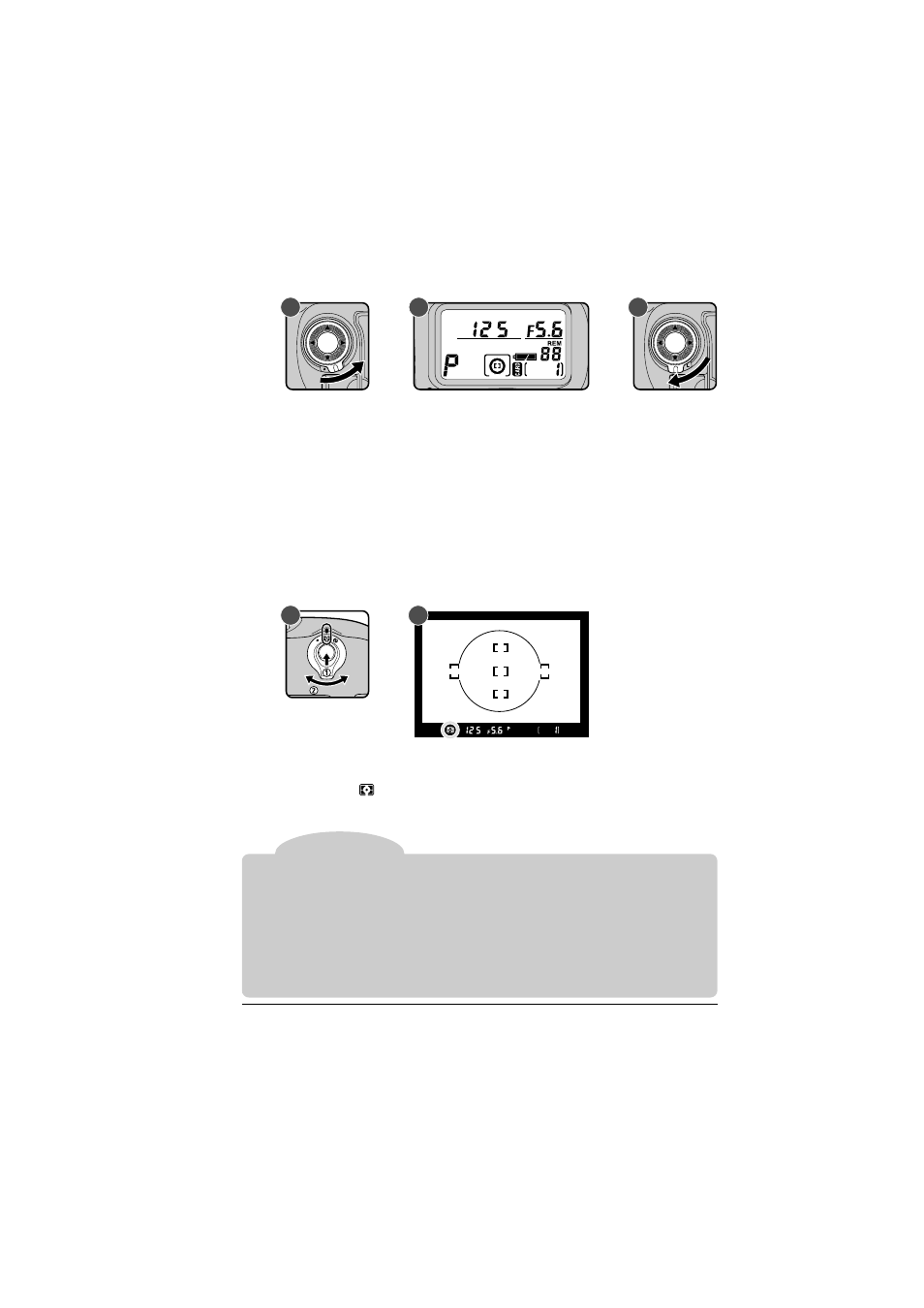
17
6
.7
Select the center focus area
Metering
A
B
C
Unlock the focus area selector (A) and push the focus-area selector up,
down, left, and right until the focus area display in the control panel on
top of the camera shows center focus (B).
The focus area can only be selected while the focus area display is
shown in the control panel. To activate the focus area display, half-
press the shutter-release button.
After selecting the focus area, lock the focus area selector (C).
More information on focus area can be found in “Camera Settings:
Focus Area.”
6
.8
Select matrix metering
A
B
Hold down the metering selector lock release and turn the metering
selector to
(matrix metering). The matrix metering indicator will
appear in the viewfinder (B).
First Steps: Take a Photograph
The D1 offers three metering modes: matrix, center-weighted, and spot (see “Camera
Settings: Metering” for details). In matrix mode 3D color metering is used, which sets
exposure based on a variety of data from all areas of the frame provided by a CCD
sensor with 1005 (67 vertical
×
15 horizontal) metering pixels. This system is particularly
effective with brightly-colored (white or yellow) or dark-colored (black or dark green)
subjects that occupy a substantial portion of the frame, producing photographs closer
to what is seen by the naked eye. 3D color metering can however only be used with
D-Type lenses. When another type of lens is in place, the system used is color matrix
metering, which does not take distance information from the lens into account.
