Autofocus – Nikon D1 User Manual
Page 46
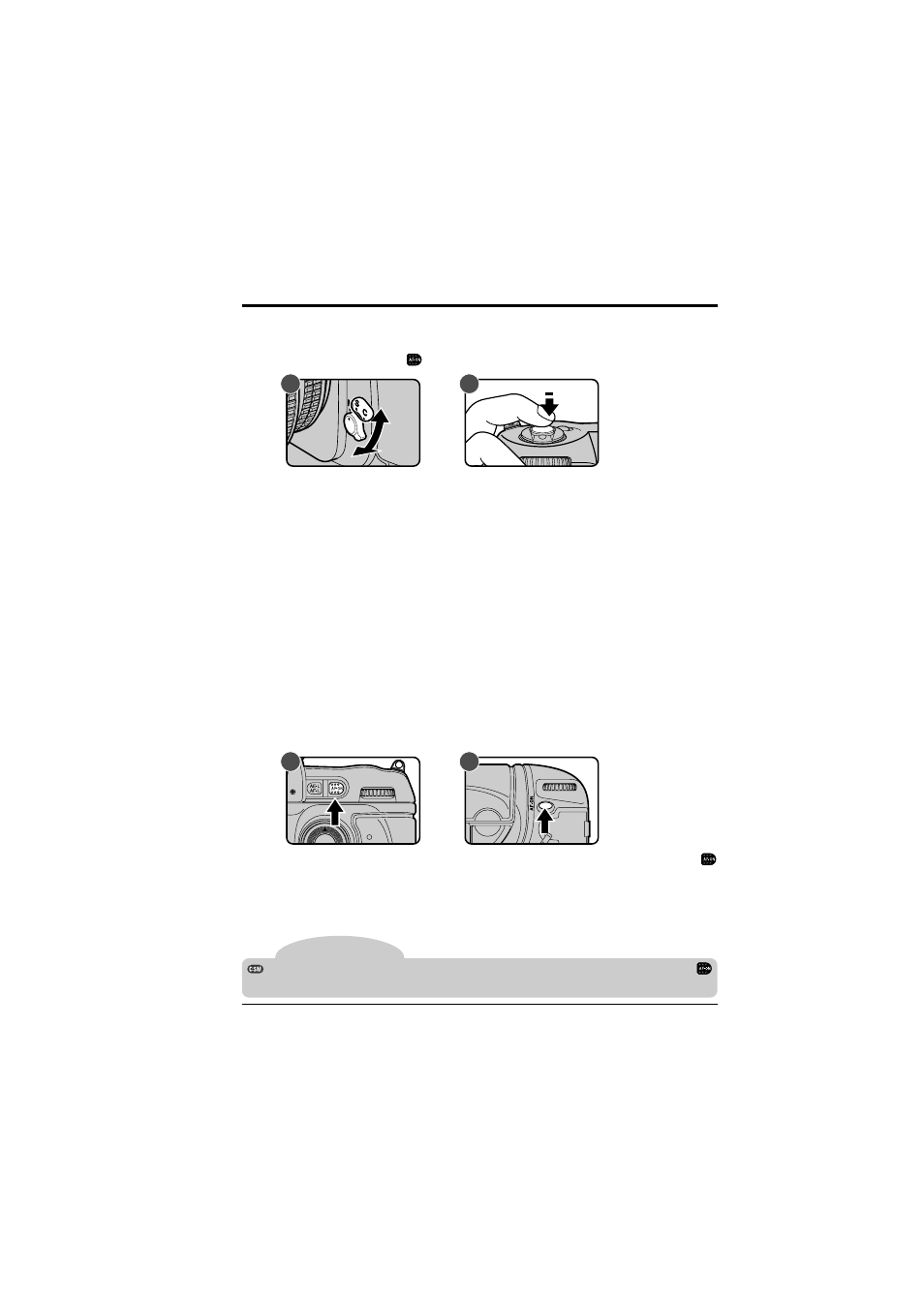
33
Tip
Autofocus
When the focus-mode selector (A) is set to S (single servo AF) or C (continuous
servo AF), the camera focuses automatically when the shutter-release button
is half-pressed (B), or the
button is held down (see below).
A
B
S
Single servo AF (focus priority): When the subject is at rest, the
camera focuses when the shutter-release button is pressed half way.
Focus remains locked as long as the shutter-release button is held in
this position (focus lock). If the subject was moving when the shutter-
release button was pressed half way, the camera will focus continu-
ously as long as the subject continues to move and the shutter-
release button is kept lightly pressed (focus tracking). Focus will lock
when the subject comes to a halt. The shutter can only be released
when the in-focus indicator (
●
) appears in the viewfinder (focus
priority).
C
Continuous servo AF (release priority): The camera focuses con-
tinuously as long as the shutter-release button is held half way down,
and focus will automatically track moving subjects (focus tracking).
The shutter can be released even when the in-focus indicator (
●
) is
not displayed in the viewfinder (release priority).
The “AF start” buttons
A
B
An alternative means of activating the autofocus operation is to press the
button (A) or, when the shutter-release button lock for vertical shooting is
disabled, the AF-ON button (B). Both buttons perform the same function as
pressing the shutter-release button half way.
Camera Settings: Autofocus
You can set the camera to perform an autofocus operation only when the
button or AF-ON button is pressed. See “Custom Settings,” item 4.
