Nikon D1 User Manual
Page 86
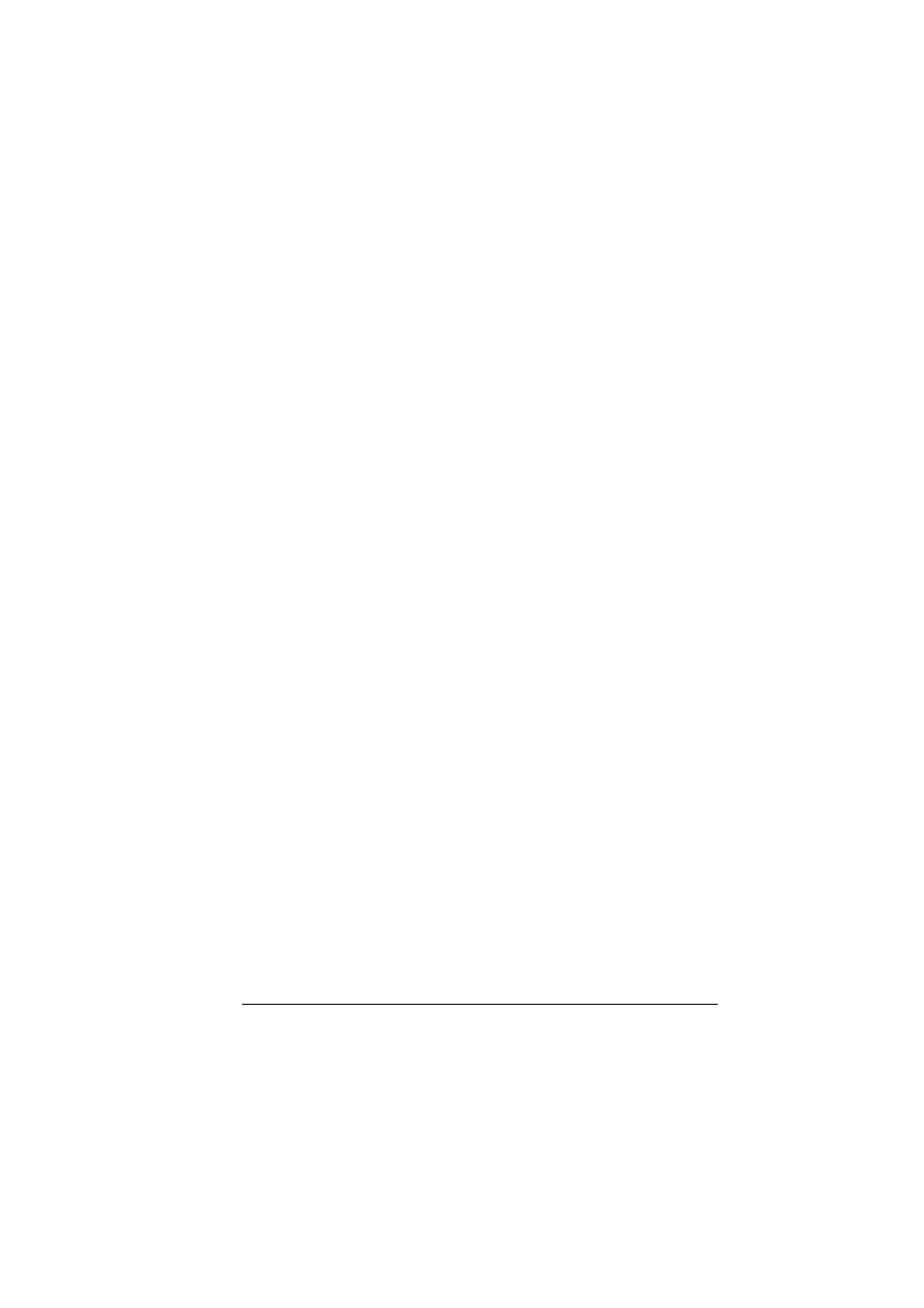
73
26. Maximum Number of Consecutive Shots in Continuous Shooting Mode
This item determines the number of photographs that can be stored in the
temporary memory buffer in continuous shooting mode (see “Camera
Settings: The Mode Dial”).
Option: 21 Twenty-one standard photographs, ten photographs in RAW
format (default)
1–20 Specified number of photographs, from one to twenty (one to
nine in RAW format)
27. LCD Monitor Display Mode
By default, only image data are displayed when photographs are played
back. Using this item, you can also show the histogram and/or highlights
(see “Playback” for more information on histograms and highlights).
Option: 0
Image only (default)
1
Image and histogram
2
Image and highlights
3
Image, histogram, and highlights
28. Save RAW Images
The RAW data format is only available at an image quality of HI when this
item is set to 1.
Option: 0
RAW data format not available (default)
1
RAW data format available
29. Auto File Numbering Mode
The D1 stores photographs in numbered files and folders. Because no two
photographs or folders on any given memory card will have the same
number at the same time, there is no possibility of confusion so long as you
continue to use a single memory card without formatting it. If you format
the card or use a new card, however, a number previously assigned may
be used again. If you then copy a folder or photograph to a computer, an
earlier folder or photograph with the same number may be overwritten.
This can be prevented using option 1. With this option, when a new card
is inserted, numbering will continue from the highest number available on
the previous card. Choose option 0 to restore normal filename assignment.
Option: 0
Normal filename assignment (default)
1
Sequential filename assignment
30. Shooting Mode in PC Mode
The normal frame-advance mode when the camera is connected to a
computer is single frame shooting, but the continuous shooting can be
chosen using this item.
Option: S Single frame shooting (default)
C Continuous shooting
Custom Settings: Custom Settings Options
