Nikon D1 User Manual
Page 118
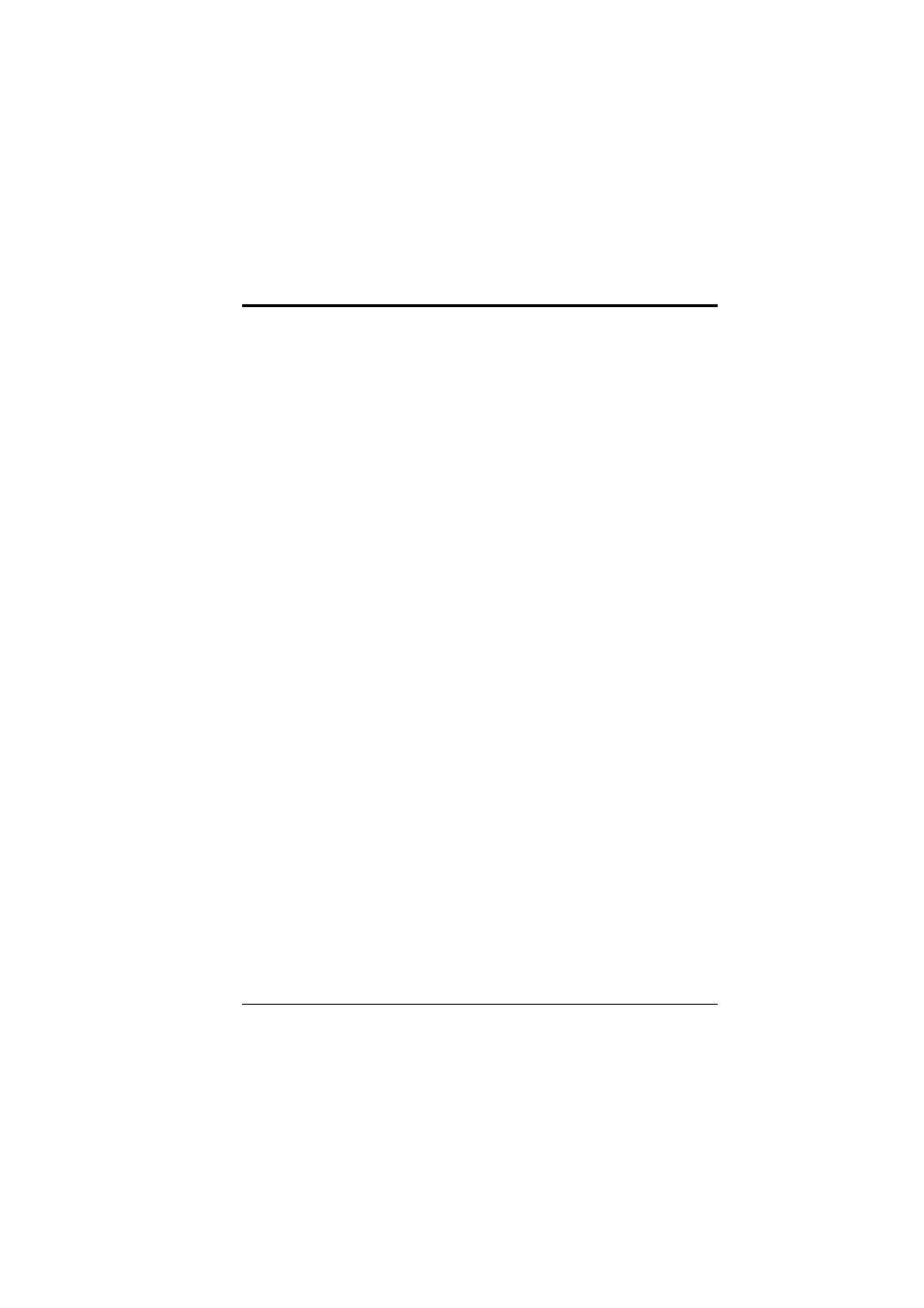
105
Reading Photographs from Memory Cards
Photographs stored on the memory card can be viewed on a computer by
removing the memory card from the camera and reading it using a CompactFlash
(CF) card reader or PC card adapter.
To read the memory cards, you will need:
•
a PC or Macintosh computer, and
•
either a CF card reader or, if your computer is equipped with a PCMCIA
Type II or Type III card slot, an EC-AD1 PC-card adapter (available
separately from Nikon).
Using a CF Card Reader
The steps involved in connecting a CF card reader and inserting memory cards
may be found in the documentation provided with your card reader. Once the
card has been inserted, it will function as a disk, as described in Step 3 of
“Using a PCMCIA Card Slot,” below.
Connections: Reading Photographs from Memory Cards
- D70 (218 pages)
- ONESHOT360 360TM (2 pages)
- AC-2WE (65 pages)
- 1000MM (27 pages)
- os Speedlight SB-102 (36 pages)
- COOLSCAN V ED (2 pages)
- 35MM Film Scanner LS-10E (82 pages)
- Camera Lens (33 pages)
- AF Zoom-Nikkor (2 pages)
- Circular Polarizing Filter II (2 pages)
- 35mm SLR (2 pages)
- COOLPIX 5000 (2 pages)
- COOLPIX 5000 (4 pages)
- SD-9 (155 pages)
- AF-S DX (104 pages)
- AF-S DX (2 pages)
- AF-S VR (71 pages)
- AI-S Micro-NIKKOR 200mm f-4 IF (27 pages)
- MB-D11 (332 pages)
- AF-S Nikkor (2 pages)
- DR-4 Right Angle Viewfinder (2 pages)
- AF 35mm f-2D (2 pages)
- SK-9 Speedlight Bracket Set (1 page)
- AF Nikkor 85mm f/1.4D IF (2 pages)
- EN-EL4 Rechargeable Battery D2H D2Hs D2X (2 pages)
- MB-D100 (4 pages)
- AF-S DX NIKKOR (80 pages)
- MB-D10 (155 pages)
- MB-D10 (150 pages)
- 28-200mm f/3.5-5.6D IF (2 pages)
- MB-D80 (138 pages)
- AF ZOOM-NIKKOR AFF3AF (2 pages)
- Zoom-Nikkor ED 80-200mm f/2.8 (31 pages)
- AF-S TC-20E III (148 pages)
- COOLSCAN IV ED (2 pages)
- AF 18mm f-2.8D (2 pages)
- EN-EL8 Li-Ion rechargeable (2 pages)
- 70-300mm f/4-5.6G AF Nikkor SLR 1928 (5 pages)
- 50mm f/1.4G (100 pages)
- 55-300 (140 pages)
- AF-S DX NIKKOR 18-55mm f/3.5-5.6GVR ED (104 pages)
- AF DC-Nikkor 105mm f/2 D (5 pages)
- D610 (368 pages)
- D4S (500 pages)
- D4S (100 pages)
