Print setup – Nikon D1 User Manual
Page 100
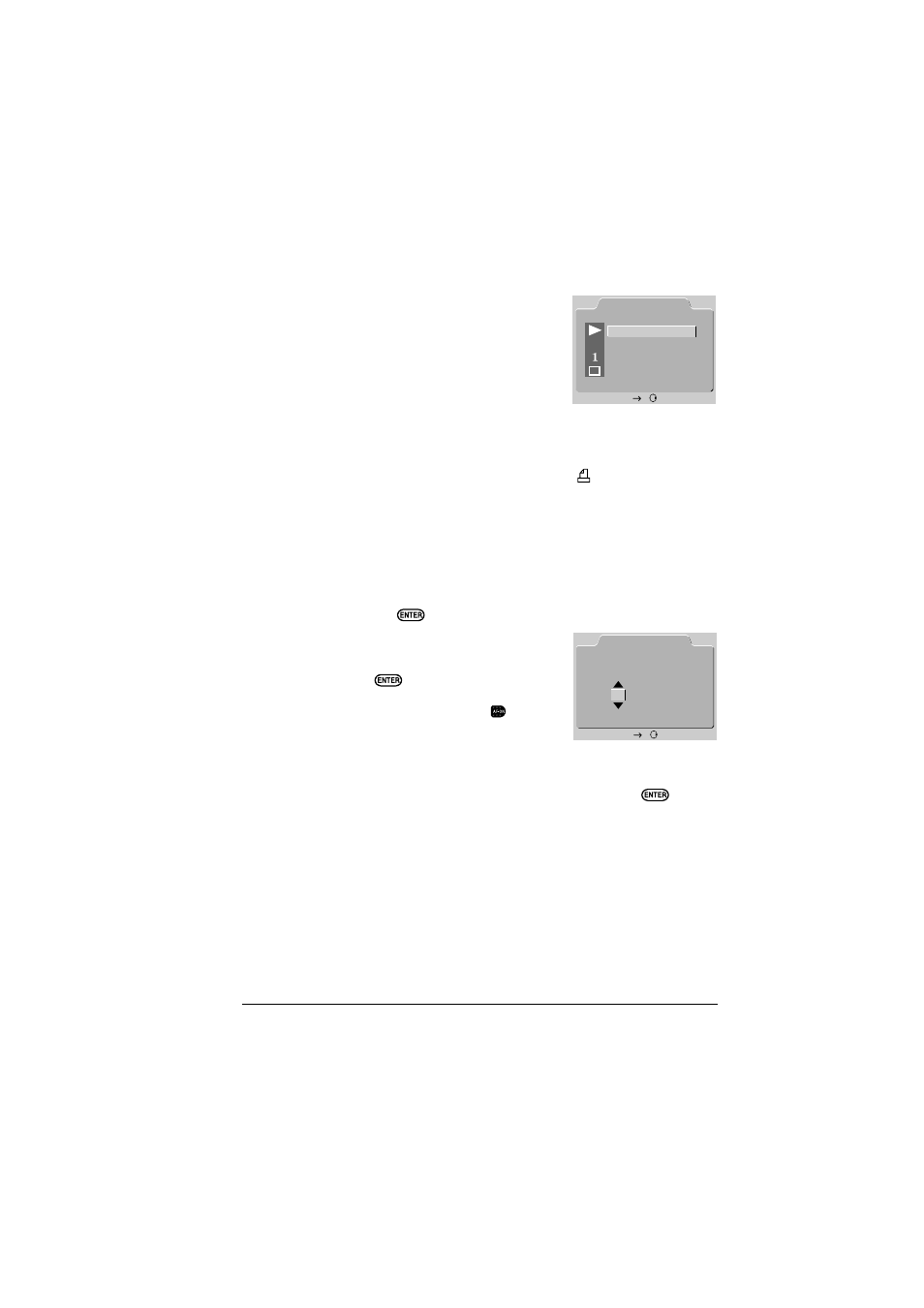
87
Print Setup
The PRINT SET option in the playback menu allows
images to be selected for printing using a printer or
print service that supports the Digital Print Order
Format, or DPOF. Data concerning the images and
other information to be printed are saved in print
order files on the flash memory card. The requested
images and information can then be printed when the
card is inserted in a DPOF-compatible device.
When PRINT SET is selected, a thumbnail menu will appear, where you can
select images that will be printed, or remove images that have already been
selected. Images selected for printing are marked by a
icon. After you have
selected the images to be printed, the menu of print options shown above will
be displayed.
The options available are as follows:
DONE:
Select this item to confirm the print order and exit the
print setup menu.
COPIES:
The number of copies of the selected images that will be
printed can be set by highlighting this item and pressing
the
button. The number of copies to be printed can
be selected from the COPIES
menu (shown at right) using the
focus area selector. Press the
button to save changes
and return to the PRINT SET
menu, or press the
button to
cancel the operation and exit
from the COPIES menu.
DATE:
If this item is checked, the date of recording will be printed
on the photographs. The item can be checked or un-
checked by highlighting it and pressing the
button.
Playback: The Playback Menu
PRINT SET
DONE
DATE
COPIES
SET
COPIES
1 COPIES
SET
