Apogee™ xt water-block installation, Mcw30 chipset water-block installation, Mcw60 vga water-block installation – Swiftech H20 220 ULTIMA XT PLUS User Manual
Page 8: Re-installing the motherboard, Pump installation
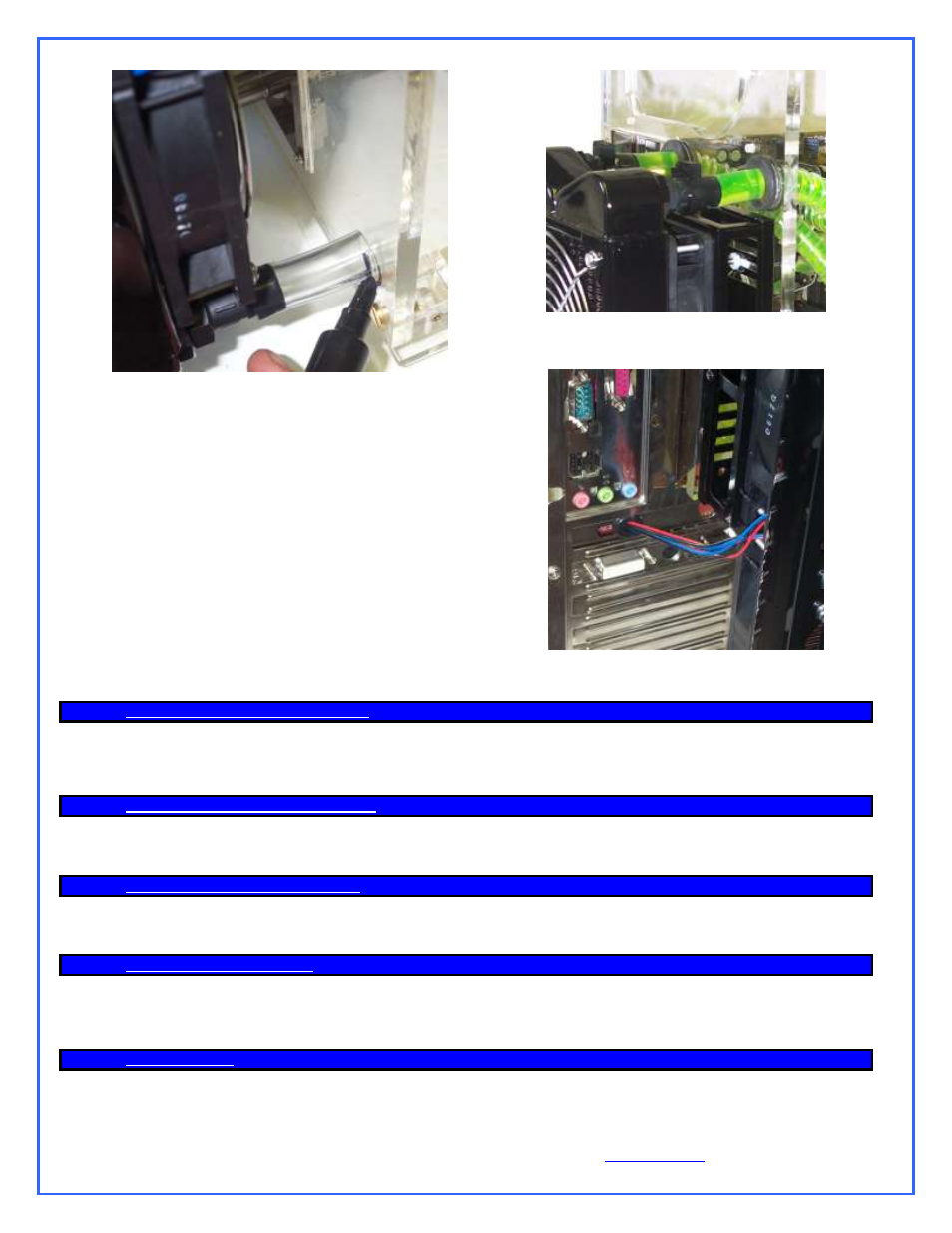
Copyright Swiftech 2009
– All rights reserved – Last revision date: 10-29-08- Information subject to change without notice – URL
Rouchon Industries, Inc., dba Swiftech
– 151 West Victoria Street, Long Beach, CA 90803 – Tel. 310-763-0336 – Fax 310-763-7095 - E Mail: [email protected]
8 of 15
Remove the radiator assembly from the back-plate and
mark the center of the circle.
Two rubber grommets are provided with your kit so that
you can route the tube though the case without damaging
the tubing with the sharp edges of the hole. The required
hole diameter for the grommet is 7/8” (23mm).
To cut the holes, use a heavy-duty Bimetal hole saw of
7/8” in diameter:
Finally, you need to route the fan wires through the back-
panel. This can be done easily with the provided PCI adapter
plate featuring a hole and grommet for protection of the wire.
2.
APOGEE™
XT
W
ATER
-
BLOCK INSTALLATION
Please refer to the separate installation guide inlcuded with the Apogee water-block.
3.
MCW30
C
HIPSET WATER
-
BLOCK INSTALLATION
Please refer to the separate installation guide inlcuded with the MCW30 water-block.
4.
MCW60
VGA
WATER
-
BLOCK INSTALLATION
Please refer to the separate installation guide inlcuded with the MCW60 water-block.
5.
R
E
-
INSTALLING THE MOTHERBOARD
Once your water-blocks are securely fastened to the motherboard, go-ahead and install the motherboard back into the chassis, following the
instructions provided in your motherboard installation guide.
6.
P
UMP INSTALLATION
