Mcres micro bracketry installation and examples – Swiftech H20 220 APEX ULTRA PLUS User Manual
Page 32
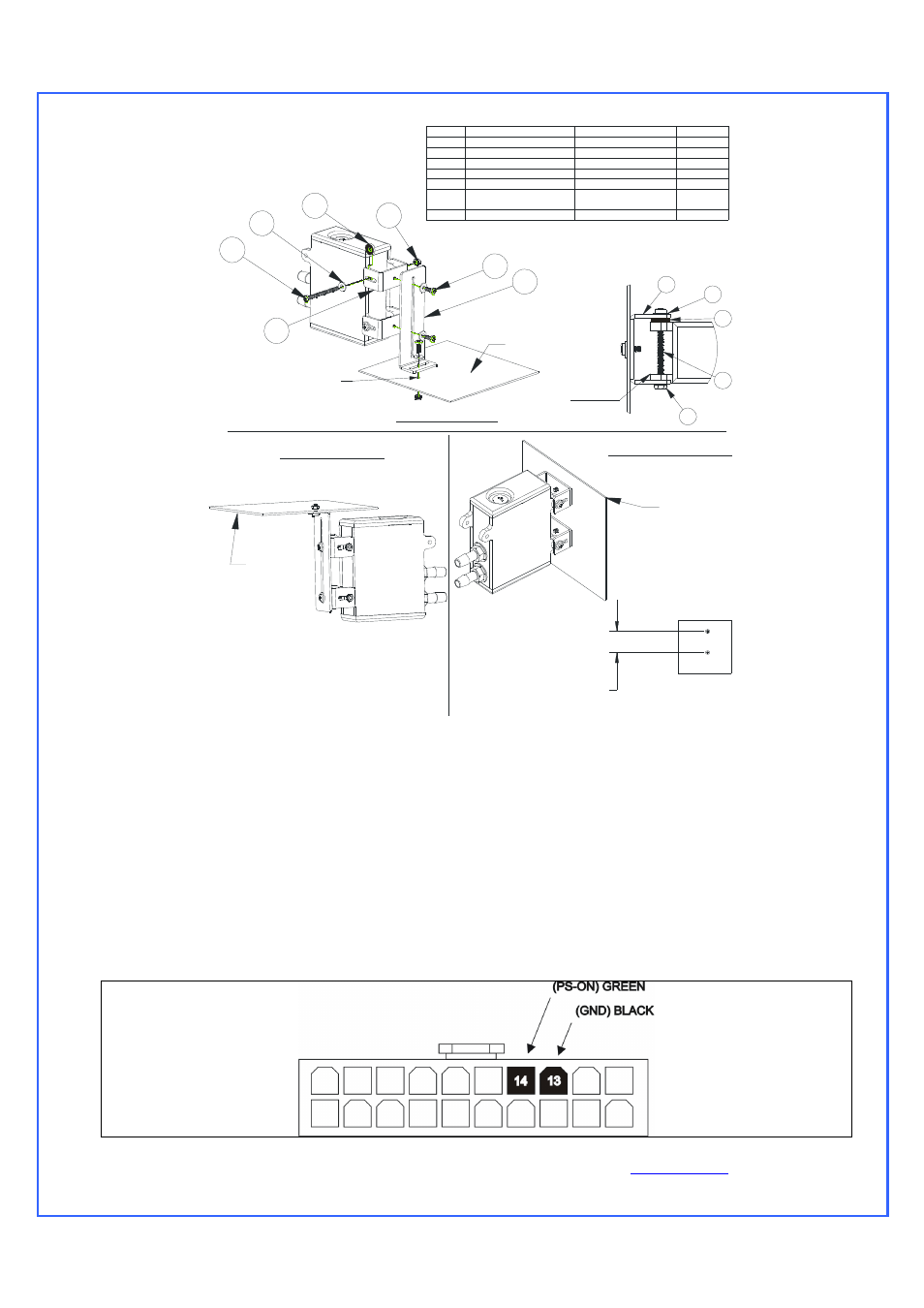
Copyright Swiftech 2006 – All rights reserved – Last revision date: 06-19-07 - Information subject to change without notice – URL:
http://www.swiftech.com
Rouchon Industries, Inc., dba Swiftech – 3700 Industry Avenue, Suite 104, Lakewood, CA 90712 – Toll free (US): 888-857-9438 – Fax 562-595-8769 - E Mail: help@
Swiftech.com
PAGE 32 of 35
ITEM NO.
PART NUMBER
DESCRIPTION
QTY
.
1
BCKT1
"L" bracket
1
2
BCKT2
"U" bracket
2
3
90272A146-6-32x3-8-philips
3
4
91772A158-6-32X1.75
6-32 x 1 3/4" Philips screw
2
5
90760A007
6-32 Nut w/teeth washer
3
6
FW150X437X092
Rubber Washer 437X150X092
2
7
93286A041-WASHER
zinc plated washer
5
.150"
(3.8MM) HOLE
DRILL ONE
HANGING MOUNT
Panel
1
5
4
7
2
3
6
UPRIGHT MOUNT
Panel
BACK-PANEL MOUNT
Panel
2.00 " (50.8mm) APART
DRILL TWO
0.150" HOLES
6-32 x 3/8” Philips screw
MCRes Micro
Bracketry installation and
examples
Note 1: rubber washer 6
should be inserted between
either side of the reservoir
ear and the U bracket 2.
4
6
7
5
Reservoir ear
2
Note 2: the 6-32 x 1 3/4” screw #4 & nut # 5 assembly
is designed to protrude as little as possible in order
to reduce overall clearance necessary for the Micro
Res assembly. It is thus necessary to slightly push the nut
in order to engage it on the screw thread.
Re-installing your power-supply
•
Prior to fill-up the circuit, you will need to re-install your power-supply in order to start-up the pump during the fill
procedure. You must be able to start the PSU without it being connected to the motherboard. While the Internet
contains numerous references on how to use a wire or a paper-clip to short-out pin 13 and 14 of the 20 pin ATX
connector as shown below, we nonetheless recommend instead using a power-supply tester. A wide variety of these
common devices are available on the Internet (Google key word: “PSU tester”), and among Swiftech resellers
(www.frozencpu.com, www.Directron.com, www.newegg.com, etc.).
