Swiftech H20 220 APEX ULTRA PLUS User Manual
Page 3
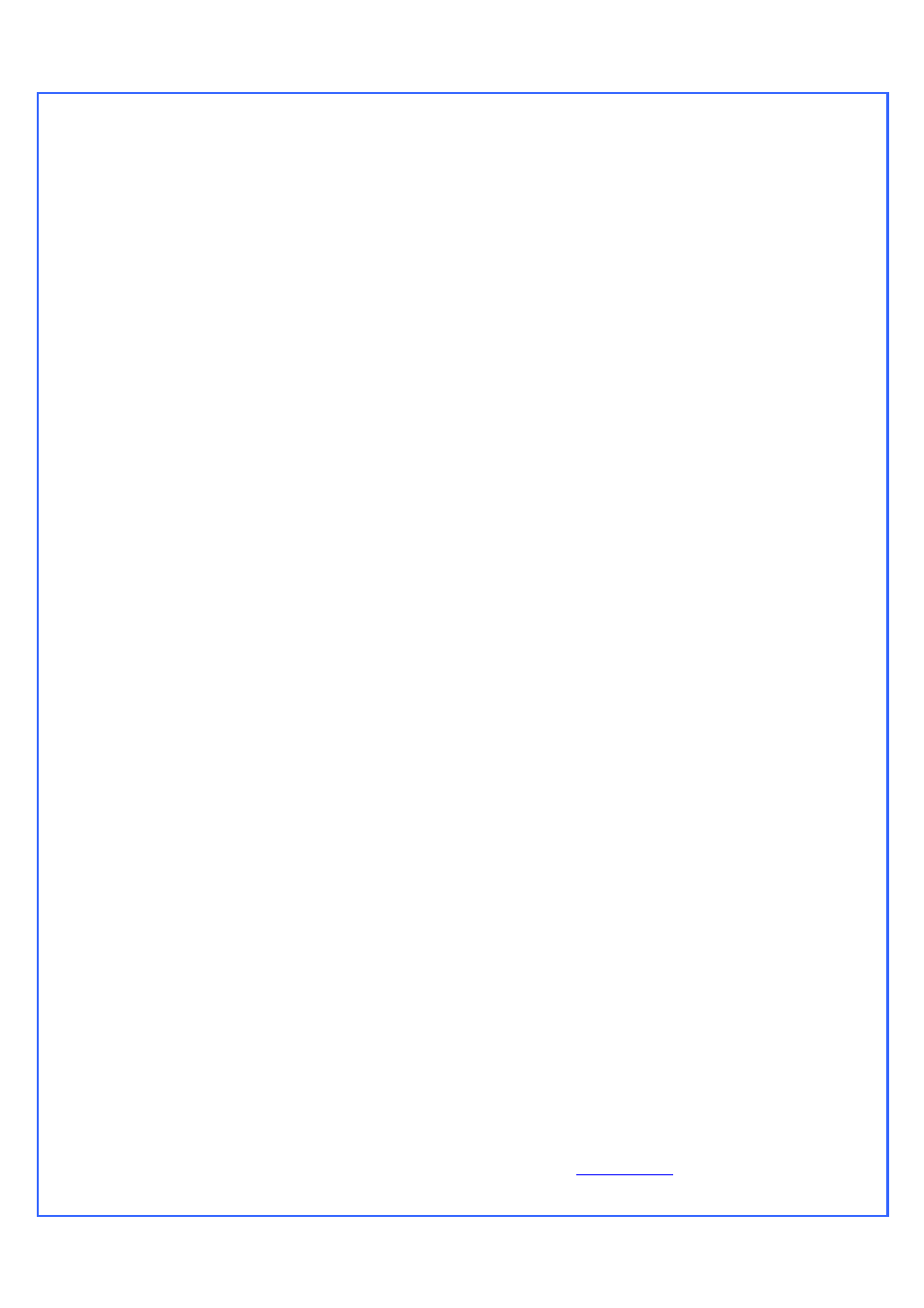
Copyright Swiftech 2006 – All rights reserved – Last revision date: 06-19-07 - Information subject to change without notice – URL:
http://www.swiftech.com
Rouchon Industries, Inc., dba Swiftech – 3700 Industry Avenue, Suite 104, Lakewood, CA 90712 – Toll free (US): 888-857-9438 – Fax 562-595-8769 - E Mail: help@ Swiftech.com
PAGE 3 of 35
T
T
A
A
B
B
L
L
E
E
O
O
F
F
C
C
O
O
N
N
T
T
E
E
N
N
T
T
S
S
I.
PLANNING ................................................................................................................................................... 4
1.
General Guidelines........................................................................................................................................ 4
2.
Tube Routing ................................................................................................................................................. 4
II.
INSTALLATION OF THE COOLING COMPONENTS ................................................................................... 5
1.
MCR220 Radiator installation ....................................................................................................................... 6
Installation .............................................................................................................................................. 6
2.
APOGEE Water-block installation ................................................................................................................ 9
Intel® Pentium® 4 Socket 478 ...............................................................................................................11
Intel® Pentium® 4 and Pentium® D Socket LGA 775 .............................................................................12
Intel® Xeon™ Socket 603/604400 and 533 MHz FSB motherboards......................................................13
Intel® Xeon™ Socket 604 “Nocona” 800 MHz FSB motherboards ..........................................................14
AMD® Athlon®, Duron®, MP, XP, Sempron® Socket 462......................................................................15
AMD® 64, Sempron®, Opteron® Socket 754, 939, 940..........................................................................16
AMD® 64, FX, X2, Sempron®, SocketAM2.………………………………………………………..…………..16
3.
MCW30 Chipset cooler installation .............................................................................................................19
AMD Motherboards installation: See schematic on the next page. Removal of the motherboard is
necessary to install the mountings posts.......................................................................................................19
Installation with Intel compatible motherboards.......................................................................................21
4.
Re-installing the motherboard .....................................................................................................................21
5.
MCW60 VGA WATER-BLOCK INSTALLATION............................................................................................22
Common installation steps .....................................................................................................................22
Installation with ATI Radeon (2 mounting holes) .....................................................................................24
Installation with nVidia GeForce 6800 to 7900 series & ATI X1800 and above (four mounting holes) ......25
Installation of the MC14 BGA Ramsinks .................................................................................................26
6.
Pump installation .........................................................................................................................................26
General Use...........................................................................................................................................27
Physical installation................................................................................................................................27
Pump operating precautions:..................................................................................................................27
Permanent installation to the chassis, and exploded view.......................................................................27
7.
Preparing the tubing ....................................................................................................................................29
8.
MCRES-Micro reservoir Installation ............................................................................................................30
Installation .............................................................................................................................................30
Preparing the coolant .............................................................................................................................31
Re-installing your power-supply..............................................................................................................32
Filling-up the circuit ................................................................................................................................33
9.
Troubleshooting ...........................................................................................................................................34
10.
Draining the system .....................................................................................................................................34
11.
Periodic Maintenance...................................................................................................................................34
12.
Optional Components ..................................................................................................................................34
