Swiftech APOGEE DRIVE II - Socket 2011 User Manual
Page 4
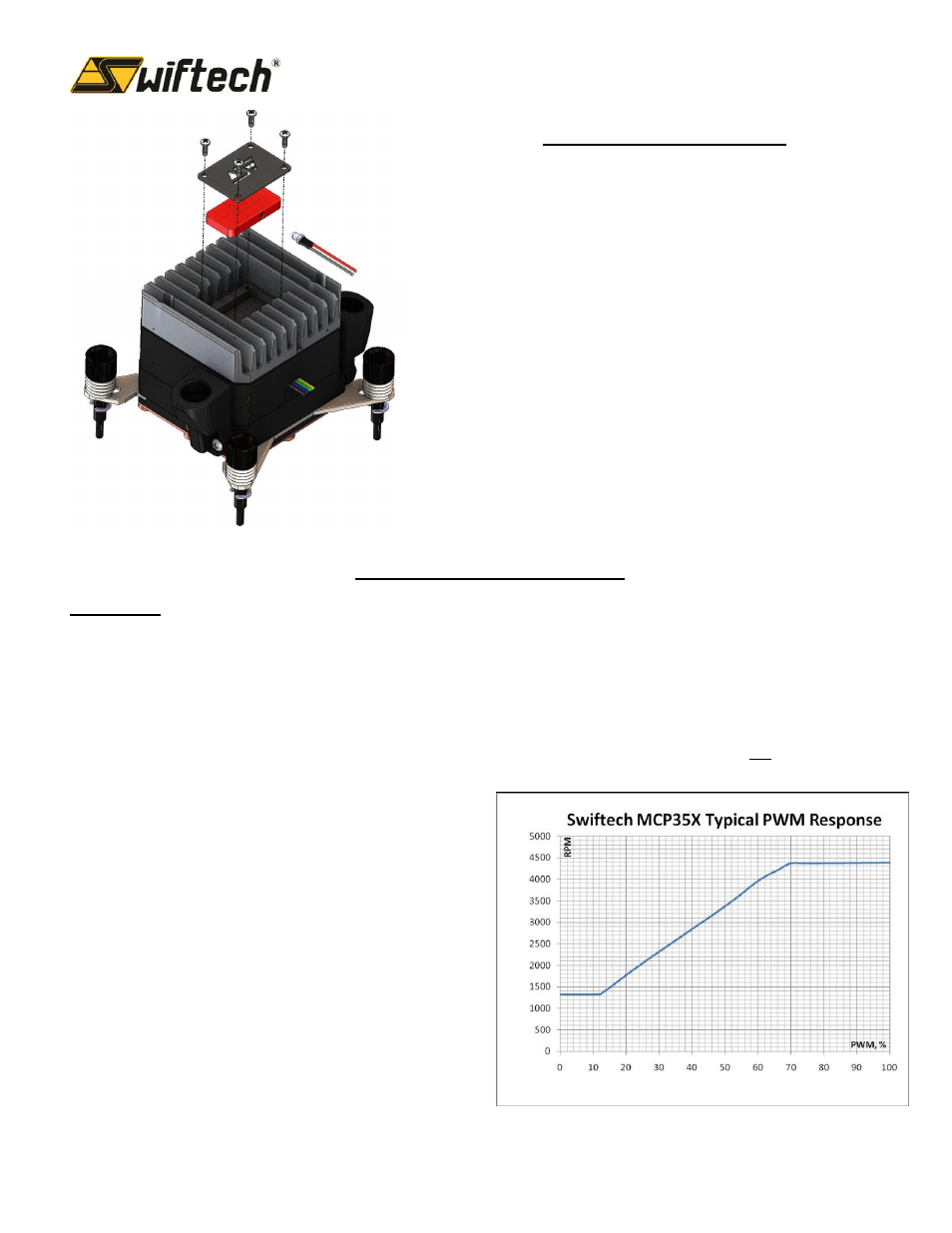
Copyright Swiftech 2012
– All rights reserved – Last revision date: 6-6-12 - Rouchon Industries, Inc., dba Swiftech® –151 West Victoria Street, Long Beach, CA 90805 – Tel.
310-763-0336 - Toll free (US) 888-857-9438
– Fax 310-763-7095 - E Mail: [email protected] – URL: http://www.swiftech.com - Information subject to change without notice
Replacement of the acrylic insert
Loosen the 4 screws holding the logo plate to the heatsink.
Lift and set aside the logo plate.
Lift the acrylic insert, and gently pull the LED out of it.
Choose another colored acrylic insert and repeat the above
steps in reverse.
Pump Operations and specifications
General Use
The MCP35X™™ pump is a magnetically driven centrifugal pump featuring a 12 V DC brushless motor. It requires no
maintenance when used with de-mineralized water and the appropriate anti-fungal additives. We recommend using 10%
Swiftech’s HydrX
as an additive. The pump is designed to be connected to your computer power supply using standard
Molex connectors.
The pump features a second wire equipped with a 4-pin connector designed to connect to a motherboard PWM fan
header (typically marked CPU_Fan), allowing speed control of the pump from 1300 to 4500 rpm. If not connected, then
the pump defaults to its maximum 4500 rpm speed.
You can adjust the pump speed the same way you
would adjust the CPU fan speed. This can be
accomplished by adjusting the appropriate settings in the
motherboard BIOS (please refer to your motherboard
installation guide for specific how-to), or by using
motherboard tweaking utilities.
The pump speed will then vary according to CPU
temperature based on your own preferences.
The graph listed to the right shows the pump speed
response as a function of the % PWM set in the BIOS.
