Swiftech APOGEE DRIVE II - Socket 2011 User Manual
Page 2
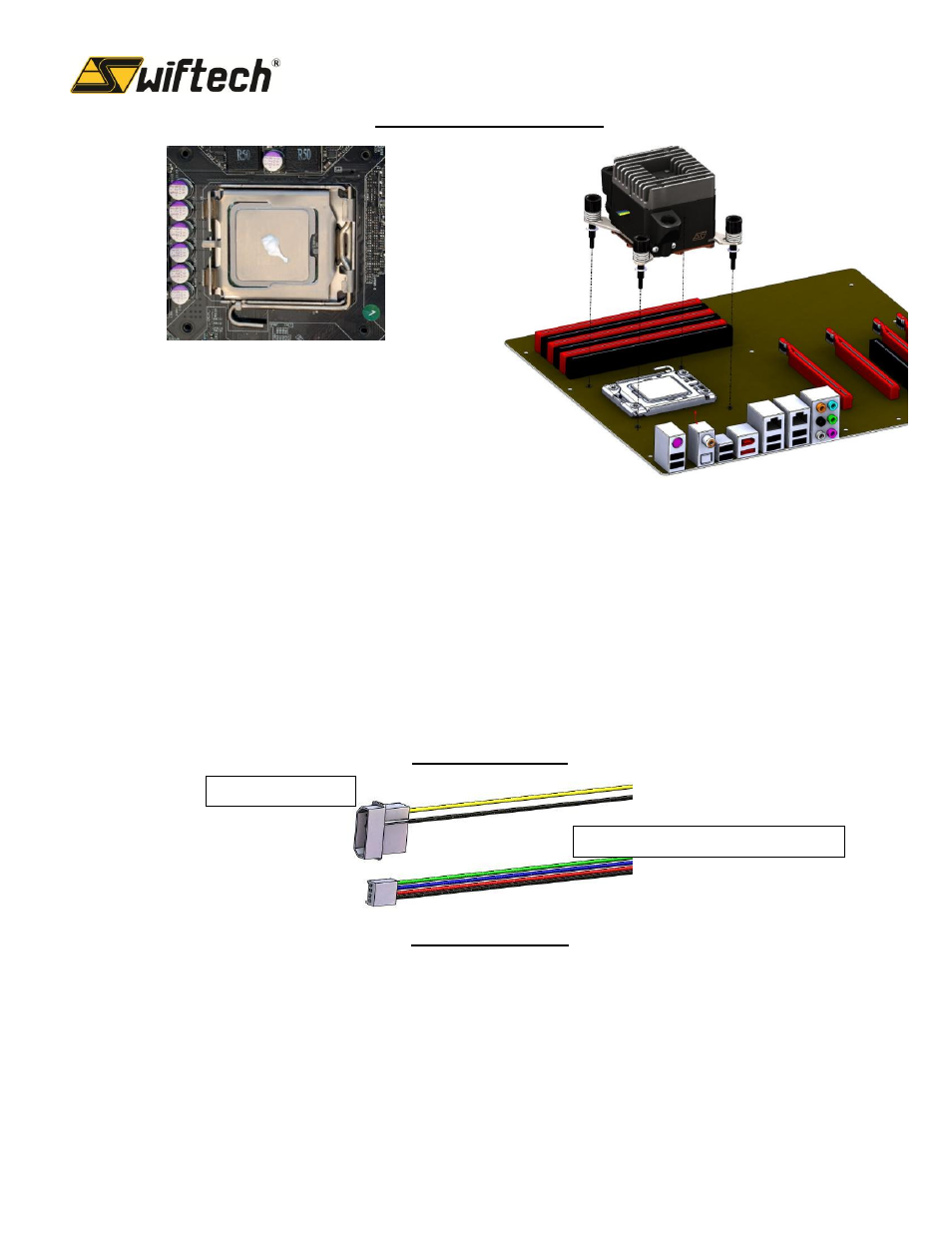
Copyright Swiftech 2012
– All rights reserved – Last revision date: 6-6-12 - Rouchon Industries, Inc., dba Swiftech® –151 West Victoria Street, Long Beach, CA 90805 – Tel.
310-763-0336 - Toll free (US) 888-857-9438
– Fax 310-763-7095 - E Mail: [email protected] – URL: http://www.swiftech.com - Information subject to change without notice
Installation to the Motherboard
Clean the CPU with a degreaser (preferably formulated for
electronics) then apply the supplied Tim-Mate thermal
compound.
Lower the
Apogee™ Drive II onto the CPU, and align the
spring loaded screws with their respective mounting holes.
Then fasten the screws alternatively and in a cross-pattern
until they bottom out. The
Apogee™ Drive II can be
installed in any orientation with respect to the socket.
Electrical Installation
Hydraulic Installation
To power supply
To motherboard 4-pin CPU header
- MCX159 (2 pages)
- MCX159 CU (4 pages)
- MCX159 P (2 pages)
- MCX159 R (2 pages)
- MCX V PRO (4 pages)
- MCX VCORE (3 pages)
- MCX370 (2 pages)
- MCX4000 (2 pages)
- MCX462 (5 pages)
- MCX462 (2 pages)
- MCX462 U (4 pages)
- MCX462 V (2 pages)
- MCX478 (2 pages)
- MCX478 V (2 pages)
- MCX603 R2 (2 pages)
- MCX603 V (4 pages)
- MCX603 V 1-10-04 (3 pages)
- MCX603 VSR2 (2 pages)
- MCX604 V (2 pages)
- MCX64 V (2 pages)
- MCX775 V (3 pages)
- MCX775 V R3 (1 page)
- POLARIS - AMD (2 pages)
- POLARIS - INTEL (2 pages)
- HD7900 series for Radeon HD7900 (2 pages)
- Crossfire bridges X2 and X3 for Komodo 7900 (2 pages)
- SLI/Crossfire bridges for MCW60/80/82 (2 pages)
- MCB 120 Radbox (2 pages)
- MCB 120 Radbox R2 (2 pages)
- MCB 120 Radbox REV3 (2 pages)
- FS020 ALL MODELS (15 pages)
- QPOWER (12 pages)
- QPOWER P180 (2 pages)
- MCW NBMAX (1 page)
- MCW20 A (2 pages)
- MCW20 P (2 pages)
- MCW20 R (4 pages)
- MCW30 (3 pages)
- MCW30 HARD MOUNT (4 pages)
- MCW40 (2 pages)
- MCW50 (2 pages)
- APOGEE (9 pages)
- APOGEE DRIVE (8 pages)
- APOGEE DRIVE II - Socket 775/1155/1366 (6 pages)
