Table 1: hub status leds, System check, Check the link ok led on the front panel for th – Allied Telesis AT-MR820TR User Manual
Page 35: After a successful connection, disconnect the a, Establish a connection from a device connected, Once the connection between devices attached to, If all ports test successfully, install the res
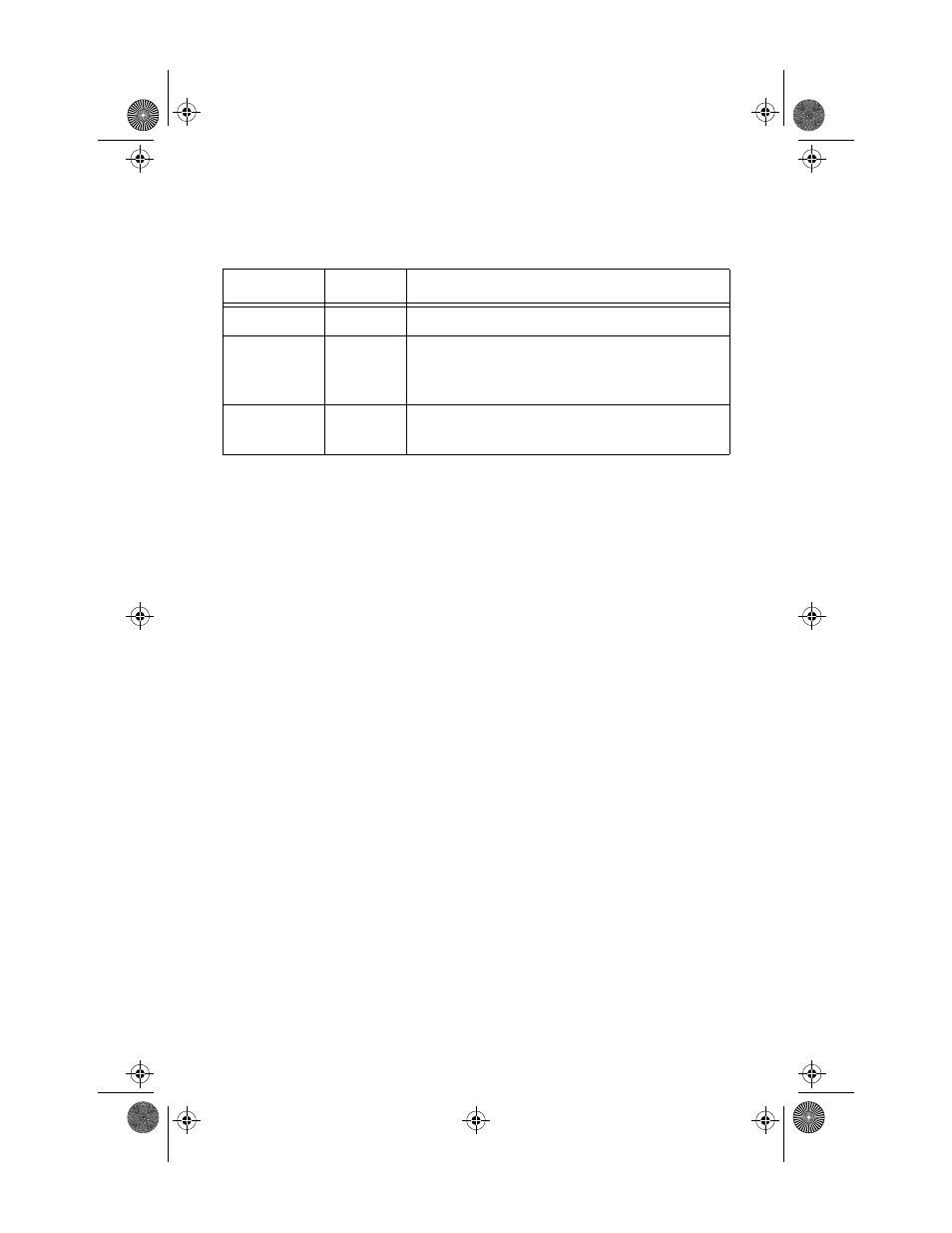
AT-MR420TR and AT-MR820TR Installation Guide
13
1
Occasional collisions are normal in Ethernet networks. A constantly illuminated Collision
LED may indicate that there is a prt with excessive traffic problems. If the Collision LED is
flashing steadily, and you are using an external transceiver on the AUI backbone port, make
certain that the SQE/Heartbeat Test function is disabled. Repeaters do not function properly
when the SQE/Heartbeat Test is active.
System Check
1. Check the LINK OK LED on the front panel for the first 10Base-T
port that is connected. A steady green LED indicates continuity. A
valid network connection must be made from the connected port to
a host or workstation on another port.
2. After a successful connection, disconnect the active 10Base-T
connector and connect it to the next successive port. Continue this
process until all 10Base-T ports have been validated with good
network connections.
3. Establish a connection from a device connected to port 1 to a device
connected to port 2.
4. Once the connection between devices attached to ports 1 and 2 has
been successfully established, remove the RJ45 connector from port
2 and connect it to each of the subsequent repeater’s 10Base-T
ports, 3 through 4/8, to verify their functions.
5. If all ports test successfully, install the rest of the 10Base-T RJ45
connections and ensure that the LINK LED for each port is
illuminated. Remember, the 10Base-T device on the opposite end of
the STP/UTP cable must be operational.
Table 1: Hub Status LEDs
LED
Color
Description
Power
green
lights when AC power is applied
Collision
1
amber
flashes indicating an SQE or frame collisions on a
segment. This may be caused by an overloaded
segment, faulty cable, or loose connection.
Activity
green
indicates that the repeater is functional and is
transmitting packets
MRx20TR(STP/UTP)_BookA Page 13 Thursday, April 3, 1997 5:24 PM
