Allied Telesis AT-CM70S User Manual
Page 67
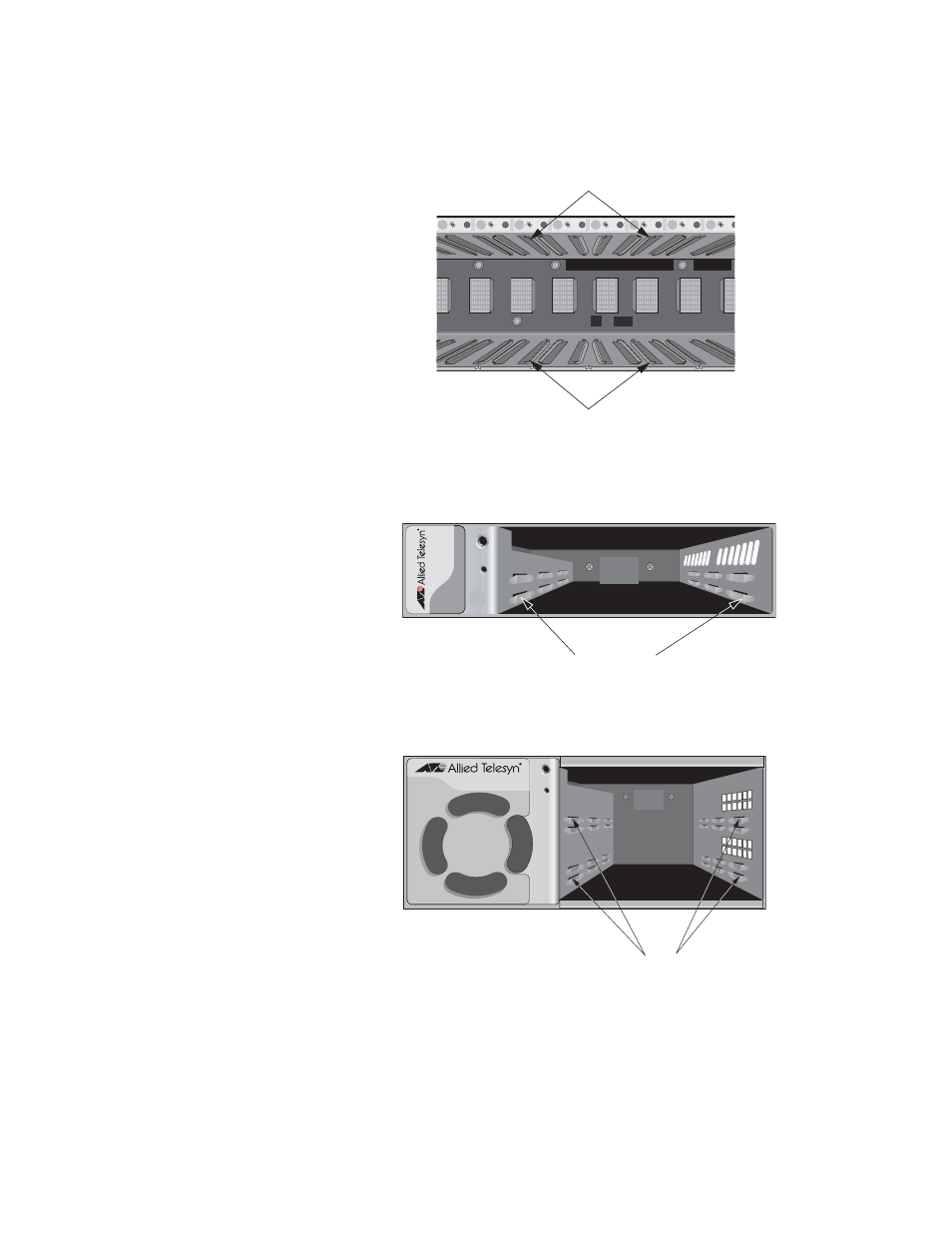
Converteon Media Converter Line Cards Reference Guide
67
4. Locate the alignment guides inside the line card slots, as shown in
Figure 17, Figure 18, and Figure 19.
Figure 17. AT-CV5000 Chassis Alignment Guide Locations
Figure 18. AT-CV1000 Chassis Alignment Guide Locations
Figure 19. AT-CV1200 Chassis Alignment Guide Locations
5. Set the line card’s DIP switches. For more information on the DIP
switch settings, refer to the “DIP Switches” on page 44.
6. Align the line card with the alignment guides.
7
8
6
9
10
11
12
13
290
Alignment Guides
Alignment Guides
505
AT-CV1000
Alignment Guides
519
Alignment Guides
AT-CV1200
This manual is related to the following products:
