Twisted pair port link led is off – Allied Telesis AT-GS950/8POE User Manual
Page 57
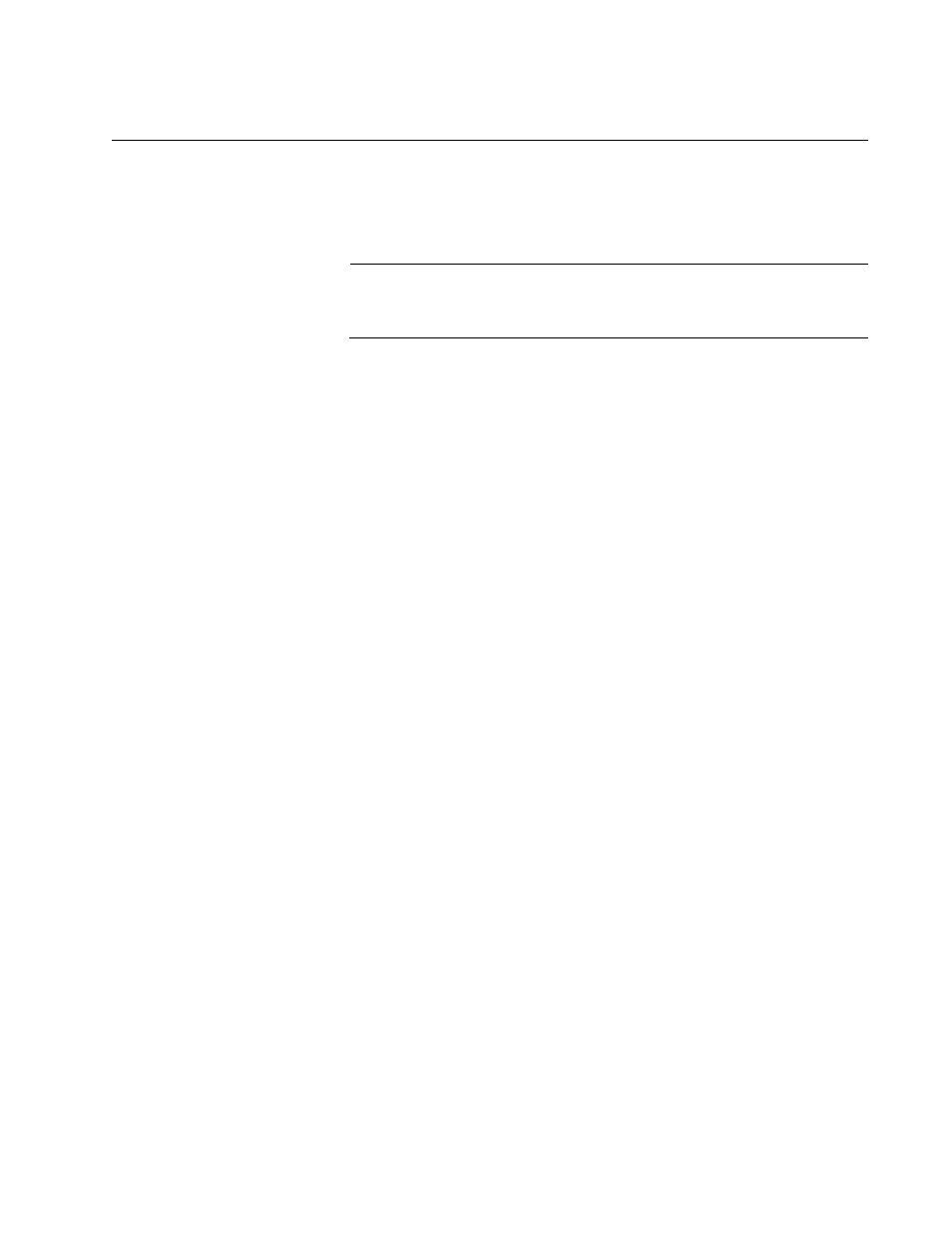
AT-GS950/8POE Gigabit Ethernet WebSmart Switch Installation Guide
57
Twisted Pair Port Link LED is Off
When a twisted pair port on the switch is connected to a properly operating
end node, the L/A LED for the port should be on. If a L/A Link LED is off,
do the following:
Note
A 1000Base-T connection can take from five to ten seconds to
establish a link.
Verify that the end node connected to the port is powered ON and is
operating properly.
Check that the twisted pair cable is securely connected to the port on
the switch and to the port on the end node.
Make sure that the twisted pair cable does not exceed 100m (328 ft).
Verify that you are using the appropriate category of twisted pair cable.
For information, refer to Table 7 on page 46.
Determine if a crossover cable is required. Since the twisted pair ports
feature auto MDI/MDI-X, you should be able to use a straight-through
cable regardless of the type of device you connect to a port. However,
if you disable Auto-Negotiation on a port and set a port’s speed and
duplex mode manually, the port defaults to MDI-X. Disabling Auto-
Negotiation may require manually configuring a port’s MDI/MDI-X
setting or using a crossover cable.
Make sure that the operating parameters of a port on the switch are
compatible with the end node to which the port is connected. This may
require using the switch’s operating system software.
For a port to successfully Auto-Negotiate its duplex mode with an end
node, the end node should also be using Auto-Negotiation. Otherwise,
a duplex mode mismatch can occur. A port using Auto-Negotiation
defaults to half-duplex if it detects that the end node is not using Auto-
Negotiation. This can result in a mismatch if the end node is operating
at a fixed duplex mode of full-duplex.
To avoid this problem, disable Auto-Negotiation on a port and set the
port’s speed and duplex mode manually if the end node has a fixed
duplex mode of full-duplex.
The switch has a bad cable detection feature that enables it to
determine if a twisted pair cable has a electrical short that might cause
a network loop. If the switch detects a bad cable on a port, it does not
establish a link on that port. In this situation, replace the cable.
