14 at-9900s series, 1 vlan information window, 2 add/modify vlan dialogs – Allied Telesis AlliedView-EMS 4.0.1 VLAN MANAGER User Manual
Page 60: At-9900, Eries
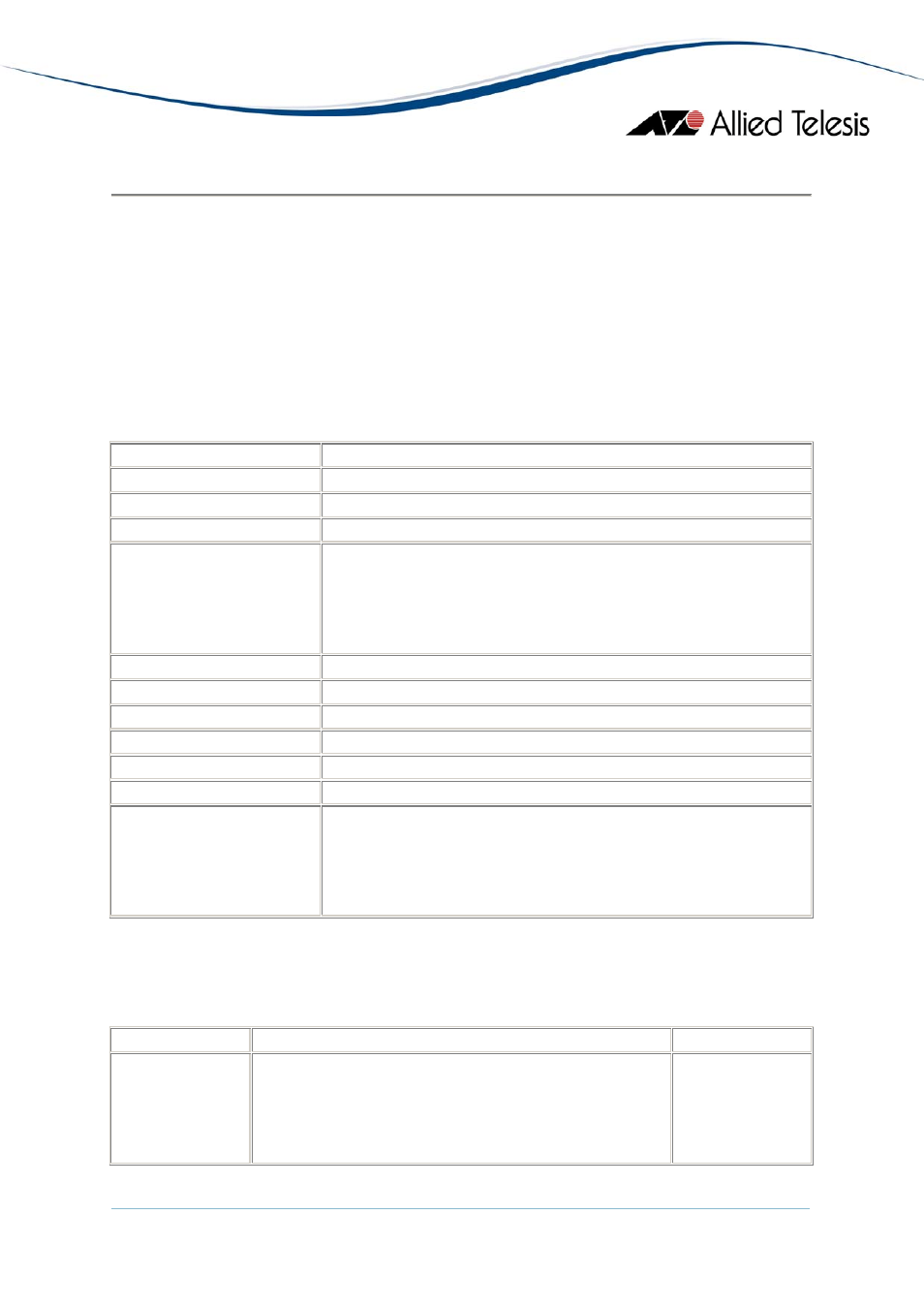
6.14 AT-9900s Series
Topics:
•
VLAN Information Window
•
Add/Modify VLAN Dialogs
•
Notes
6.14.1 VLAN Information Window
The VLAN Information Window displays the following attributes for each VLAN definition:
Column Name
Description
Name
This is the name of the VLAN.
Identifier
This is the unique identifier of the VLAN.
Operation Mode
This indicates the operation mode of the VLAN.
Type
This indicates the type of the VLAN.
•
Port-based
•
Multiple Type
Tagged Ports
This is a list of the tagged member ports of the VLAN.
Untagged Ports
This is a list of the untagged member ports of the VLAN.
Uplink Port
This identifies the uplink port of the VLAN.
Private Ports
This is a list of the private ports of the VLAN.
Core Ports
This is a list of the core ports of the VLAN.
Customer Ports
This is a list of the customer ports of the VLAN.
Status
This indicates the status of the VLAN.
•
dynamic
•
static
6.14.2 Add/Modify VLAN Dialogs
The Add/Modify VLAN Dialogs have the following Input Fields:
Input Field
Valid Values
Length
Name (cannot be
modified)
- Alphanumeric characters
- Underscore ("_")
- Dash ("-")
Note
- VLAN names must contain at least one (1)
1 - 32 characters
AlliedView™-EMS 4.0.1 VLAN MANAGER USER’S GUIDE
Page 60 of 72
