12 at-9700 series, 1 vlan information window, 2 add/modify vlan dialogs – Allied Telesis AlliedView-EMS 4.0.1 VLAN MANAGER User Manual
Page 56: At-9700, Eries
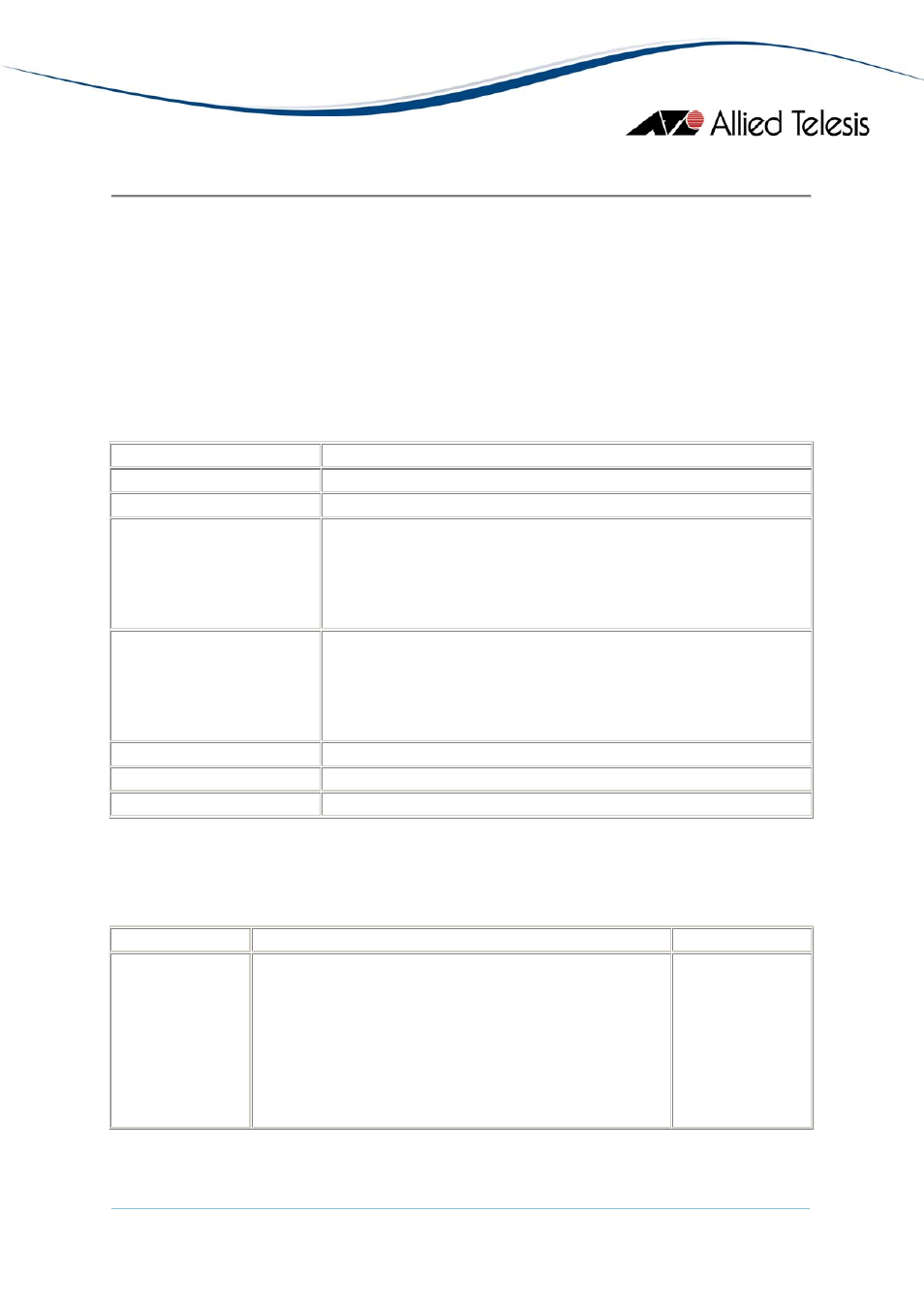
6.12 AT-9700 Series
Topics:
•
VLAN Information Window
•
Add/Modify VLAN Dialogs
•
Notes
6.12.1 VLAN Information Window
The VLAN Information Window displays the following attributes for each VLAN definition:
Column Name
Description
Name
This is the name of the VLAN.
Identifier
This is the unique identifier of the VLAN.
Type
This indicates the type of the VLAN.
•
1q_vlan
•
protocol
Advertisement
This specifies that the VLAN is able to join GVRP.
•
Enabled
•
Disabled
Tagged Ports
This is a list of the tagged member ports of the VLAN.
Untagged Ports
This is a list of the untagged member ports of the VLAN.
Forbidden Ports
This is a list of the forbidden member ports of the VLAN.
6.12.2 Add/Modify VLAN Dialogs
The Add/Modify VLAN Dialogs have the following Input Fields:
Input Field
Valid Values
Length
Name (cannot be
modified)
If the software release version is 2.03 or lower:
- Alphanumeric characters
- Other characters except double quote (")
If the software release version is 3.03:
- Alphanumeric characters
- Underscore ("_")
- Dash ("-")
1 - 32 characters
AlliedView™-EMS 4.0.1 VLAN MANAGER USER’S GUIDE
Page 56 of 72
