Using the provider unit on a desktop – Allied Telesis AT-MC605 User Manual
Page 39
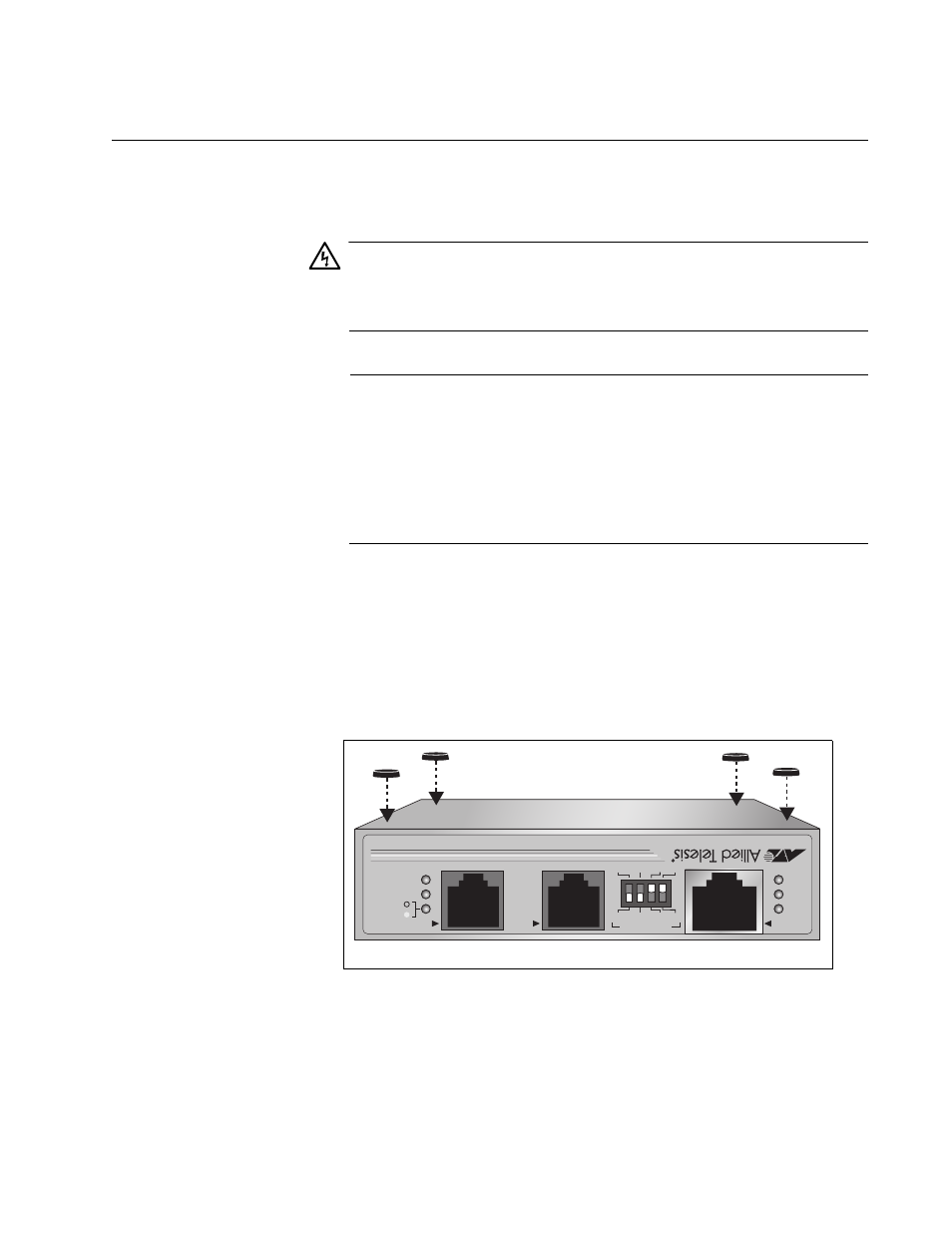
AT-MC605 VDSL Ethernet Extender Installation Guide
39
Installing the AT-MC605 Ethernet Extender Provider Unit
The AT-MC605 Provider unit can either be installed in an AT-MCR12
rackmount chassis, or used as a desktop device, or mounted onto a wall.
Warning
To prevent exposure to electric shock, the AT-MC605 Provider Unit
must be installed in a RESTRICTED ACCESS LOCATION and
performed by QUALIFIED SERVICE PERSONNEL.
Note
For Finland, Norway, and Sweden – When the AT-MC605
Ethernet Extender and the AT-MCR12 rackmount chassis are used,
a permanent ground conductor must be installed on the AT-MCR12
rackmount chassis. For installation instructions of this ground
conductor, the AT-MCR12 Media Converter Rackmount Chassis
Installation Manual is available in portable document format (PDF)
on our web site .
Using the
Provider Unit on
a Desktop
To use the Provider unit on a desktop, perform the following procedure:
1. Remove all equipment from the package and store the packaging
material in a safe place.
2. Attach the four protective feet (provided) to each corner of the bottom
of the unit, as illustrated in Figure 12.
.
Figure 12. Attaching Protective Feet to the Provider Unit
1557
VDSL LINE
10Base-T/
100Base-TX
PHONE
LNK/ACT
100M
PWR
LINK
RATE
NO LIMIT
FAST
SCBR
6dB
RATE LIMIT
INTL
PRO
V
9dB
AT-MC605
VDSL EXTENDED ETHERNET
VDSL CONFIG
PRO
V
SCBR
