10base-t/ 100base-tx ethernet port, 10base-t/100base-tx ethernet port – Allied Telesis AT-MC605 User Manual
Page 19
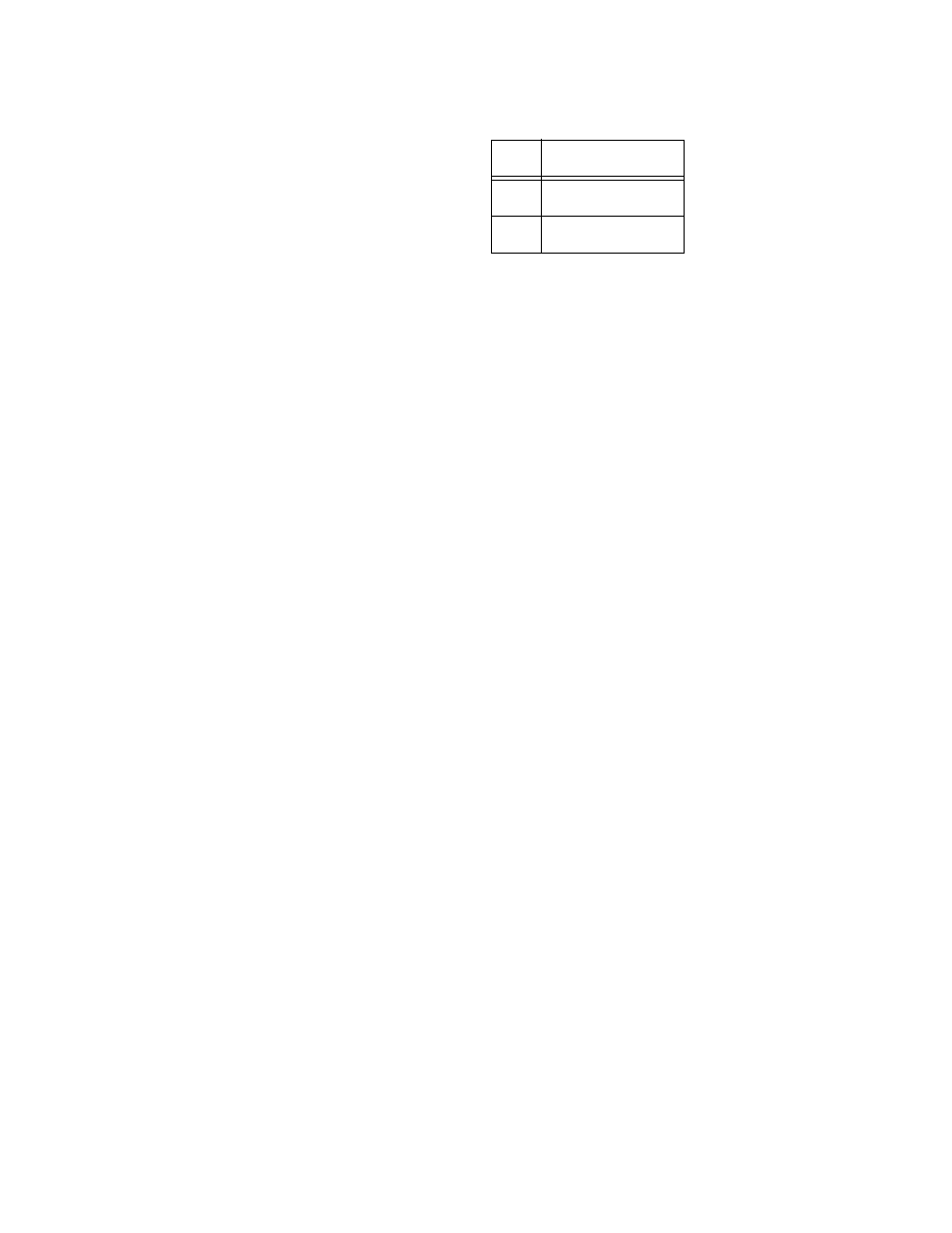
AT-MC605 VDSL Ethernet Extender Installation Guide
19
10Base-T/
100Base-Tx
Ethernet Port
The AT-MC605 VDSL Ethernet Extender has one 10Base-T/100Base-Tx
ethernet port which allows you to connect one AT-MC605 Ethernet
Extender configured as a Subscriber unit to a computer and a second
AT-MC605 Ethernet Extender configured as a Provider unit to an Internet
Service Provider connection in the building equipment room. This twisted
pair port features an RJ-45 connector with a maximum operating distance
of 100 meters (328 feet). For the port pinout details, refer to “RJ-45 Port
Pinouts” on page 21.
Type of Cabling
The 10Base-T/100Base-TX ethernet port is designed to operate with
unshielded twisted pair cables. For 10 Mbps operation, Category 3 or
better 100 ohm unshielded twisted pair cabling is required. For 100 Mbps
operation, Category 5 and Enhanced Category 5 (5E) 100 ohm unshielded
twisted pair cabling is recommended.
Auto MDI/MDI-X
A 10Base-T/100Base-TX ethernet port on a network device can have one
of two possible wiring configurations: MDI or MDI-X. The ethernet port on
a PC, router, or bridge is typically wired as MDI, while the twisted pair port
on a switch or hub is usually MDI-X.
The AT-MC605 ethernet port features automatic MDI/MDI-X. The port
automatically determines the configuration of its end-node and then
configures itself appropriately. For example, if the AT-MC605 ethernet port
is connected to a port on a bridge, which is typically wired as MDI, the
AT-MC605 Ethernet Extender automatically configures the ethernet port to
MDI-X. This feature allows you to use either straight-through or crossover
cables when connecting the AT-MC605 Ethernet Extender to other
ethernet devices.
Auto-Negotiation
The AT-MC605 VDSL Ethernet Extender Auto-Negotiates the speed and
duplex mode of the ethernet link, so that the link comes up in the highest
performance configuration supported by both ends. For example, if an end
node is capable of only 10 Mbps, the AT-MC605 Ethernet Extender sets
its ethernet port to 10 Mbps or if an end node is capable of 100 Mbps, the
5
N/C
6
N/C
Table 3. RJ-11 Phone Port Pinouts
Pin
Assignment
