Driver default settings – Allied Telesis AT-2912T User Manual
Page 86
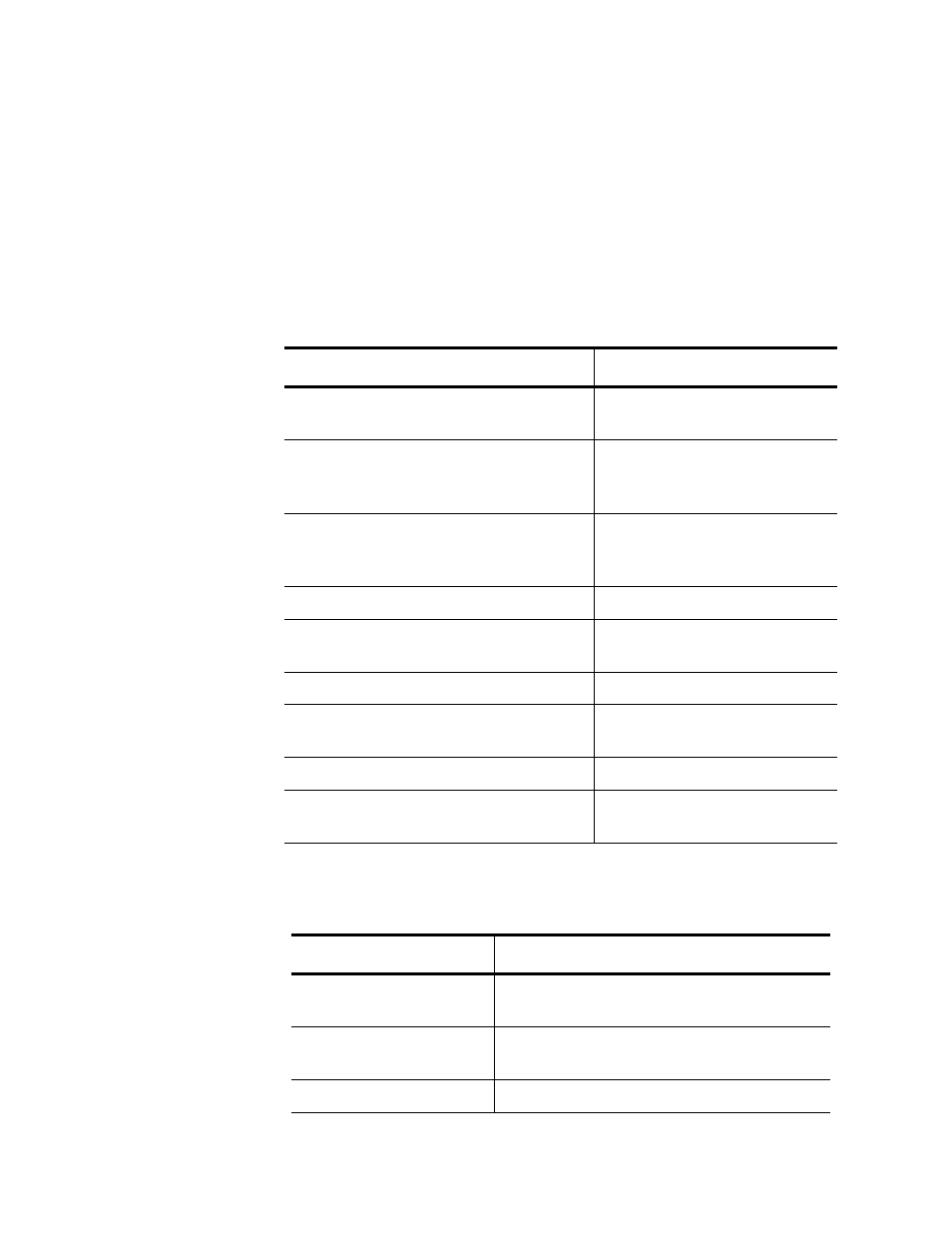
Chapter 6: Enabling LINUX
86
On Red Hat distributions, you can specify “ethtool -s” parameters in the
ifcfg-ethx scripts using the ETHTOOL_OPTS keyword. The specified
ethtool parameters are set up during ifup. For example, go to the following
directory:
/etc/sysconfig/network-scripts/ifcfg-eth0
Add the following line to the script:
ETHTOOL_OPTS=”wol g speed 100 duplex half autoneg off”
Driver Default
Settings
Table 5 lists the default settings of the Linux driver.
Table 4. Ethtool Utility Examples
Action
Commands
Display current speed, duplex, and link
status
ethtool eth0
Change speed, duplex mode, and
autonegotiation status to 100Mbps
half duplex, and no autonegotiation
ethtool -s eth0 speed 100
duplex half autoneg off
Change speed, duplex mode, and
autonegotiation status to 100Mbps full
duplex mode, and no autonegotiation
ethtool -s eth0 speed 100
duplex full autoneg off
Display flow control settings
ethtool -a eth0
Turn off flow control
ethtool -A eth0 autoneg off rx
off tx off
Display offload settings
ethtool -k eth0
Turn off TCP Segmentation Offload
(TSO)
ethtool -K etho tso off
Display statistics
ethtool -S eth0
Perform a self-test on an interface that
is up and running
ethtool -t eth0
Table 5. Linux Driver Settings
Feature
Default Setting
Speed
Autonegotiation with all speeds
advertised
Flow control
Autonegotiation with Rx and Tx
advertised
MTU
1500 (range 46 - 9000)
