Updating the tcp connection offload properties – Allied Telesis AT-2912T User Manual
Page 78
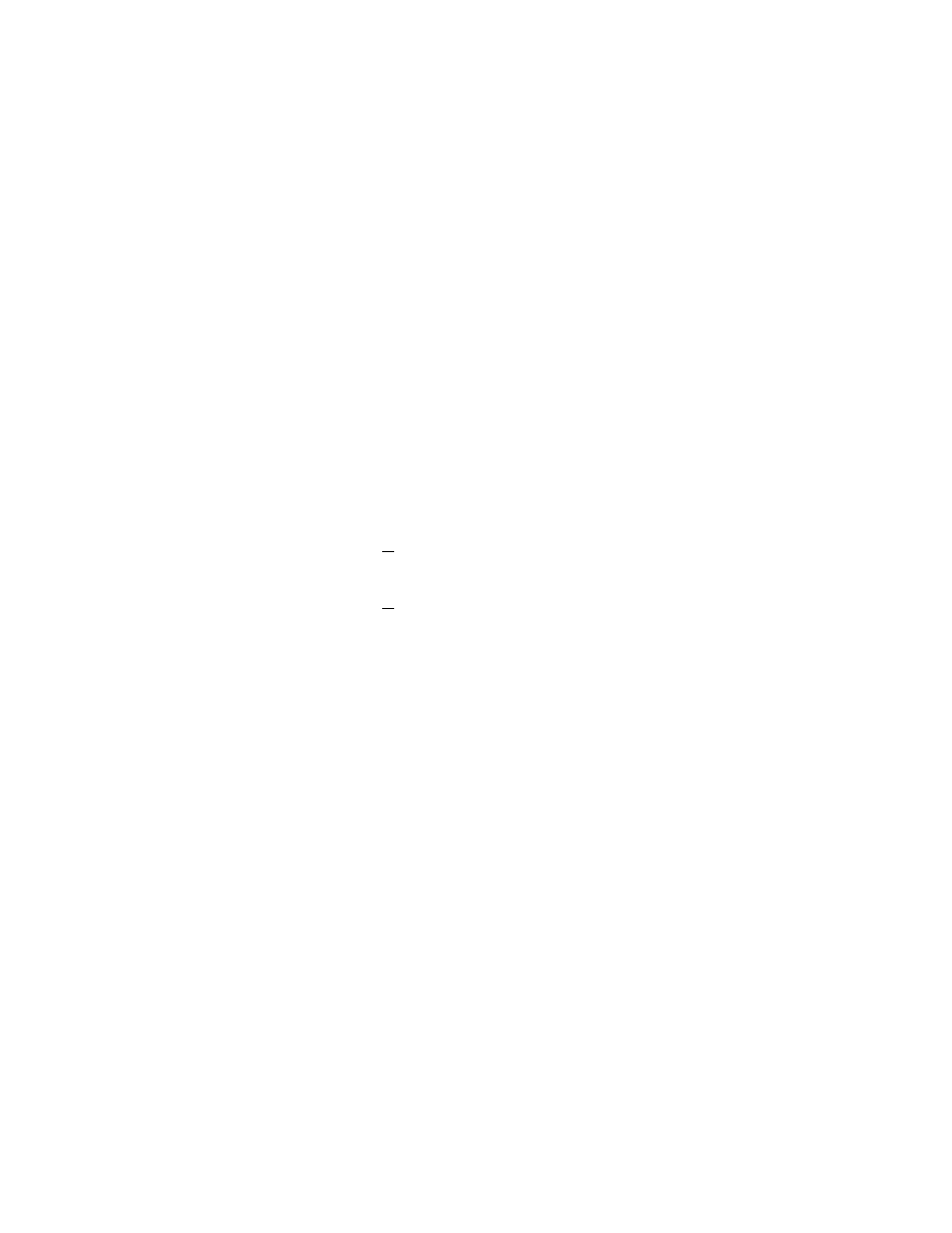
Chapter 5: Setting Advanced Properties
78
Updating the
TCP Connection
Offload
Properties
There are two types of TCP Connection Offload properties. The TCP
Connection Offload (IPv4) property enables or disables TOE offload when
the IPv4 protocol is in use. The TCP Connection Offload (IPv6) property
enables or disables TOE offload when the IPv6 protocol is in use. By
default, this property is enabled for both the IPv4 and IPv6 versions.
To set TCP Connection Offload for both the IPv4 and IPv6 properties, do
the following:
1. Access the Advanced tab:
For Windows Server 2003 Operating systems, see “Selecting the
Advanced Tab in Windows Server 2003 or Windows XP” on
page 58.
For Windows 7 Operating systems, see “Selecting the Advanced
Tab in Windows 7” on page 61.
For Windows Vista Operating systems, see “Selecting the
Advanced Tab in Windows Vista” on page 63.
The Advanced tab is shown in Figure 30 on page 60.
2. From the Property list on the Advanced tab, select TCP Connection
Offload (IPv4) or TCP Connection Offload (IPv6).
3. From the Value list on the Advanced tab, select one of the following:
Enabled
Disabled
4. Click OK.
5. If prompted to restart your computer, click Yes.
Although it is not necessary to reboot the system for new adapter
properties to take effect, rebooting is recommended to reinitialize all
registers.
6. Verify that the port LED operates correctly. See one of the following
descriptions:
“AT-2712FX/SC and AT-2712LX20/SC Adapters Physical
Descriptions” on page 17
