Modifying advanced properties – Allied Telesis AT-2912T User Manual
Page 65
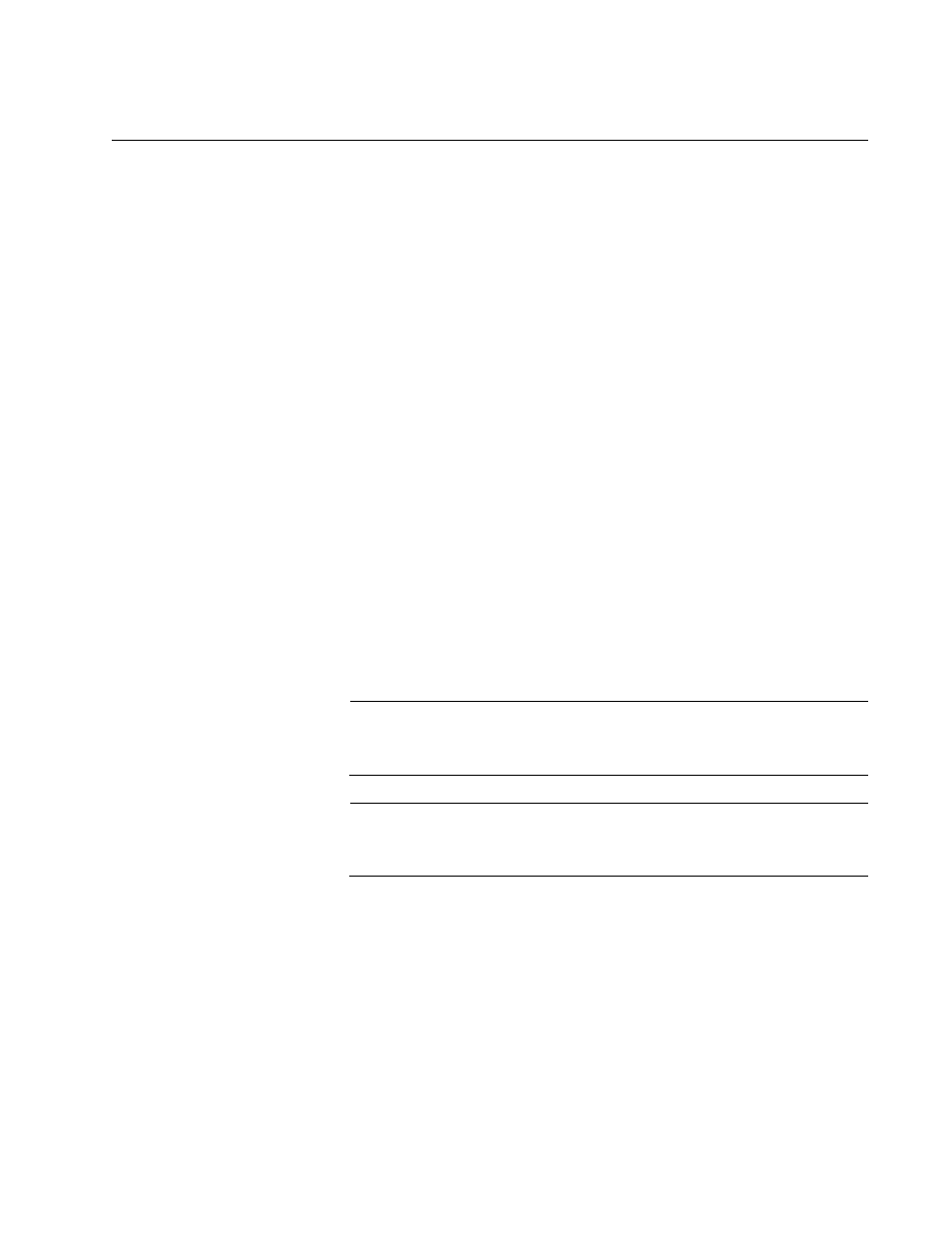
Secure Ethernet Network Adapters Installation and User’s Guide
65
Modifying Advanced Properties
After you have installed the driver software, you can use the following
procedures to verify or change the adapter properties:
“Updating the Ethernet@ WireSpeed Property” on page 66
“Updating the Flow Control Property” on page 66
“Updating the Interrupt Moderation Property” on page 68
“Updating the Checksum Offload Property” on page 69
“Updating the Large Send Offload Property” on page 70
“Updating the Jumbo MTU Property” on page 71
“Updating the Network Address Property” on page 72
“Updating the RSS Queues Property” on page 73
“Updating the Priority & VLAN Property” on page 74
“Updating the Receive Buffers Property” on page 75
“Updating the Receive Side Scaling Property” on page 75
“Updating the Speed & Duplex Mode Property” on page 76
“Updating the TCP Connection Offload Properties” on page 78
“Updating the Transmit Buffers Property” on page 79
“Updating the VLAN ID Property” on page 79
“Updating the WOL Speed” on page 80
Note
After you upgrade the driver software, the Advanced Properties may
change.
Note
The procedures in the sections listed above may differ slightly if the
“Classic Start Menu” is set on your computer.
