Software update, Phone information, Software update phone information – Samsung SGH-A867ZKAATT User Manual
Page 78
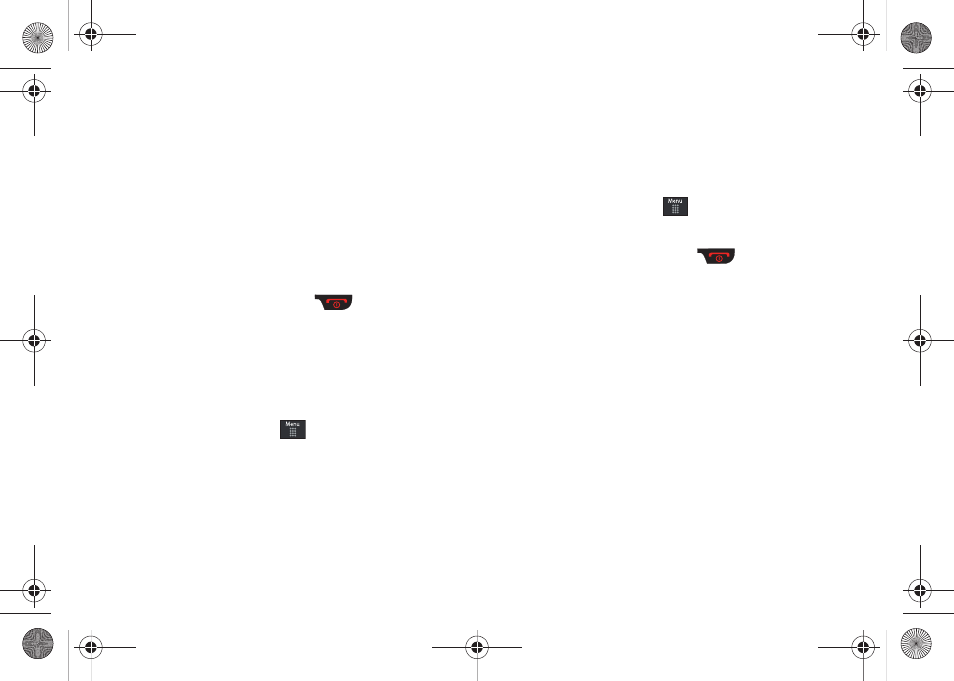
75
2.
Select one of the following storage categories to view the
contents of a category’s memory:
• Shared Memory
• Messaging
• My Stuff
• Calendar
• Tasks
• Memo
• Address Book
3.
When you are finished, press
to return to Main
menu.
Software Update
The Software Update feature enables you to use your phone to
connect to the network and upload any new phone software
directly to your phone.
1.
From Idle mode, touch
➔
Settings
➔
Software
Update.
2.
Follow the on screen instructions.
Phone Information
This option allows you to see the phone number on the SIM card
(within the phone), the manufacturer, and the model number.
This information may be necessary if talking to Customer Service
in the event of a problem.
1.
From Idle mode, touch
➔
Settings
➔
Phone
Information.
2.
When you are finished, press
to return to Main
menu.
a867 Eternity.book Page 75 Tuesday, October 14, 2008 10:42 AM
- Galaxy 3 (128 pages)
- intensity 2 (193 pages)
- Gusto (152 pages)
- E1125 (2 pages)
- C3110 (2 pages)
- SGH-D780 (49 pages)
- SGH-S200 (80 pages)
- SGH-C100 (82 pages)
- SGH-C100 (80 pages)
- E1100T (2 pages)
- SGH-X100 (2 pages)
- SGH-M600 (7 pages)
- SGH-C110 (152 pages)
- B2700 (63 pages)
- C5212 (57 pages)
- SGH-i750 (26 pages)
- SGH-X640 (73 pages)
- SGH-I900C (110 pages)
- E600 (97 pages)
- SGH-M610 (49 pages)
- SGH-E820N (102 pages)
- SGH-X400 (83 pages)
- SGH-E400 (79 pages)
- E2100 (2 pages)
- SGH-X520 (2 pages)
- SCH N391 (75 pages)
- SPH i700 (186 pages)
- SCH-A302 (49 pages)
- A930 (216 pages)
- SCH-A212 (63 pages)
- A790 (226 pages)
- SCH i830 (224 pages)
- 540 (41 pages)
- SCH-A101 (40 pages)
- SPH-A920WSSXAR (272 pages)
- SPH-A840BKSXAR (273 pages)
- SPH A740 (150 pages)
- SCH-X969 (54 pages)
- SCH-2500 (57 pages)
- SPH-N105 (62 pages)
- SCH-470 (46 pages)
- SPH-N300 (167 pages)
- SCH-T300 (180 pages)
- SGH-200 (43 pages)
- GT-C3050 (2 pages)
