Changing the text input mode - handwriting, Abc abc abc 123 sym – Samsung SGH-A867ZKAATT User Manual
Page 48
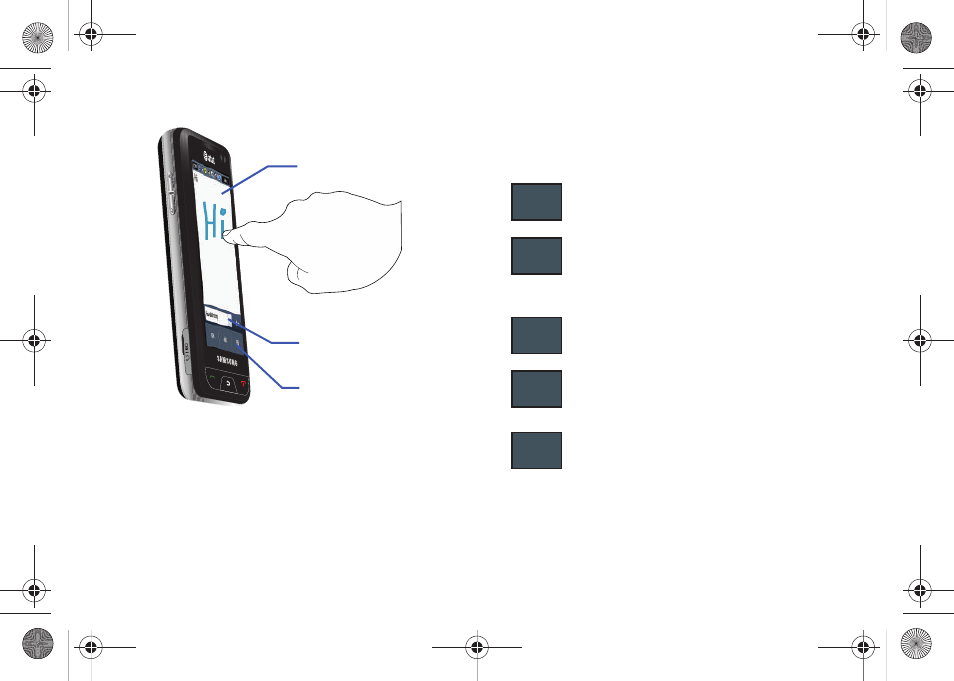
45
Changing the Text Input Mode - Handwriting
You can write your message using the Handwriting mode but if at
any time you feel you can’t remember how to input text, you can
touch the Input Select field and select Keypad.
The available Text Input modes are: abc, Abc, ABC, Numeric, and
Symbols. Each option causes the Handwriting mode to behave
differently.
Handwriting area
Input Select field
Text Input Mode button
All uppercase: causes the phone to read everything
being written as uppercase characters. Ex: HI THERE.
Initial uppercase: causes the phone to read words as
having the initial character in uppercase and all
consecutive characters of the same word as lower
case. Ex: Hi There.
All lowercase: causes the phone to read everything
being written as uppercase characters. Ex: hi there.
Numeric: causes the phone to try and interpret all
inputs as numbers. Ex: The letter I would be displayed
as the number 1. The word HI would appear as 551.
Symbols: causes the phone to try and interpret all
inputs as symbols. Ex: The letter H would be displayed
as +). The word Hi would appear as +))0.
ABC
Abc
abc
123
SYM
a867 Eternity.book Page 45 Tuesday, October 14, 2008 10:42 AM
