Sound settings, Volume, Ringer type – Samsung SCH-R550ZKACRI User Manual
Page 112
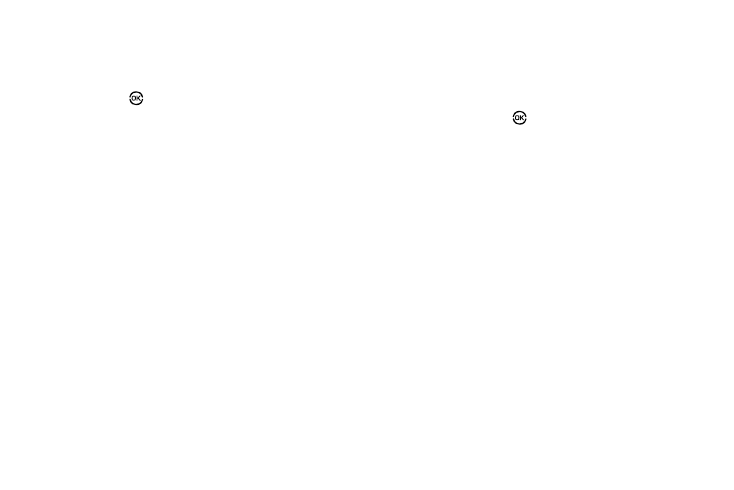
109
2.
Use the Navigation key to adjust the contrast for the Front
Display. The results of your adjustments appear in the
display.
3.
Press OK (
) to save your new contrast setting.
Sound Settings
The sound menu provides a variety of options to customize audio
properties for such things as ringers, keypad tones alerts, and
more.
Volume
Use the Volume sub-menu to set the default volume for incoming
calls and alarms, or set the phone to vibrate.
1.
At the Settings menu, select Sound Settings
➔
Volume.
The following options appear in the display:
• Voice Calls — Lets you set the volume (Ringer off, Low,
Medium/Low, Medium, Medium/High, High) and/or vibration
(Vibrate or Vibrate/High) for the incoming calls ringer.
• Messages — Lets you set the volume (Ringer off, Low, Medium/
Low, Medium, Medium/High, High) and/or vibration (Vibrate or
Vibrate/High) for the incoming messages ringer.
• Alarms — Lets you set the volume (Ringer off, Low, Medium/
Low, Medium, Medium/High, High) and/or vibration (Vibrate or
Vibrate/High) for the alarm ringer.
2.
Select a Volume option.
3.
Use the Volume key (on the left side of the phone) or the
Navigation key to select a volume level (or vibration mode)
for the selected Volume option.
4.
To preview a setting, press the Play soft key. To save the
setting, press Set (
).
Ringer Type
You can assign ringer types and melody tones for calls, alarms,
and other alerts, in the Ringer Type sub-menu.
1.
At the Settings menu, select Sound Settings
➔
Ringer
Type. The following options appear in the display:
• Voice Calls — Lets you set which ringtone or sound file plays
when you receive a voice call.
• Messages — Lets you set which ringtone or sound file plays when
you receive a Text Message, Picture Message, and/or Voicemail
message.
When you select Messages, the following options appear in the
display:
–
Text Message
–
Pic/Video Message
–
Voicemail
–
Msg Reminder
2.
Select the desired sub-menu.
