Preparation, Setting the power switch, English – Samsung SC-D5000-XAC User Manual
Page 31
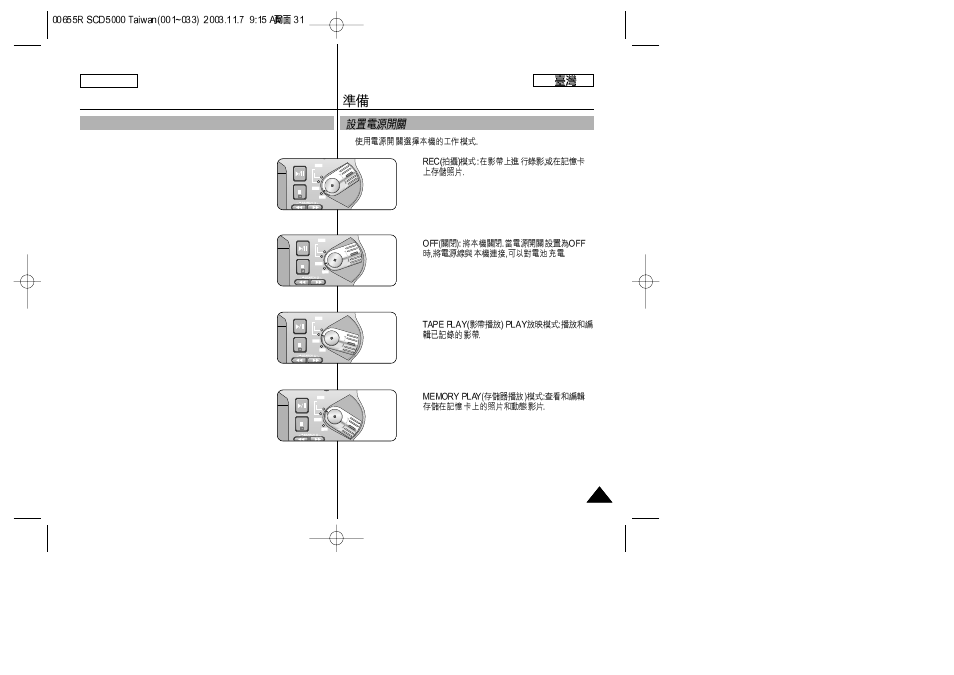
ENGLISH
Preparation
31
31
Setting the Power Switch
✤
Use the Power Switch to select the working modes of the device.
■
REC mode: Record onto a tape or store
images on the Memory Stick.
■
OFF: Turn the device off. To recharge the
battery, connect the power cable while the
Power Switch is set to OFF.
■
TAPE PLAY (PLAYER) mode: Play and edit
the recorded tape.
■
MEMORY PLAY (M.PLAY) mode: View and
edit images and motion clips stored on the
Memory Stick.
✤
■
■
■
■
FADE
S.SHOW
BLC
TAPE
MEMORY
PLAY
REC
OFF
FADE
S.SHOW
BLC
REV
FWD
TAPE
MEMORY
PLAY
REC
OFF
FADE
S.SHOW
BLC
TAPE
MEMORY
PLAY
REC
OFF
FADE
S.SHOW
BLC
TAPE
MEMORY
PLAY
REC
OFF
This manual is related to the following products:
See also other documents in the category Samsung Camcorders:
- VP-D200(i) (108 pages)
- VP-D39(i) (107 pages)
- VP-W80 (64 pages)
- VP-D200(i) (109 pages)
- VP-DC171 (128 pages)
- HMX-H405BP (121 pages)
- SC-D965-NTS (107 pages)
- HMX-H205SN (145 pages)
- HMX-U10RN-XAA (102 pages)
- VP-D107 (114 pages)
- HMX-H304BN/HMX-H304SN/HMX-H304RN/HMX-H304UN (121 pages)
- HDR-CX7E (36 pages)
- HMX-U10SP/U100SP (98 pages)
- VP-W75DHI (65 pages)
- VP-W63Hi (64 pages)
- HMX-H200SP (142 pages)
- D105 (114 pages)
- HMX-H203SN (145 pages)
- DC171BI (132 pages)
- HMX-U15BN-XAA (93 pages)
- HMX-S16 (165 pages)
- HMX-T10WN-XAA (127 pages)
- HMX-H104BP (144 pages)
- SC-D303-XAC (2 pages)
- HMX-U20BN (94 pages)
- VP-D190MSI (99 pages)
- HMX-Q100UP (110 pages)
- HMX-H100N (147 pages)
- HMX-Q10BNIHMX-Q100BNIH MXOQ130BN (113 pages)
- HMX-R10BP (154 pages)
- AD68-00442G (97 pages)
- AQ100 (30 pages)
- D365W(I) (107 pages)
- GR-DF420 (52 pages)
- HMX-S10BN (166 pages)
- CL80 (135 pages)
- WB700 (8 pages)
- HMX-U20LN (94 pages)
- HMX-M20SN (147 pages)
- W87 (65 pages)
- VP-MX20H (121 pages)
- AD68-00839J (122 pages)
- HMX-M20BN (147 pages)
- HMX-E10BN (98 pages)
- DVW-707/707P (296 pages)
