Samsung SC-D5000-XAC User Manual
Page 2
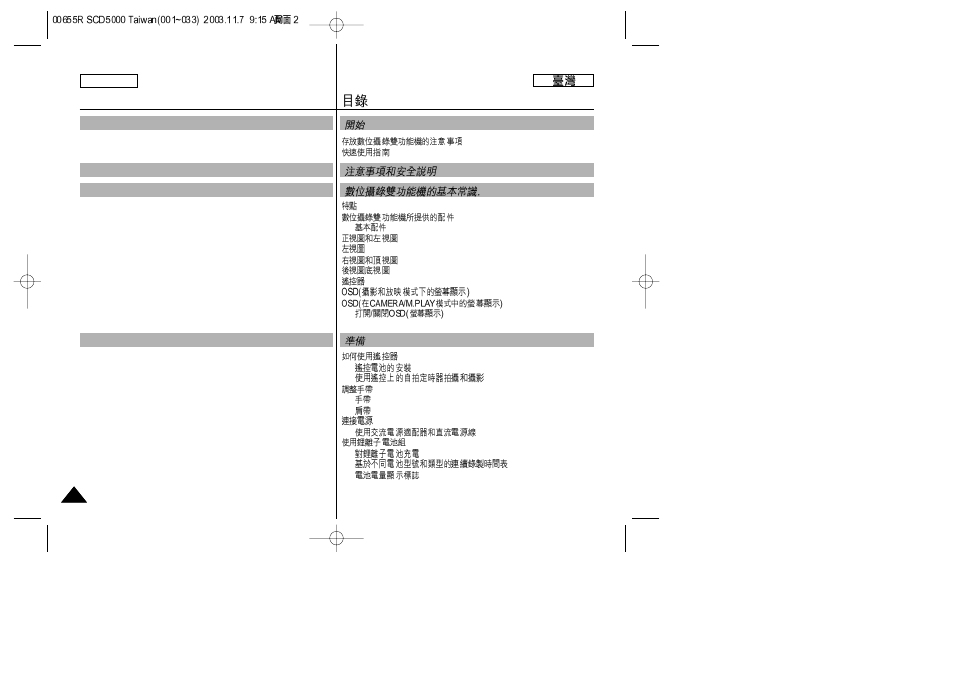
ENGLISH
Contents
2
2
Start ............................................................................ 8
Notes and Safety Instructions .................................. 10
Getting to Know Your Device................................... 14
Preparation............................................................... 24
............................................................................8
Precautions on Camcorder Care ......................................................... 8
Quick Start ............................................................................................ 9
Features .............................................................................................. 14
Accessories Supplied with the Camcorder ........................................ 15
Basic Accessories ......................................................................... 15
Front & Left View ................................................................................ 16
Left side View ..................................................................................... 17
Right & Top View ................................................................................ 18
Rear & Bottom View ........................................................................... 19
Remote Control ................................................................................... 20
OSD (On Screen Display in CAMERA and PLAYER Modes) ........... 21
OSD (On Screen Display in CAMERA / M.PLAY Modes) ................. 22
Turning the OSD on/off (On Screen Display) ............................... 23
How to use the Remote Control ......................................................... 24
Battery Installation for the Remote Control .................................. 24
Self Record using the Remote Control ......................................... 24
Adjusting the Hand Strap .................................................................. 25
Hand strap ..................................................................................... 25
Shoulder strap .................................................................................25
Connecting a Power Source .............................................................. 26
To use the AC Power adapter and DC Cable ............................. 26
Using the Lithium Ion Battery Pack ................................................... 27
Charging the Lithium Ion Battery Pack ......................................... 27
Table of Continuous Recording Time Based on Model and
Battery Type ................................................................................. 28
Battery Level Display .................................................................... 29
.........................................................8
..........................................................................................9
.......................................................................................................14
...........................................................15
..........................................................................................15
.....................................................................................16
...................................................................................................17
.....................................................................................18
........................................................................................19
...................................................................................................20
....................................................21
....................................22
................................................................23
.....................................................................................24
...............................................................................24
.............................................24
................................................................................................25
.................................................................................................25
.................................................................................................25
................................................................................................26
.................................................26
.................................................................................27
...........................................................................27
..................................28
...........................................................................29
.................................................10
.................................14
..........................................................................24
