Samsung SC-D5000-XAC User Manual
Page 3
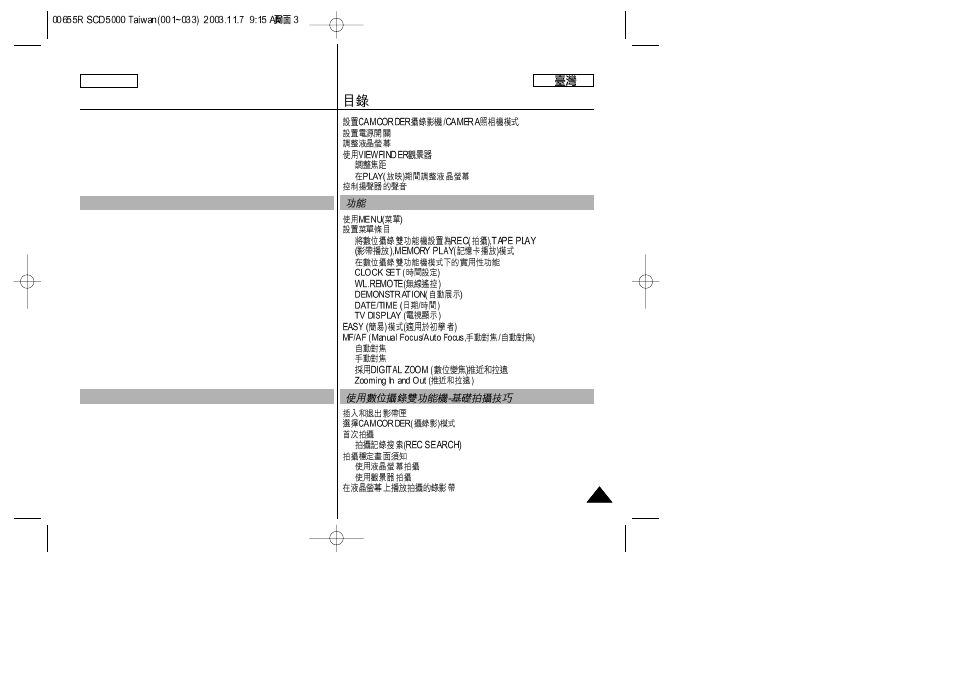
ENGLISH
Contents
3
3
Functions .................................................................. 35
Using the CAMCORDER - Basic Recording .............. 49
Setting to CAMCORDER / CAMERA modes ..................................... 30
Setting the Power Switch .................................................................. 31
Adjusting the LCD ............................................................................. 32
Using the VIEWFINDER ................................................................... 33
Adjusting the Focus ...................................................................... 33
Adjusting the LCD during PLAY .................................................... 34
Controlling Sound from the Speaker ................................................. 34
Using MENU ...................................................................................... 35
Setting menu items ............................................................................ 37
Setting the Camcorder to REC, TAPE PLAY,
MEMORY PLAY modes ................................................................ 39
Availability of Functions in CAMCORDER Mode. ........................ 40
CLOCK SET .................................................................................. 41
WL.REMOTE ................................................................................ 42
DEMONSTRATION ....................................................................... 43
DATE/TIME ................................................................................... 44
TV DISPLAY .................................................................................. 45
EASY Mode (for Beginners) .............................................................. 46
MF/AF (Manual Focus/Auto Focus) .................................................. 47
Auto Focusing ............................................................................... 47
Manual Focusing ........................................................................... 47
Zooming In and Out with DIGITAL ZOOM ................................... 48
Zooming In and Out ...................................................................... 48
Inserting and Ejecting a Cassette ..................................................... 49
To select the CAMCORDER mode .................................................. 50
Making Your First Recording ............................................................. 51
Record Search (REC SEARCH) .................................................. 52
Hints for Stable Image Recording ..................................................... 53
Recording with the LCD Monitor .................................................. 53
Recording with the Viewfinder ...................................................... 53
Playing Back a Tape You Have Recorded on the LCD .................... 54
.............................30
........................................................................................31
........................................................................................32
.....................................................................33
..........................................................................................33
....................................................34
.................................................................................34
..................................................................................35
........................................................................................37
...............................39
......................................40
.................................................................41
.................................................................42
.......................................................43
..................................................................44
.................................................................45
..........................................................46
.....................47
..........................................................................................47
..........................................................................................47
..................................48
..................................................48
.................................................................................49
..........................................................50
................................................................................................51
........................................................52
.................................................................................53
...........................................................................53
...............................................................................53
...........................................................54
...........................................................................35
........................49
