Samsung SPH-M575ZKAVMU User Manual
Page 9
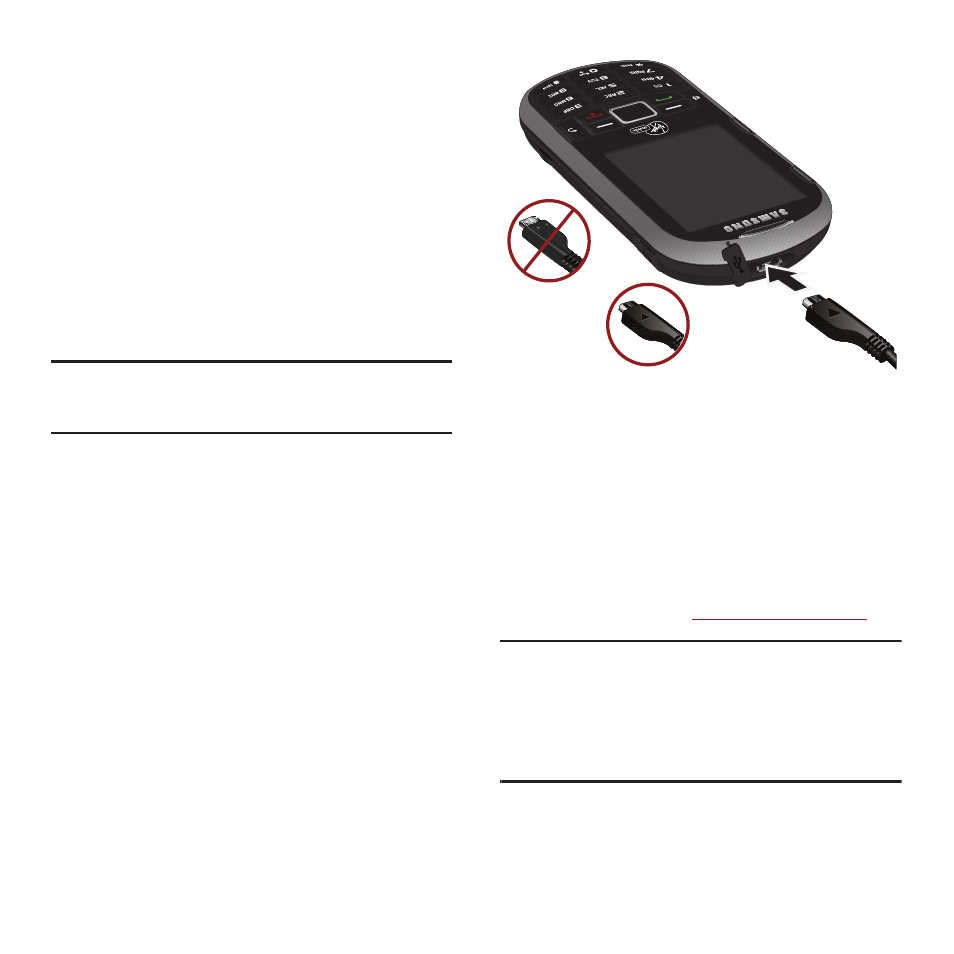
Getting Started 5
Removing the Battery
1.
Make sure the power is off so that you don’t
lose any stored numbers or messages.
2.
Place your fingernail in the battery cover and
firmly “pop” the cover off the device.
Charging the Battery
Keeping track of your battery’s charge is important. If
the battery level becomes too low, the device
automatically turns off, and you lose any information
you were working on.
Note: Although the battery comes partially charged, it is
recommended you fully charge the battery before using
your device for the first time.
ᮣ
Plug the flat end of the cable into the device’s
charger/accessory jack and the other end into
an electrical outlet. The device turns on with
the screen locked and indicates both its charge
state and percent of charge.
With the Virgin Mobile-approved Li-Ion battery, you
can recharge the battery before it completely runs
down.
Battery and Charger
Virgin Mobile-approved or Samsung-approved
batteries and accessories can be found at stores or
through Samsung; or call 1-866-866-7509 to order.
They’re also availabl
.
Warning!: Use only Virgin Mobile-approved or approved
batteries and chargers with your device. The failure
to use a Virgin Mobile-approved or
Samsung-approved battery and charger may
increase the risk that your device will overheat,
catch fire, or explode, resulting in serious bodily
injury, death, or property damage.
Correct
Incorrect
