Software update application settings – Samsung SGH-ZX20ZKACIN User Manual
Page 96
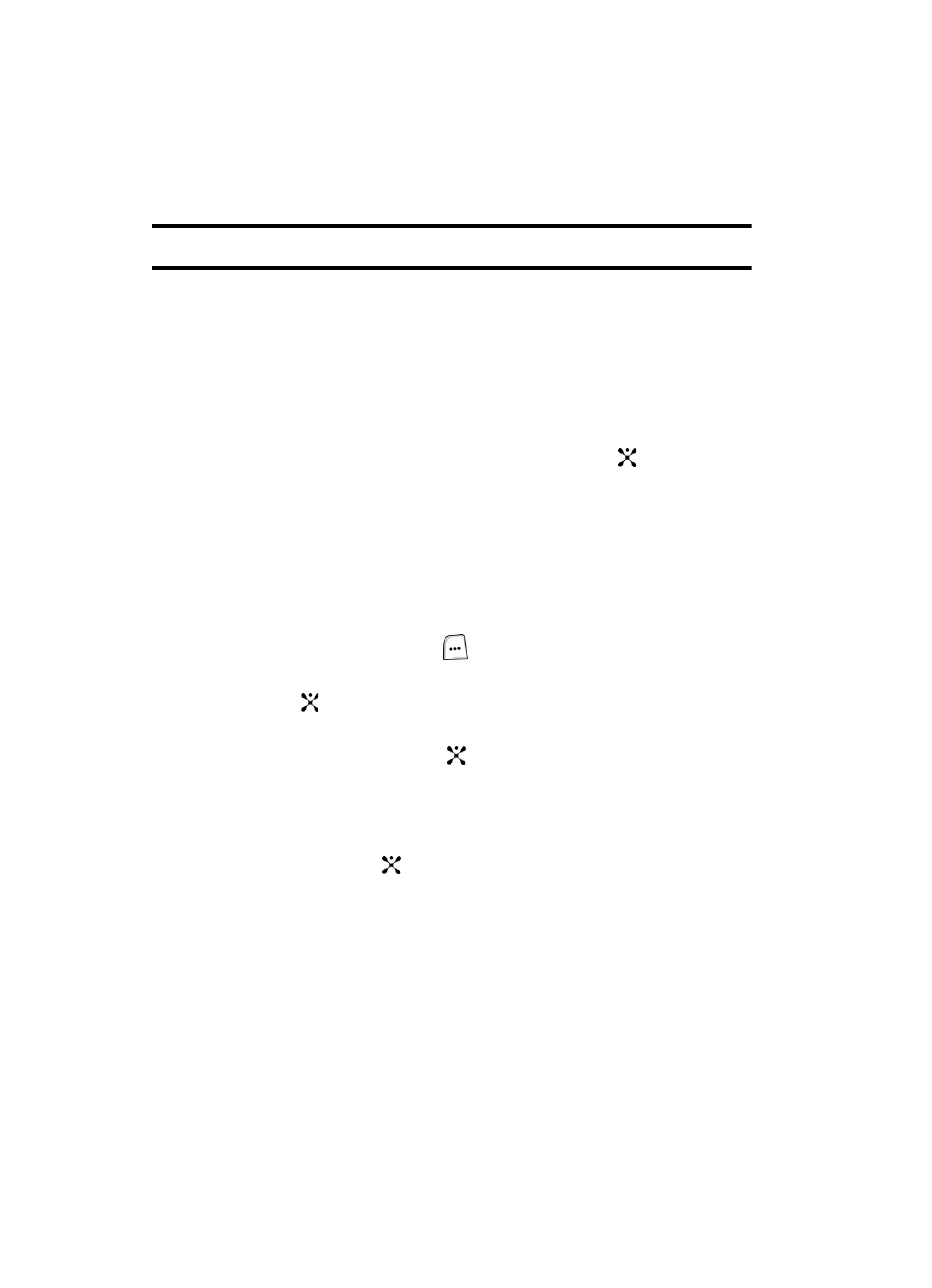
96
•
Gateway Address/Proxy Address: enter the WAP Gateway IP Address or
HTTP Proxy IP Address required to connect to the Internet.
Note: The Gateway Address field is determined by your Protocol selection.
•
Secure Connection/Port: allows you to turn the secure connection type on
or off.
•
Linger Time (Sec.): enter a time that will disconnect the WAP browser if
there is no activity.
•
Advanced Settings: allows you to enable and enter a Static IP address, a
Static DNS address or select a Traffic Class.
8.
When you have finished, press the Save soft
key or the
key.
Software Update
Software Update allows your wireless provider to automatically install high-priority
updates on your handset.
Application Settings
You can customize various options for using the following applications.
1.
In Idle mode, press the Menu (
) soft key to access Menu mode.
2.
Use the Navigation keys to highlight Settings and press the Select soft
key or the
key.
3.
Use the Up or Down Navigation key to highlight Application Settings and
press the Select soft key or the
key. The following options appear in the
display:
Internet
1.
Using the Up or Down Navigation key, highlight Internet and press the
Select soft key or the
key.
2.
Use the Up or Down Navigation key highlight a profile and press the
Options soft key to display the following options:
•
Save: saves the profile.
•
View: allows you to view the profile settings
•
New: allows you to create a new profile.
•
Restore: allows you to restore the default settings for the highlighted
profile.
