My stuff – Samsung SGH-ZX20ZKACIN User Manual
Page 120
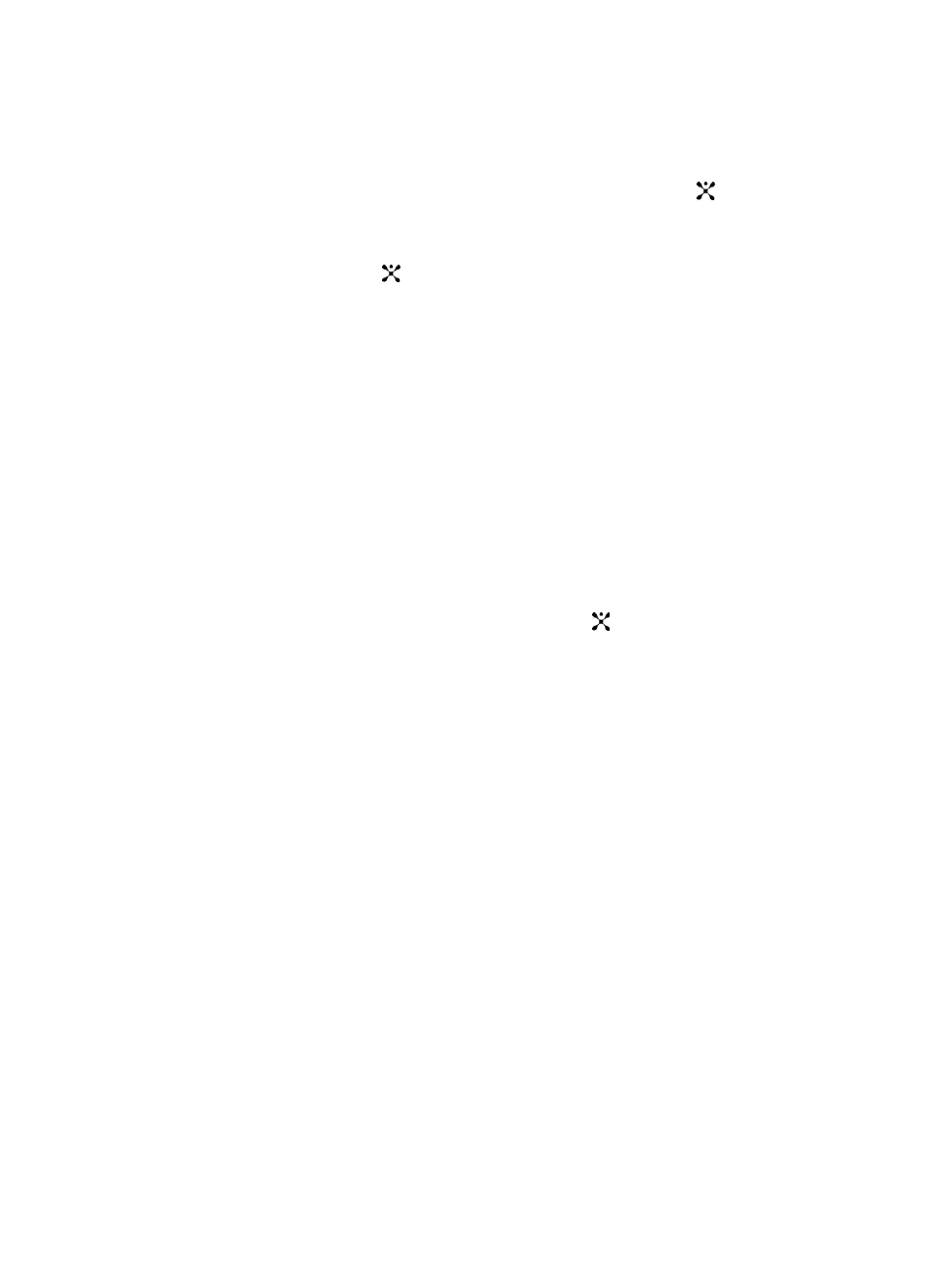
120
•
VOD Settings: allows you to customize your VOD settings.
6.
Highlight Go To File Manager and press the Select soft key or the
key.
7.
Using the Left or Right Navigation key, select the Videos folder.
8.
Use the Up or Down Navigation key to highlight a video file and press the
Select soft key or the
key.
9.
Press the Options soft key. Choose from the following options:
•
Play: plays the video clip.
•
Send via: allows you to send the video clip via Multimedia message or
Bluetooth device.
•
Add to Play List: allows you to add the video clip to the play list.
•
Open Play List: allows you to view the play list.
•
Go to File Manager: allows you to go directly to your Videos folder. The
Videos folder contains the video clips recorded with your handset.
•
Details: shows the details of the video clip.
•
Player Settings: allows you to customize your Media player settings.
•
VOD Settings: allows you to customize the default VOD settings.
10.
Play is highlighted, press the Select soft key or the
key to play the
video clip.
My Stuff
My Stuff stores file downloads for the following:
•
Audio
•
Music
•
Graphics
•
Video
•
Games
•
Applications
•
Other Files
•
Memory Card
•
Memory Status
