Message folders – Samsung SGH-ZX20ZKACIN User Manual
Page 68
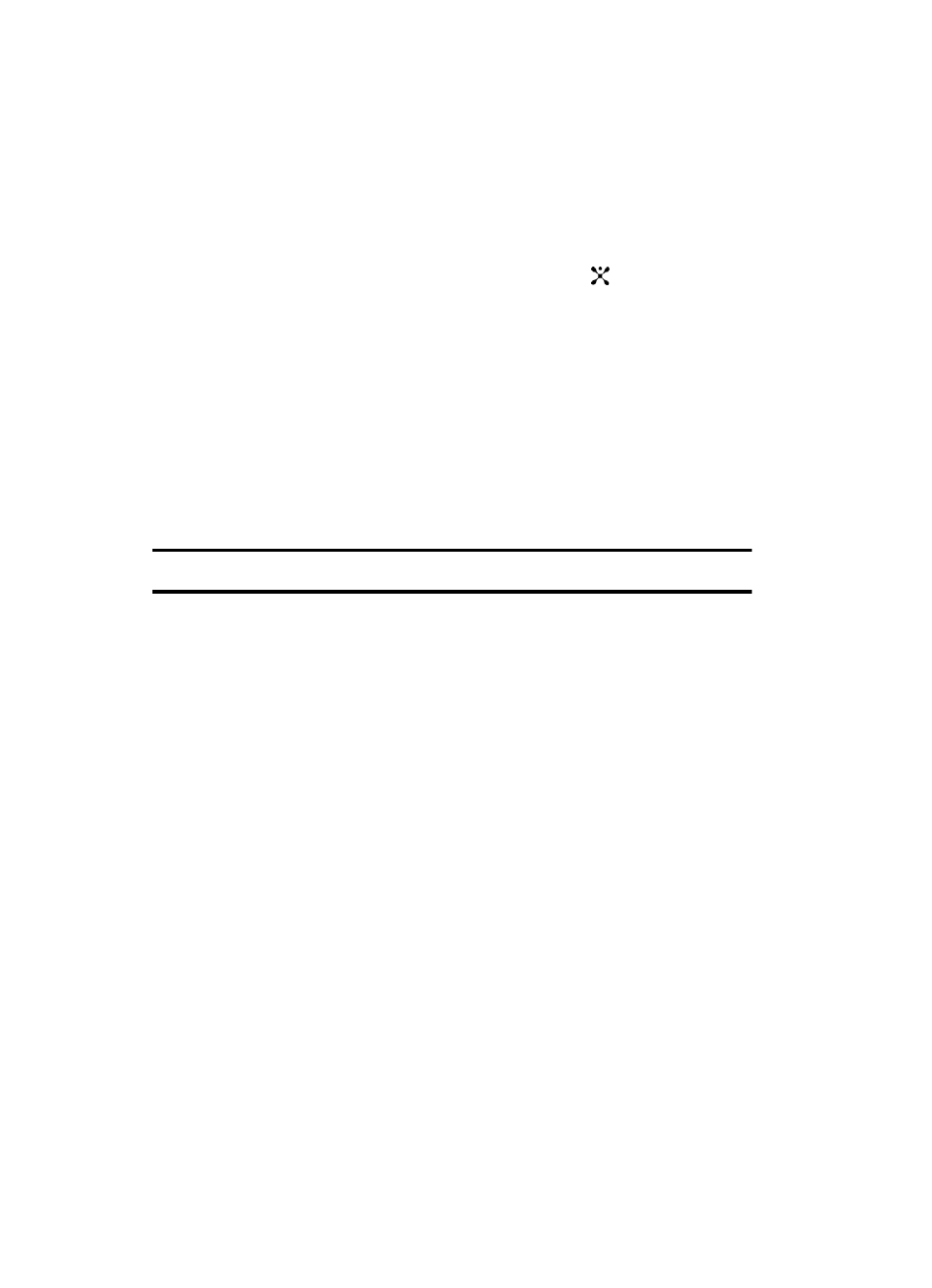
68
•
Change Recipients: allows you to add a destination type, Cc or Bcc.
•
Save to Drafts: saves the message to the Drafts folder.
•
Sending Options: allows you to customize sending options for the
message being sent.
12.
Highlight Send and press the Select soft key or the
key.
Message Folders
Inbox
This message box is used to store incoming SMS messages and Multimedia
messages.
When you enter this menu, the list of messages in the box displays with the senders’
phone numbers or names, if available in your Address book.
1.
Highlight a message from the list and press the Options soft key. Choose
from the following options:
Note: Message options are determined by the message type.
•
SMS Messages
ⅷ
View: allows you to view the message.
ⅷ
Reply: allows you to reply to the message.
ⅷ
Forward: allows you to forward the message to other Email addresses or phone
numbers.
ⅷ
Sort By: allows you to sort messages by Sender, Read/Unread, Type, Subject and
Size.
ⅷ
Delete: highlight Selected to delete the highlighted message. Highlight All to
delete all messages in the inbox.
•
Multimedia Messages
ⅷ
View: allows you to view the message.
ⅷ
Reply: allows you to reply to the message.
ⅷ
Reply All: allows you to reply to all recipients of the message.
ⅷ
Forward: allows you to forward the message to other Email addresses or phone
numbers.
ⅷ
Sort By: allows you to sort messages by Sender, Read/Unread, Type, Subject and
Size.
ⅷ
Delete: highlight Selected to delete the highlighted message. Highlight All to
delete all messages in the inbox.
ⅷ
Details: displays detailed information about the message, such has the subject,
the sender of the message, and the message size.
