Phone settings – Samsung SGH-ZX20ZKACIN User Manual
Page 86
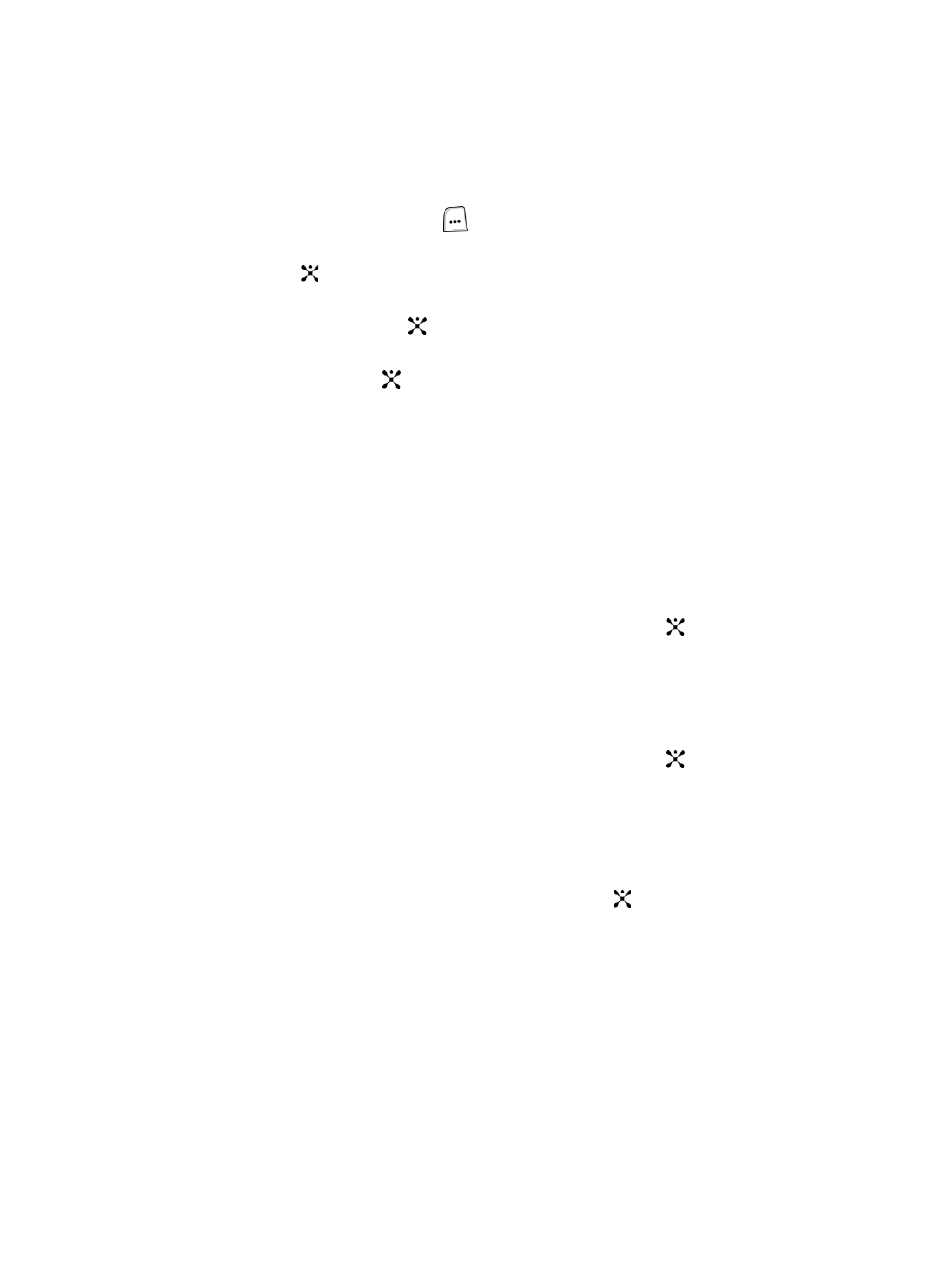
86
Phone Settings
To customize the setting for your phone use the following steps:
1.
In Idle mode, press the Menu (
) soft key to access Menu mode.
2.
Use the Navigation keys to highlight Settings and press the Select soft
key or the
key.
3.
Use the Up or Down Navigation key to highlight Phone Settings and press
the Select soft key or the
key.
4.
Use the Up or Down Navigation key to highlight an option and press the
Select soft key or the
key.
Language
This options allows you to select a display language. When the language is set to
Automatic, the language is automatically selected according to the language of the
SIM card used.
•
Screen Text: allows you to select a display language.
Highlight Screen Text, use the Left or Right Navigation key to scroll through
languages.
Once you have selected a language, press the Save soft key or the
key.
•
Input T9: allows you to select an input T9 language.
Highlight Input T9, use the Left or Right Navigation key to scroll through
languages.
Once you have selected a language, press the Save soft key or the
key.
Short Cut
Short Cut, allow you to customize your Navigation key short cuts. In Idle mode the
Navigation key allow you to access these menus directly.
1.
From the Phone Settings menu, use the Up or Down Navigation key to
highlight Short Cut and press the Select soft key or the
key.
2.
Press the Navigation direction you would like to edit.
3.
Press the Options soft key. Choose from the following options:
•
Change: allows you to change the selected Navigation key direction menu
option.
•
Remove: removes the short cut from the selected Navigation key direction.
•
Remove All: removes all short cuts from the Navigation key.
