Samsung SM-P905VZKAVZW User Manual
Page 55
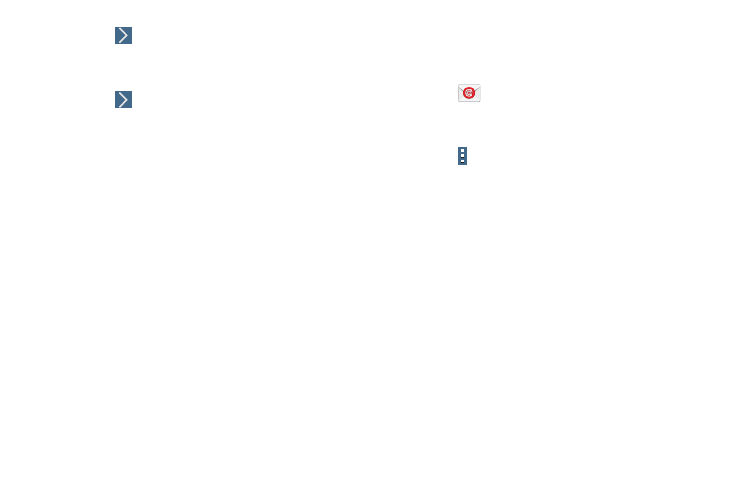
49
5. Touch
Next or touch Done on the keyboard.
The Account options screen displays.
6. Review and configure the settings.
7. Touch
Next.
8. Enter a name for this email account (optional) and
touch Next or touch Done on the keyboard.
The Set up email screen displays.
9. Touch another email account type and repeat Steps 3
through 8.
– or –
Touch Done with accounts.
The Email inbox displays.
Creating Additional Email Accounts
To create additional email accounts after setting up your first
account, follow these steps:
1. Touch
Email.
Your Email screen displays showing your emails from
the active account.
2. Touch
Menu ➔ Settings.
3. Touch Add account to add another email account.
4. Enter the information required to set up another
account.
Touch Send email from this account by default, if you
want to enable the option. Touch the check box to
create a check mark.
- SPH-A400SS (157 pages)
- SPH-P100ZKASPR (238 pages)
- GT-P7510FKDXAR (258 pages)
- SPH-D710ZWASPR (201 pages)
- SPH-D710ZWASPR (195 pages)
- SPH-D710ZWASPR (222 pages)
- SPH-D710ZKABST (252 pages)
- SPH-D710ZKABST (204 pages)
- SM-T217AZKAATT (54 pages)
- SM-T217AZKAATT (158 pages)
- SM-T217AZKAATT (191 pages)
- SM-T537RZWAUSC (126 pages)
- SM-T537RZWAUSC (70 pages)
- SCH-I800BKSVZW (162 pages)
- SCH-I800BKSVZW (150 pages)
- SCH-I905ZKAUSC (178 pages)
- GT-P7310UWEXAR (264 pages)
- SM-T537VYKAVZW (146 pages)
- SM-T537VYKAVZW (75 pages)
- SGH-T849ZKATMB (158 pages)
- SEC-I800NSAUSC (135 pages)
- SGH-T859UWBTMB (301 pages)
- SM-T217SZWASPR (125 pages)
- SM-T217SZWASPR (124 pages)
- SCH-I815LSAVZW (184 pages)
- GT-P8110HAEXAR (1 page)
- SEG-I777ZKAATT (202 pages)
- SM-T237PYKASPR (112 pages)
- SM-T237PYKASPR (99 pages)
- GT-P5113TSYXAR (242 pages)
- SM-T800NTSAXAR (107 pages)
- SM-T800NTSAXAR (83 pages)
- SGH-I987ZKAATT (149 pages)
- SWG-P1010CWXAR (147 pages)
- SGH-I467ZWAATT (55 pages)
- SGH-I467ZWAATT (173 pages)
- SGH-I467ZWAATT (201 pages)
- GT-P3113ZWYXAR (195 pages)
- SM-P907AZKAATT (53 pages)
- SM-P907AZKAATT (166 pages)
- SM-T700NZWAXAR (107 pages)
- SM-T700NZWAXAR (82 pages)
- SCH-I905UWAVZW (123 pages)
- SM-T537AYKAATT (167 pages)
- SM-T537AYKAATT (43 pages)
