Get it now options – Samsung SCH-A610MSVXAR User Manual
Page 91
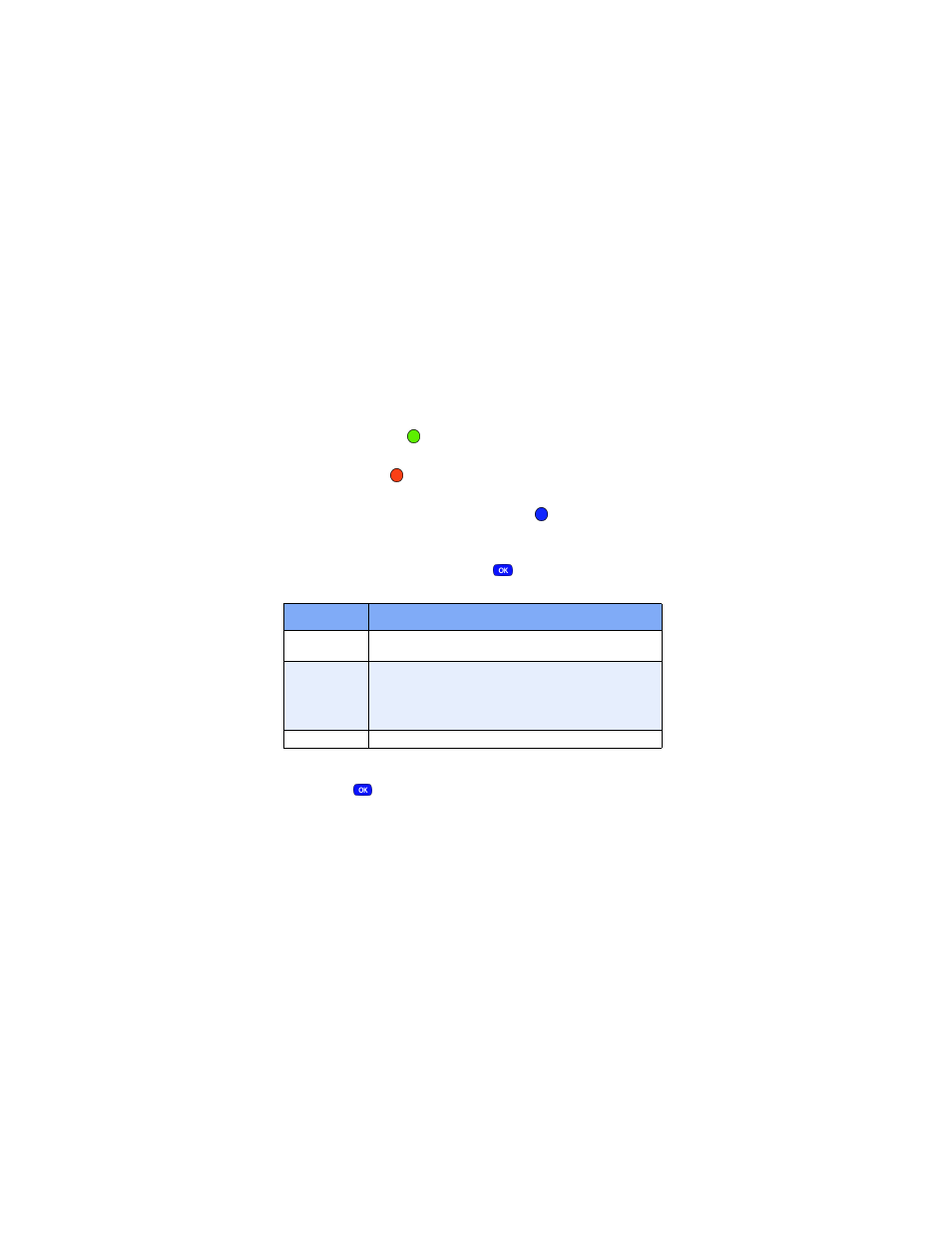
Version 4 WG07
83
Get It Now
5.
Select the application you wish to download and follow
the online directions.
Get It Now Options
Use the
Options
sub menu in
Get It Now
to view information
about downloaded applications and memory.
•
A green circle (
)to the left of an application indicates
that application is active (available for use).
•
A red circle (
)to the left of an application indicates that
the application has been disabled.
•
A blue circle to the left of an option (
) indicates
information is available.
1.
At the
Get It Now
menu, use the navigation key to
highlight
Options
, then press
. The options listed in
the following table appear in the display.
2.
Use the navigation key to highlight an option.
3.
Press
to enter the option’s sub menu and view or
change settings.
Option
Function
Information
View the amount of memory used and the amount
of memory available for downloaded applications.
Application
Depending upon the specific application down-
loaded, you may be able to view uses remaining,
application size, usage information, and more. You
can also choose to Disable or Remove the selected
application.
View Log
View the date an application was downloaded.
