Exit silent mode, Vibrate mode, Adjust ringer volume – Samsung SCH-A610MSVXAR User Manual
Page 24
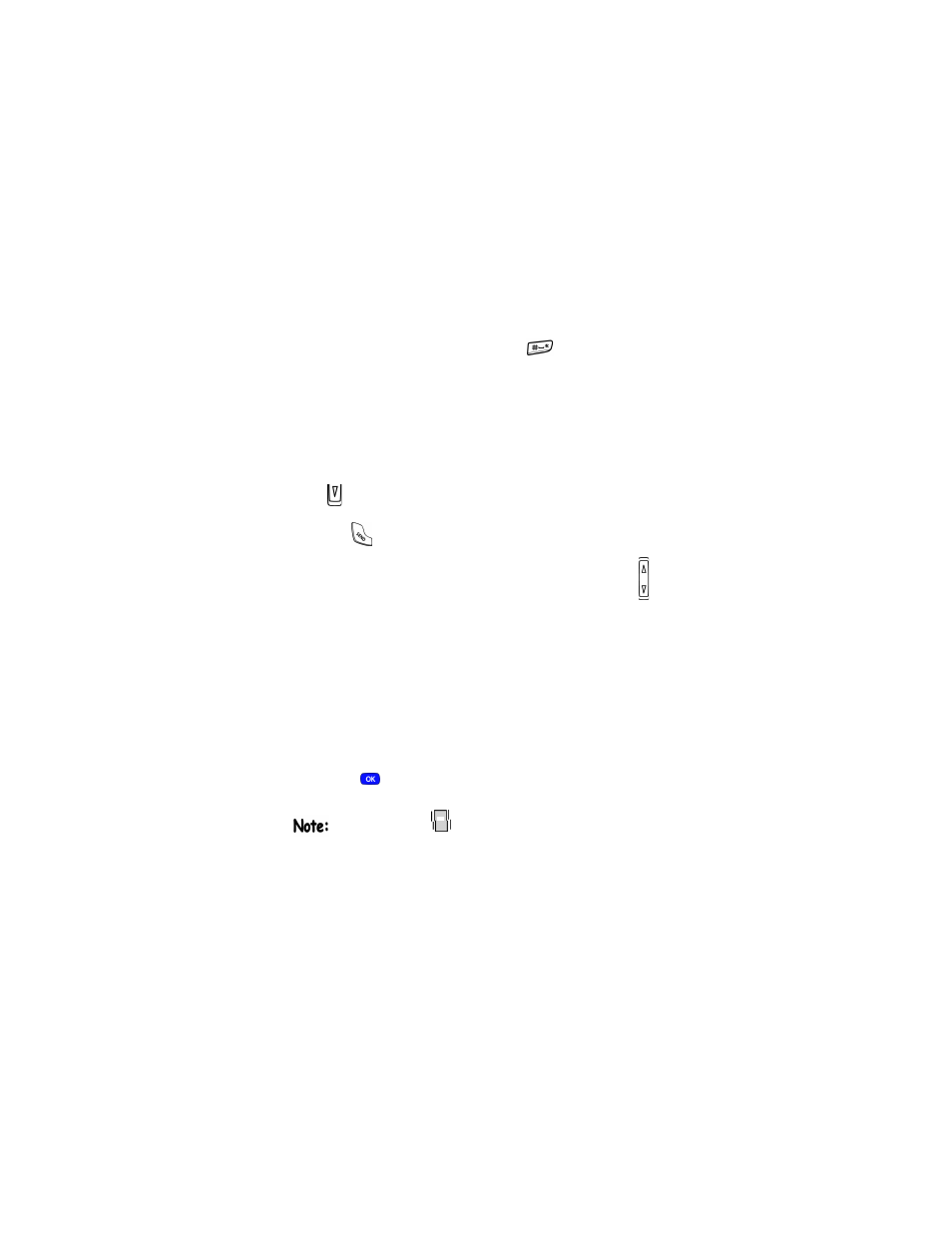
16
Exit silent mode
•
In standby mode, press and hold
.
Exit Silent Mode
briefly appears in the display and your phone returns to
standby mode.
Vibrate mode
You can set your phone to vibrate whenever you receive an
incoming call.
1.
In standby mode, repeatedly press the down volume key
(
) until
Vibrate
appears in the display. The down
volume key is on the left side of phone, next to the SEND
key (
).
Adjust ringer volume
1.
In standby mode, repeatedly press the volume key ( )
on the left side of the phone up or down. Options are:
2.
Press
once you’re satisfied with the ringer level. The
phone returns to standby mode.
The vibrate icon (
) appears in the display when the phone
is in Vibrate or Vibrate+Ring mode.
•
Silent
•
1-Beep
•
Vibrate
•
Vibrate+Ring
•
Level 1
•
Level 2
•
Level 3
•
Level 4
•
Level 5
- Galaxy 3 (128 pages)
- intensity 2 (193 pages)
- Gusto (152 pages)
- E1125 (2 pages)
- C3110 (2 pages)
- SGH-D780 (49 pages)
- SGH-S200 (80 pages)
- SGH-C100 (80 pages)
- SGH-C100 (82 pages)
- E1100T (2 pages)
- SGH-X100 (2 pages)
- SGH-M600 (7 pages)
- SGH-C110 (152 pages)
- B2700 (63 pages)
- C5212 (57 pages)
- SGH-i750 (26 pages)
- SGH-X640 (73 pages)
- SGH-I900C (110 pages)
- E600 (97 pages)
- SGH-M610 (49 pages)
- SGH-E820N (102 pages)
- SGH-X400 (83 pages)
- SGH-E400 (79 pages)
- E2100 (2 pages)
- SGH-X520 (2 pages)
- SCH N391 (75 pages)
- SPH i700 (186 pages)
- SCH-A302 (49 pages)
- A930 (216 pages)
- SCH-A212 (63 pages)
- A790 (226 pages)
- SCH i830 (224 pages)
- 540 (41 pages)
- SCH-A101 (40 pages)
- SPH-A920WSSXAR (272 pages)
- SPH-A840BKSXAR (273 pages)
- SPH A740 (150 pages)
- SCH-X969 (54 pages)
- SCH-2500 (57 pages)
- SPH-N105 (62 pages)
- SCH-470 (46 pages)
- SPH-N300 (167 pages)
- SCH-T300 (180 pages)
- SGH-200 (43 pages)
- GT-C3050 (2 pages)
