Review, Rerecord, Save – Samsung SCH-A610MSVXAR User Manual
Page 116: Quit
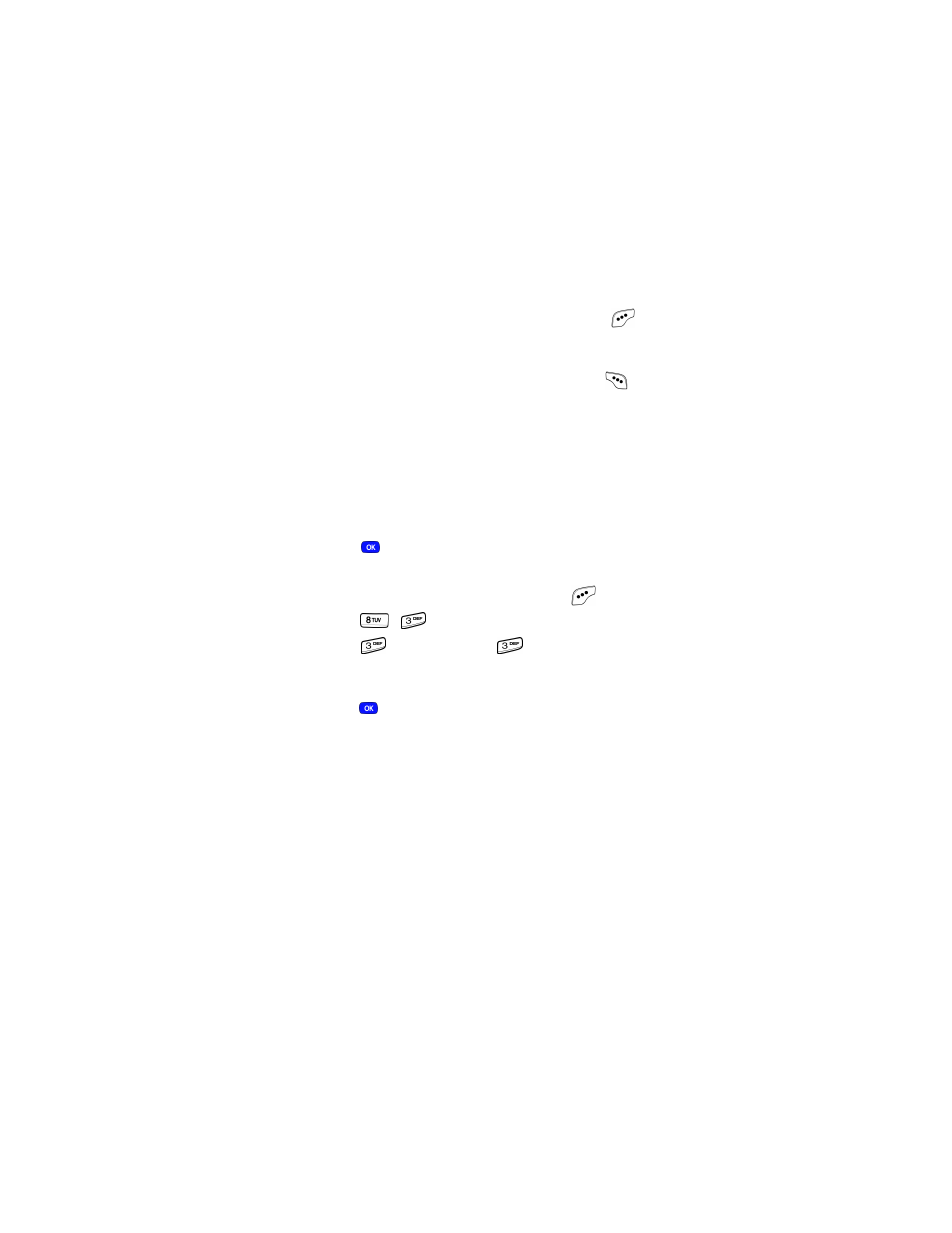
108
5.
To pause the recording, press the left soft key (
)
Pause
. When the recording is paused, select
Resume
to
resume the recording.
6.
To end the recording, press the right soft key (
)
Stop
.
7.
When you’ve finished recording, a pop-up menu appears
in the display with the following options.
Review
Rerecord
Save
Quit
8.
Use the navigation key to highlight your preference.
9.
Press
to confirm your selection.
Select Custom or System Greeting
1.
In standby mode, press the left soft key (
)
Menu
.
2.
Press ,
for
Call Screen
.
3.
Press
for
Greeting
and
for
Select
.
Recorded
and
Default
appear in the display.
4.
Use the navigation key to highlight your choice, then
press .
See also other documents in the category Samsung Mobile Phones:
- Galaxy 3 (128 pages)
- intensity 2 (193 pages)
- Gusto (152 pages)
- E1125 (2 pages)
- C3110 (2 pages)
- SGH-D780 (49 pages)
- SGH-S200 (80 pages)
- SGH-C100 (82 pages)
- SGH-C100 (80 pages)
- E1100T (2 pages)
- SGH-X100 (2 pages)
- SGH-M600 (7 pages)
- SGH-C110 (152 pages)
- B2700 (63 pages)
- C5212 (57 pages)
- SGH-i750 (26 pages)
- SGH-X640 (73 pages)
- SGH-I900C (110 pages)
- E600 (97 pages)
- SGH-M610 (49 pages)
- SGH-E820N (102 pages)
- SGH-X400 (83 pages)
- SGH-E400 (79 pages)
- E2100 (2 pages)
- SGH-X520 (2 pages)
- SCH N391 (75 pages)
- SPH i700 (186 pages)
- SCH-A302 (49 pages)
- A930 (216 pages)
- SCH-A212 (63 pages)
- A790 (226 pages)
- SCH i830 (224 pages)
- 540 (41 pages)
- SCH-A101 (40 pages)
- SPH-A920WSSXAR (272 pages)
- SPH-A840BKSXAR (273 pages)
- SPH A740 (150 pages)
- SCH-X969 (54 pages)
- SCH-2500 (57 pages)
- SPH-N105 (62 pages)
- SCH-470 (46 pages)
- SPH-N300 (167 pages)
- SCH-T300 (180 pages)
- SGH-200 (43 pages)
- GT-C3050 (2 pages)
