Samsung SCH-A610MSVXAR User Manual
Page 76
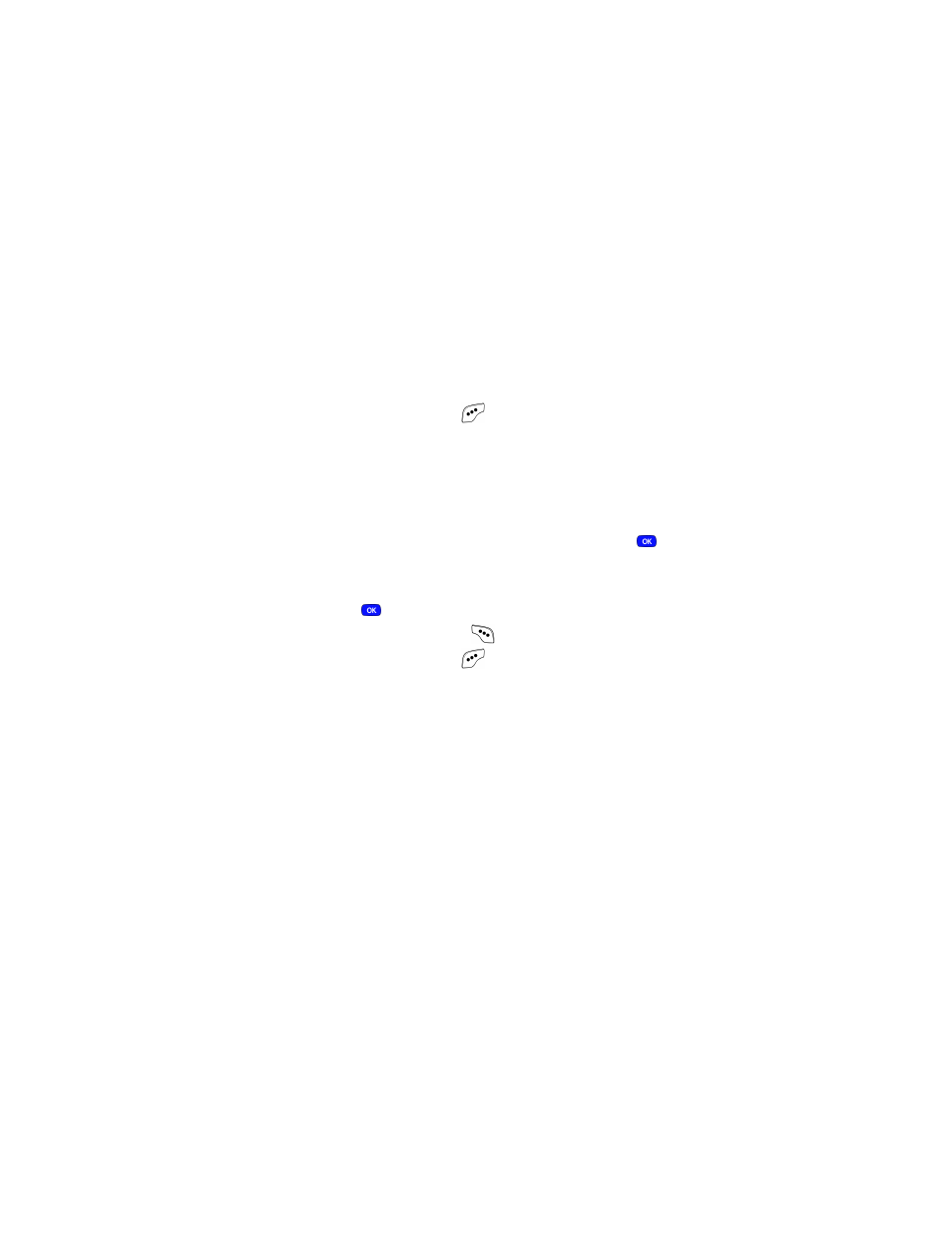
68
8.
Use the navigation key to move the cursor to the
Message
field.
9.
Enter content for the message using the keypad.
10.
Use the navigation key to highlight the
Sound
field.
11.
Press the left soft key (
)
Option
. A pop-up menu with
the following options appears in the display.
1 Voice Memo (voice memos must be pre-recorded)
2 My Melody
3 Preloaded
4 Delete
12.
Use the navigation key to highlight the sound type that
you wish to send with the pix message, then press
.
13.
Use the navigation key to browse ring tones or recorded
Voice Memos.
14.
Press
to insert the sound into your message.
15.
Press the right soft key (
)
Next
.
16.
Press the left soft key (
)
SEND
to send
your message.
See also other documents in the category Samsung Mobile Phones:
- Galaxy 3 (128 pages)
- intensity 2 (193 pages)
- Gusto (152 pages)
- E1125 (2 pages)
- C3110 (2 pages)
- SGH-D780 (49 pages)
- SGH-S200 (80 pages)
- SGH-C100 (82 pages)
- SGH-C100 (80 pages)
- E1100T (2 pages)
- SGH-X100 (2 pages)
- SGH-M600 (7 pages)
- SGH-C110 (152 pages)
- B2700 (63 pages)
- C5212 (57 pages)
- SGH-i750 (26 pages)
- SGH-X640 (73 pages)
- SGH-I900C (110 pages)
- E600 (97 pages)
- SGH-M610 (49 pages)
- SGH-E820N (102 pages)
- SGH-X400 (83 pages)
- SGH-E400 (79 pages)
- E2100 (2 pages)
- SGH-X520 (2 pages)
- SCH N391 (75 pages)
- SPH i700 (186 pages)
- SCH-A302 (49 pages)
- A930 (216 pages)
- SCH-A212 (63 pages)
- A790 (226 pages)
- SCH i830 (224 pages)
- 540 (41 pages)
- SCH-A101 (40 pages)
- SPH-A920WSSXAR (272 pages)
- SPH-A840BKSXAR (273 pages)
- SPH A740 (150 pages)
- SCH-X969 (54 pages)
- SCH-2500 (57 pages)
- SPH-N105 (62 pages)
- SCH-470 (46 pages)
- SPH-N300 (167 pages)
- SCH-T300 (180 pages)
- SGH-200 (43 pages)
- GT-C3050 (2 pages)
