Erase logs, Reviewing calls – Samsung SCH-A610MSVXAR User Manual
Page 48
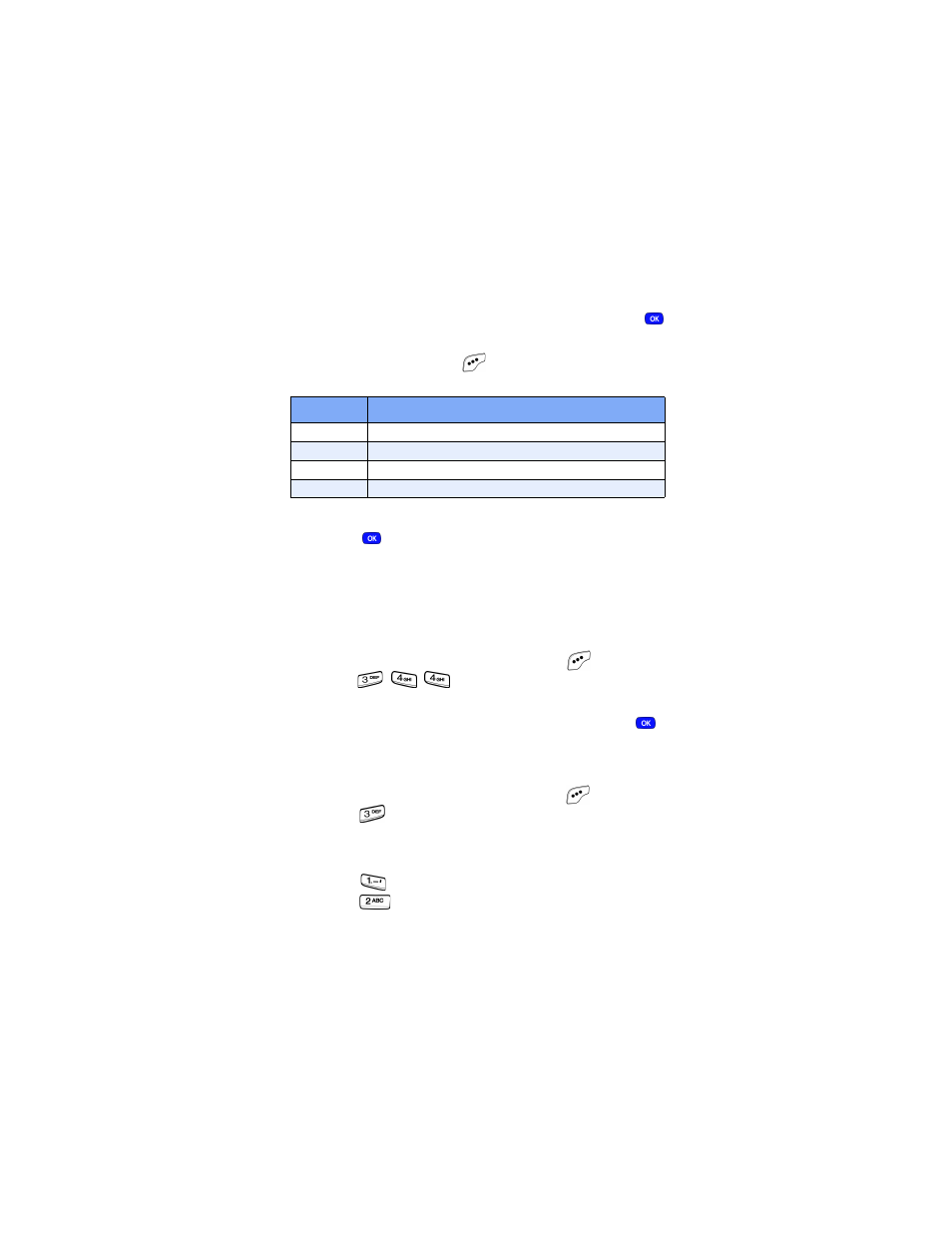
40
2.
Use the navigation key to highlight a call, then press
to view further information about the call.
3.
Press the left soft key (
)
Option
to display a pop-up
menu that contains the following options.
4.
Use the navigation key to highlight an option.
5.
Press
to perform the highlighted option’s function.
Erase logs
You can erase the
Outgoing
,
Incoming
or
Missed
call log, or
you can erase
All Calls
.
Erase All Calls
1.
In standby mode, press the left soft key (
)
Menu
, then
press ,
, .
Erase All Calls?
appears in
the display as well as the options
Yes
and
No
.
2.
Use the navigation key to highlight
Yes
, then press
,
or select
No
to exit without erasing call logs.
Reviewing calls
1.
In standby mode, press the left soft key (
)
Menu
, then
press
for the
Calls
menu.
2.
Press the number associated with the call log that you
wish to review:
•
Press
for
Outgoing
calls.
•
Press
for
Incoming
calls.
Option
Function
1 Talk
Call the selected number.
2 Save
Save the number to your Phone Book.
3 Prepend
Add a prefix to the number.
4 Erase
Erase the selected call from your Missed call list.
