Power save mode, 1 lcd, 2 keypad – Samsung SCH-A610MSVXAR User Manual
Page 13: 3 power save, Left soft key
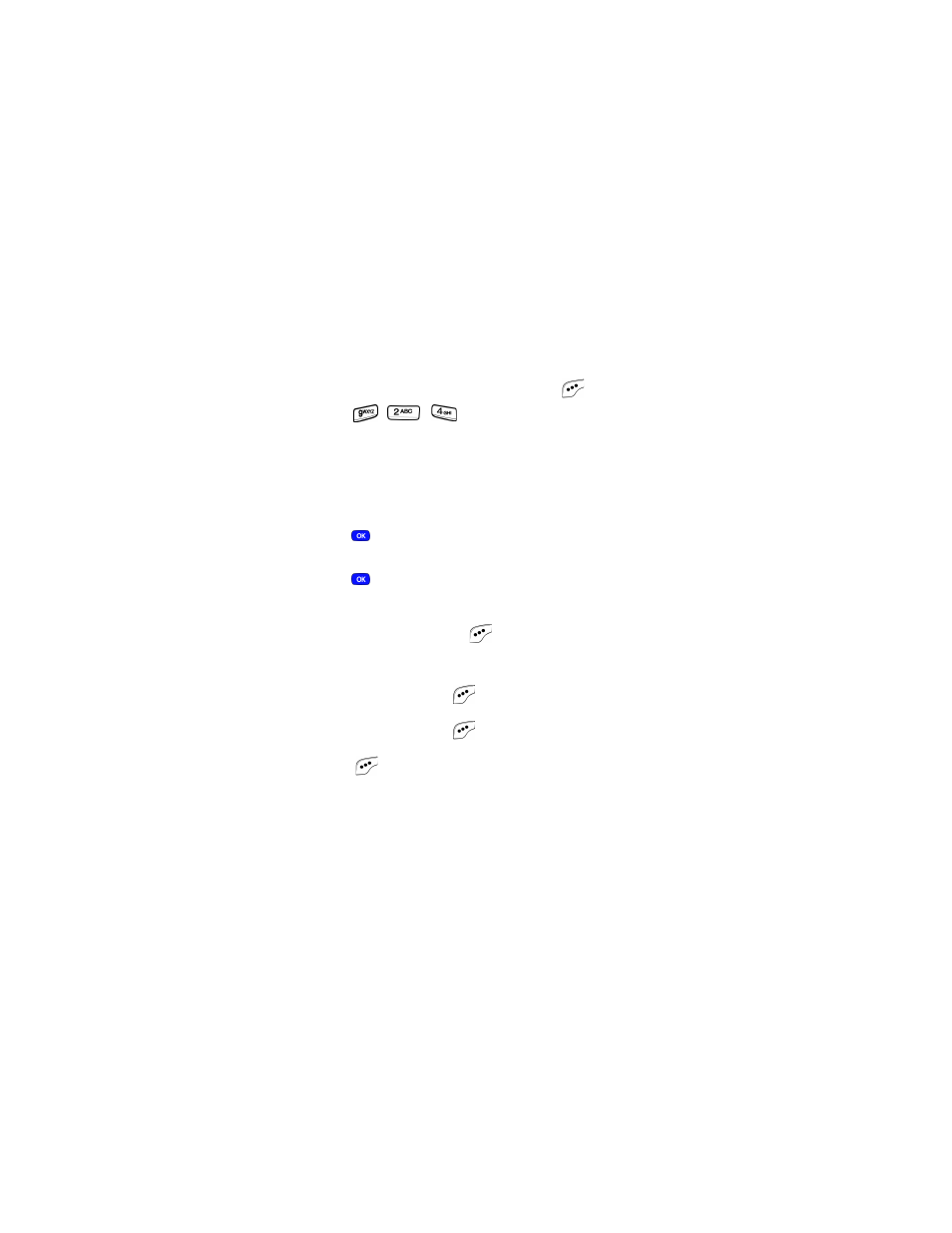
Version 4 WG07
5
Understand your phone
Power save mode
Power save decreases the brightness of your phone’s display,
thereby increasing the life of your battery.
1.
In standby mode, press the left soft key (
)
Menu
.
2.
Press , ,
for
Backlight
. The following
backlight options appear in the display.
1 Lcd
2 Keypad
3 Power save
3.
Use the navigation key to highlight
Power save
, then
press .
Off
and
On
appear in the display.
4.
Use the navigation key to highlight
On
or
Off
, then
press .
Left soft key
Functions for the left soft key (
) are defined by what
appears above it in the display. Some functions of the left soft
key are as follows.
•
Press the left soft key (
)
Menu
to enter the
Main menu.
•
Press the left soft key (
)
Option
to view options in
some features.
•
Press (
) to acknowledge browser charges and
other functions.
- Galaxy 3 (128 pages)
- intensity 2 (193 pages)
- Gusto (152 pages)
- E1125 (2 pages)
- C3110 (2 pages)
- SGH-D780 (49 pages)
- SGH-S200 (80 pages)
- SGH-C100 (82 pages)
- SGH-C100 (80 pages)
- E1100T (2 pages)
- SGH-X100 (2 pages)
- SGH-M600 (7 pages)
- SGH-C110 (152 pages)
- B2700 (63 pages)
- C5212 (57 pages)
- SGH-i750 (26 pages)
- SGH-X640 (73 pages)
- SGH-I900C (110 pages)
- E600 (97 pages)
- SGH-M610 (49 pages)
- SGH-E820N (102 pages)
- SGH-X400 (83 pages)
- SGH-E400 (79 pages)
- E2100 (2 pages)
- SGH-X520 (2 pages)
- SCH N391 (75 pages)
- SPH i700 (186 pages)
- SCH-A302 (49 pages)
- A930 (216 pages)
- SCH-A212 (63 pages)
- A790 (226 pages)
- SCH i830 (224 pages)
- 540 (41 pages)
- SCH-A101 (40 pages)
- SPH-A920WSSXAR (272 pages)
- SPH-A840BKSXAR (273 pages)
- SPH A740 (150 pages)
- SCH-X969 (54 pages)
- SCH-2500 (57 pages)
- SPH-N105 (62 pages)
- SCH-470 (46 pages)
- SPH-N300 (167 pages)
- SCH-T300 (180 pages)
- SGH-200 (43 pages)
- GT-C3050 (2 pages)
