In-use menu – Samsung SCH-A610MSVXAR User Manual
Page 137
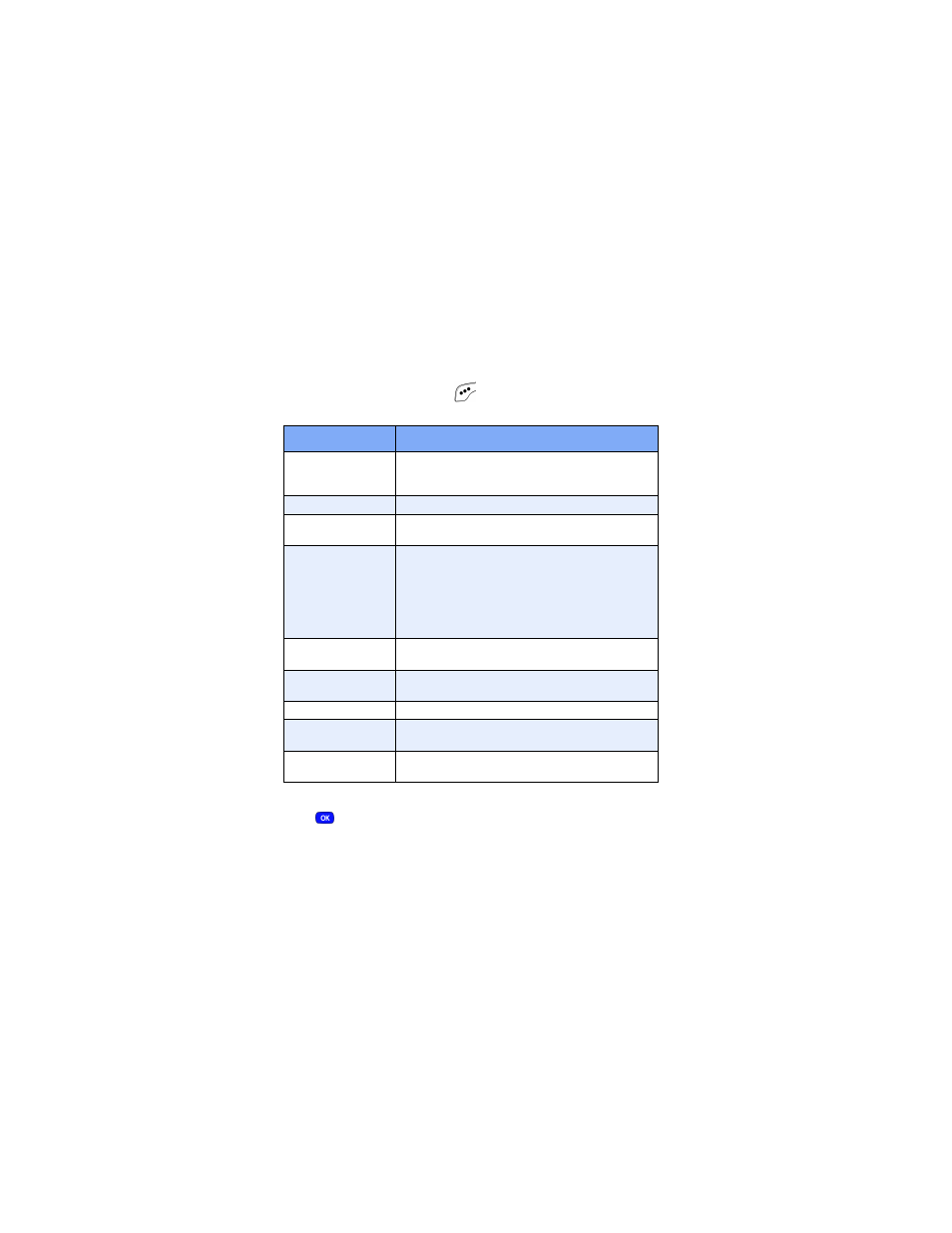
Version 4 WG07
129
In-Use Menu
In-Use Menu
Your phone includes both a standby menu and an
In-Use
Menu
. The
In-Use Menu
applies to when you are in a call.
1.
Press the left soft key (
)
Menu
while in a call to
display the options listed in the following table.
2.
Use the navigation keys to highlight an option. Press
to select the
In-Use Menu
of your choice.
In-Use Menu
Function
Calls
Checks your call log for outgoing, incoming,
and missed calls. You can also erase the logs
from this menu.
Phone Book
Accesses the Phone Book menu options.
Voice memo
Allows you to record a voice memo up to a
minute in length.
Silent/Quit
Activates or deactivates the Silent keypad
feature. When set to the silent mode, your
keypad’s tone is not sent out to the calling
party. However, this feature should not be
used when you access automated services
that require you to select options, or enter
numbers using the keypad.
Send Tel#
Sends your phone number to the calling party
or automated services.
Send DTMF
This menu item allows the user to manipulate
the audible keypad tones.
Voice 911 Only
Turns GPS on for emergency calls (only).
Location
Displays whether GPS is set to On or
Voice 911 only.
Version
Displays the version of the software and hard-
ware in use by the phone.
