Samsung SCH-A610MSVXAR User Manual
Page 40
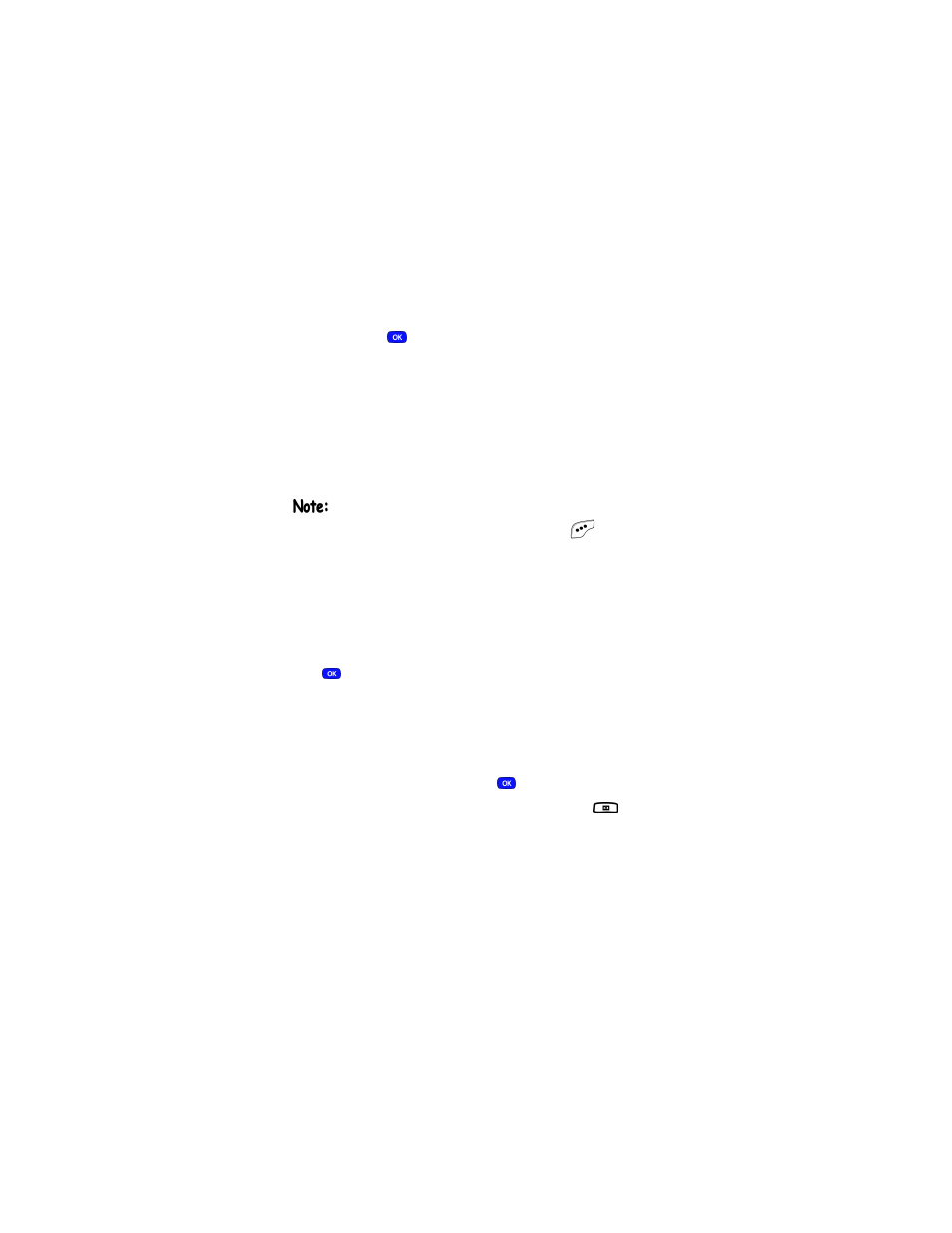
32
3.
Use the navigation key to highlight the amount of delay
and press
.
The next time you press the camera button, a countdown
timer appears in the display that indicates the time remaining
before the camera snaps the picture.
Use Multi Shot
Your camera can take seven pictures in succession with only
one press of the camera button. The delay between pictures
can be set under the
Multi Shot
sub menu.
Multi Shot cannot be used while the flash is set to On.
1.
In camera mode, press the left soft key (
)
Option
. A
pop-up menu appears in the display that contains the
following options.
1 Flash
2 Self Timer
3 Multi Shot
4 Brightness
2.
Use the navigation key to highlight
Multi Shot
and press
. The following options appear in the display.
Off
0.3 sec
0.6 sec
1 sec
3.
Use the navigation key to highlight the desired delay
between pictures and press
.
4.
The next time you press the camera button (
), the
camera takes seven pictures in rapid succession. The
delay between each picture corresponds to the delay
that you chose in step 2.
