Send pix messages in standby mode – Samsung SCH-A610MSVXAR User Manual
Page 75
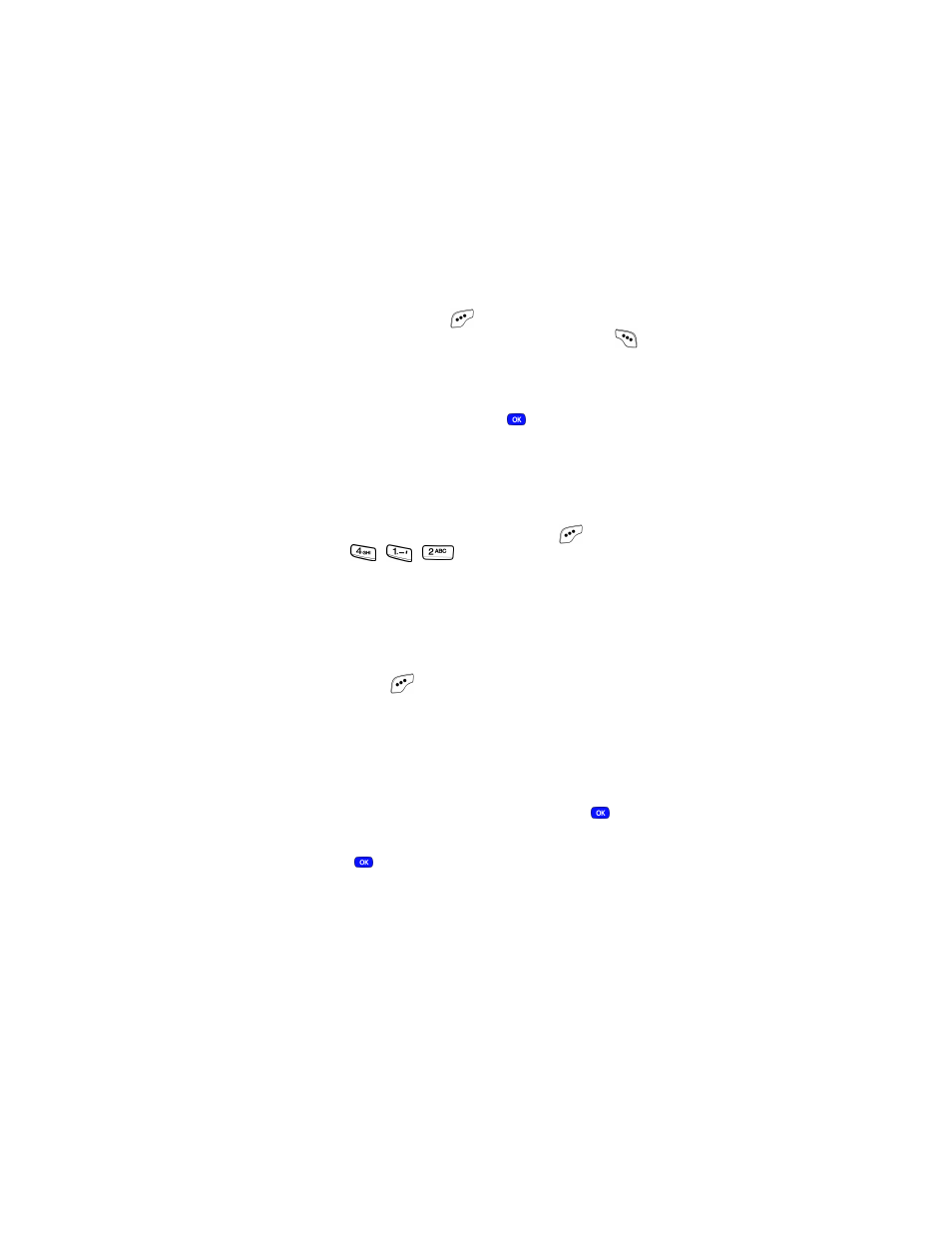
Version 4 WG07
67
Messages
13.
Press the left soft key (
)
Send
to send the message to
the intended recipient or press the right soft key (
)
Back
to return to the message.
14.
If you selected
Send
, you have the option to save the
message to your
Saved
folder. Use the navigation key to
highlight Yes or No, then press
.
Send pix messages in standby mode
You can send pix messages to recipients with a compatible
phone or other device, and even accompany the picture
message with a voice memo or ring tone.
1.
In standby mode, press the left soft key (
)
Menu
, then
press , , .
2.
Enter the phone number of the recipient.
3.
Use the navigation key to move the cursor to the
Subject
field, then enter a subject for the pix message
using the keypad.
4.
Use the navigation key to the
Slide
field, then press the
left soft key (
)
Option
. A pop-up menu with the
following options appears in the display.
1 Gallery
2 My Image
3 Preloaded
4 Delete
5.
Use the navigation key to highlight the image type that
you wish to send to the recipient, then press
.
6.
Use the navigation key to browse images.
7.
Press
to insert the selected image into your
message.
