Samsung SCH-A610MSVXAR User Manual
Page 74
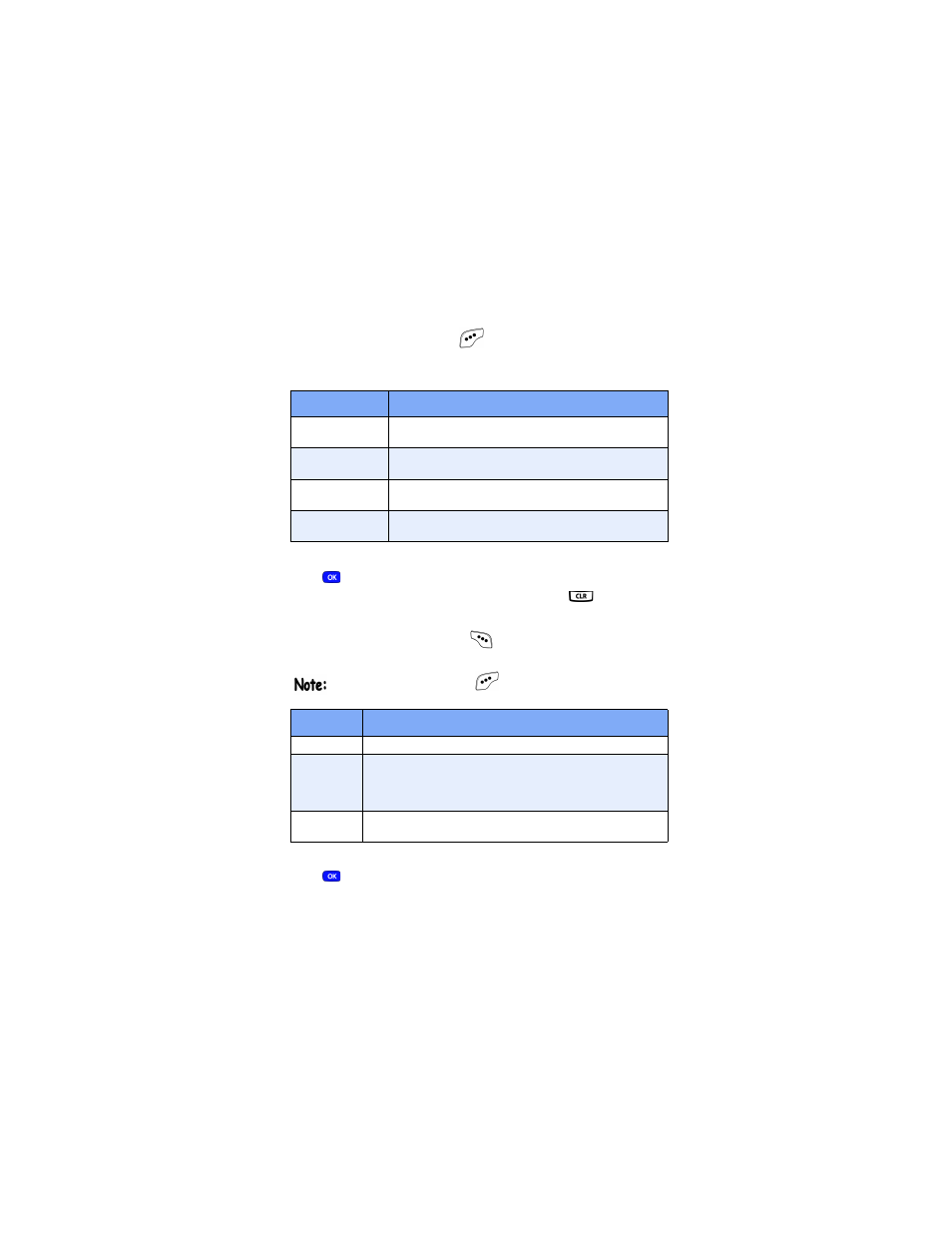
66
9.
Use the navigation key to highlight the
Sound
field, then
press the left soft key (
)
Option
. A pop-up menu
appears in the display with the options listed in the
following table.
10.
Use the navigation key to highlight an option, then press
to enter the option’s sub menu and insert a sound
into your message. Press the CLR key (
) to exit the
pop-up menu without inserting a sound.
11.
Press the right soft key (
)
Next
. The options listed in
the following table appear in the display.
Press
the left soft key (
)
Send to skip the options in
the following table and send your message.
12.
Use the navigation key to highlight an option, then press
to enter the option’s sub menu and make selections.
Option
Function
1 Voice Memo
Insert a pre-recorded voice memo into
your message.
2 My Melody
Insert a downloaded ring tone into
your message.
3 Preloaded
Insert a ring tone that came with your phone into
your message.
4 Delete
Delete a sound that you have inserted into
your message.
Option
Function
1 Preview
Preview the content of your message before sending.
2 Send
Options
Set the Priority and Validity of your message. You can
also choose to have a Delivery Acknowledgement
sent to you when the message is delivered, and
Deferred Delivery of the message for another time.
3 Save in
Draft
Save a copy of the message in your Drafts
message folder.
