Samsung SCH-A610MSVXAR User Manual
Page 34
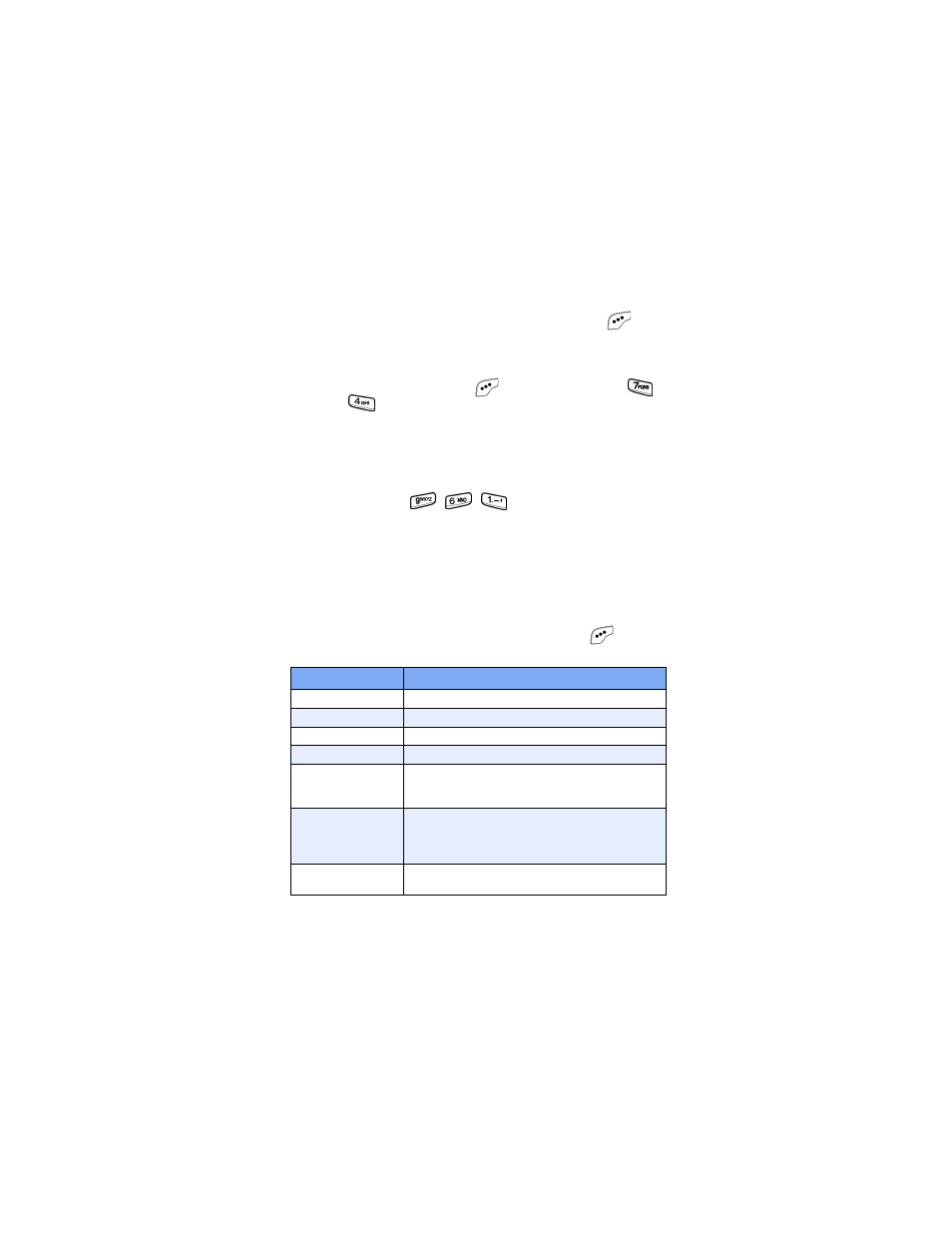
26
1.
In standby mode, press the left soft key
Menu
(
).
2.
Press the number of the menu, sub menu, and so on for
the feature that you wish to access.
Example:
Press the left soft key (
) for Menu, then press
,
. This takes you to the Planner (Menu 7), and then to
the To Do List (sub menu 4).
Navigation key shortcuts
Some applications can be launched by pressing any of the
four navigation keys. The up key can be customized in the
Setup
menu (
Menu
, , ).
Up Key - Voice Memo (programmable)
Down Key - Message Menu
Left Key - Mobile Web
Right Key - Get It Now
In-Use menu
You can access numerous menus and features while in a call.
1.
While in a call, press the left soft key
Menu
(
). The
menu items in the following table appear in the display.
In-Use Menu
Function
Calls
View your call logs.
Phone Book
Display the Phone Book menu.
Voice Memo
Record a voice memo.
Silent/Quit
Silence keypad tones.
Send Tel#
Send your phone number (if you’re the recipi-
ent of the call). Send the recipient’s phone
number (if you’re the originator of the call).
Send DTMF
Send your phone number as tones (if you’re
the recipient of the call). Send the recipient’s
phone number as tones (if you’re the origina-
tor of the call).
Voice Privacy
Prevent recipients of your calls from seeing
your number on their display.
