Samsung SCH-U350MAAVZW User Manual
Page 82
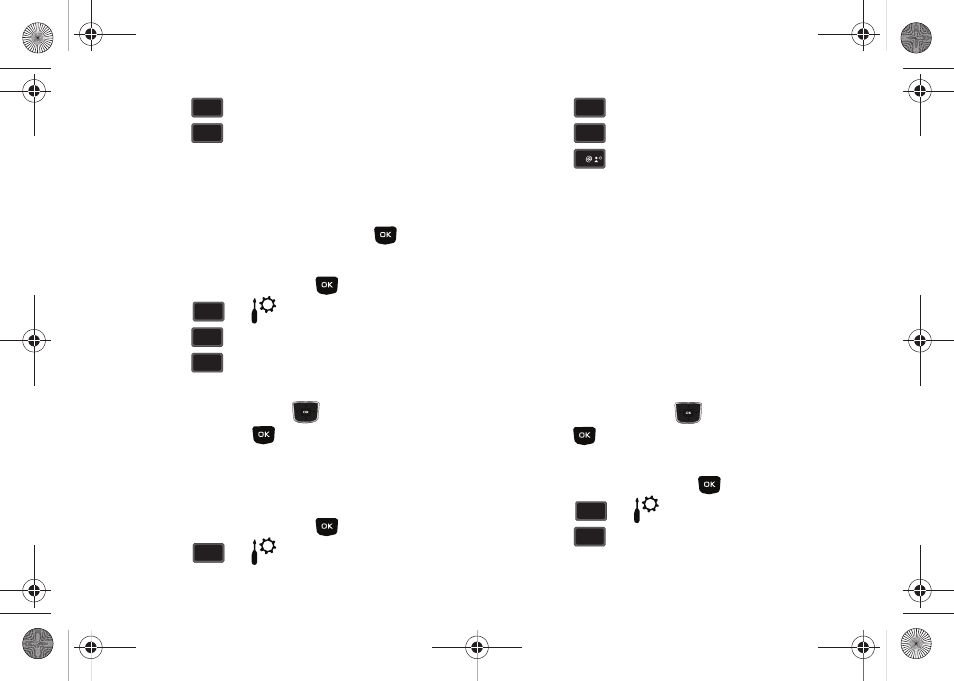
78
3.
Press
Display Settings.
4.
Press
Main Menu Settings.
• Tab: Displays Media Center, Messaging, Contacts, Recent Calls
and Settings & Tools menu icons on the menu screen.
• List: Displays 9 menu listings on the menu screen.
• Grid: Displays 9 menu icons in a matrix on the menu screen.
5.
Highlight a main menu setting and press
.
Dial Fonts
1.
From the home screen, press
MENU.
2.
Press
for
Settings & Tools menu.
3.
Press
Display Settings.
4.
Press
Dial Fonts.
5.
Choose Normal or Large Only.
6.
Press the Directional key
left or right to highlight a
setting and press
.
Clock Format
This menu allows you to have time displayed in digital or analog
format.
1.
From the home screen, press
MENU.
2.
Press
for
Settings & Tools menu.
3.
Press
Display Settings.
4.
Press
Clock Format.
5.
Press
Main Clock. The following options appear in
the display.
• Analog: Time appears in clock format.
• Large Analog: Time appears in clock format in larger size.
• Digital 12: Time appears in 12-hour digital format. Example:
8:00pm.
• Large Digital 12: Time appears in 12-hour digital format in larger
size.
• Digital 24: Time appears in 24-hour digital format. Example:
20:00.
• Large Digital 24: Time appears in 24-hour digital format in larger
size.
• Off: No time is displayed.
6.
Press the Directional key
left or right to view and
press
to save the option.
To set the Front Clock display, use the following options:
1.
From the home screen, press
MENU.
2.
Press
for
Settings & Tools menu.
3.
Press
Display Settings.
5
jkl
jkl
6
mno
mno
wxyz
wxyz
9
5
5
jkl
jkl
7
pqrs
pqrs
wxyz
wxyz
9
5
5
jkl
jkl
8
tuv
tuv
1
wxyz
wxyz
9
5
5
jkl
jkl
u350.book Page 78 Thursday, February 26, 2009 3:11 PM
